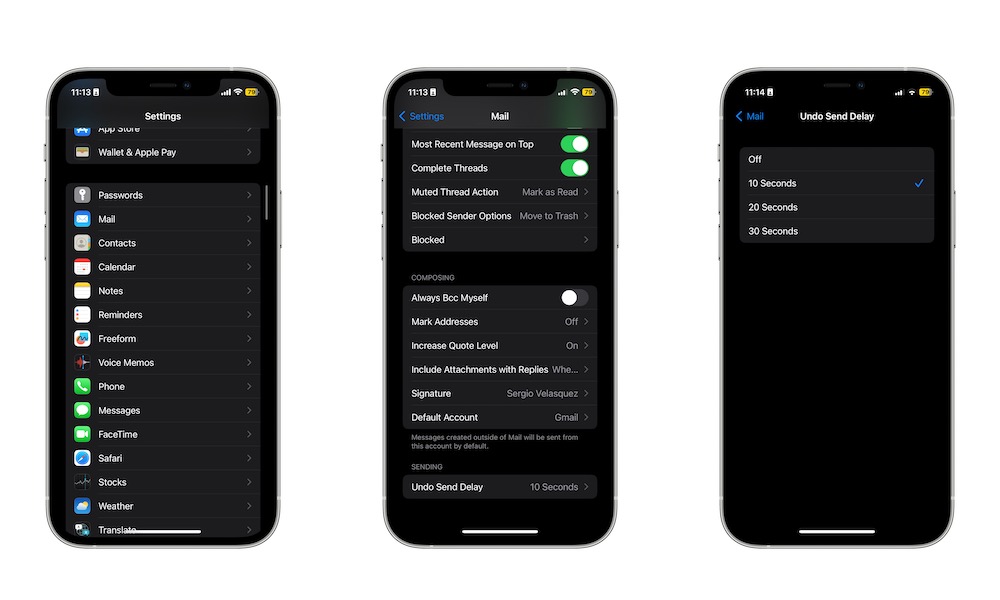Change the Undo Send Delay
You can customize the delay time after you send a message so you can still undo your send. It might not sound like a lot, but this could be a lifesaver for many of us.
To change the delay time, you need to:
- Open the Settings app on your iPhone.
- Scroll down and tap on Mail.
- Scroll down again to the bottom of your screen and tap Undo Send Delay.
- Select how long you want your iPhone to wait after you hit the send button before it actually sends out the message.
This iOS 16 feature only works with Apple’s own Mail app. Third-party mail apps may have their own undo-send options.