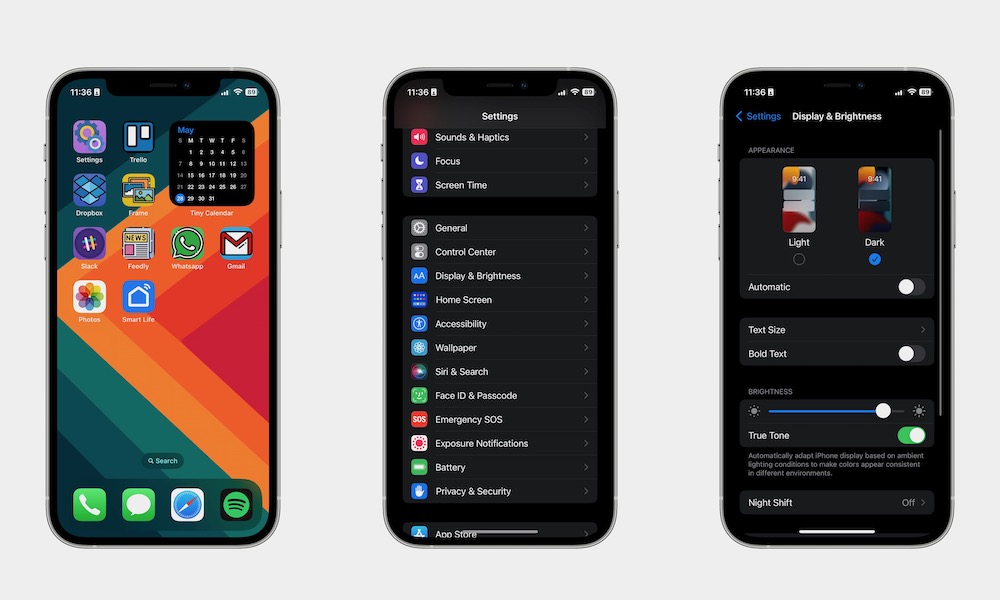Start Using Dark Mode
There are two types of people in this world: Those who like dark mode and those who are wrong.
If you don’t like your iPhone’s white interface, you can change it to use a cool, black background on almost any app, including third-party ones.
To enable dark mode:
- Open the Settings app.
- Scroll down and select Display & Brightness.
- Choose Dark.
And that’s it! Your iPhone will turn everything into dark mode. If you don’t want to have a black interface all the time, you can select Automatic, and your iPhone will switch between light and dark mode based on the time of day. There’s also a button you can add to Control Center to quickly toggle between light and dark modes if you’d prefer to activate them manually.
While you’re in there, you should also consider enabling Night Shift. This feature will automatically shift your iPhone’s colors to make them warmer in the evening. Some studies suggest the reduction in blue light will help you sleep better, while others dispute that theory, but either way, the warmer light is more relaxing and easier on the eyes.