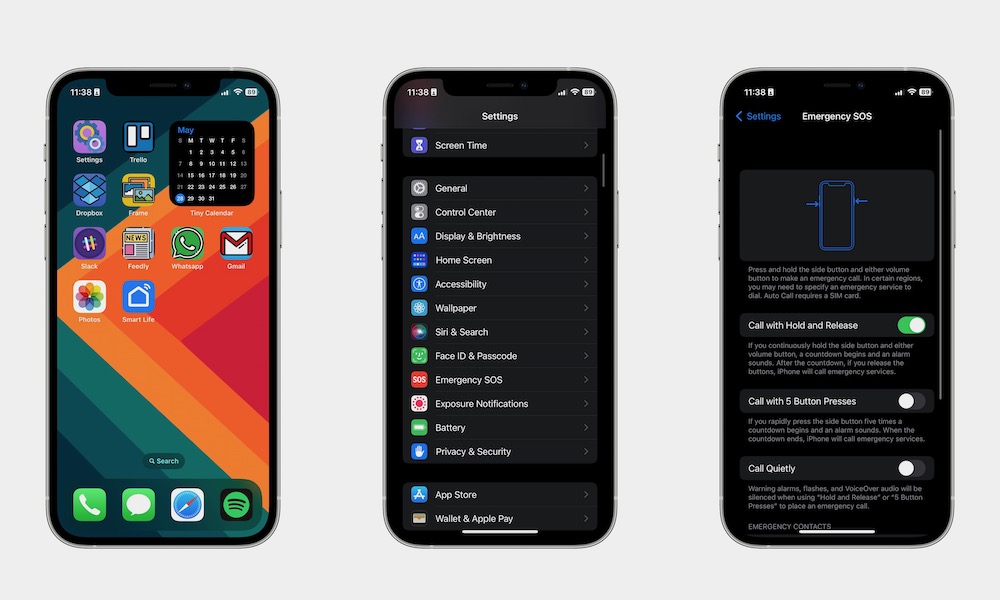Set Up Your Emergency SOS Feature
Your iPhone has an Emergency SOS feature that will help you when you’re in a pinch. It can automatically call the appropriate emergency services number for your region (e.g. 911) and send text messages to your designated emergency contacts to let them know your location and that you’re in trouble. If you have an iPhone 14, you can even send an Emergency SOS via Satellite from a remote area where there’s no cellular service.
Further, important medical and emergency contact information is stored on your phone in such a way that if something were to happen to you (knock on wood), a person could open that info screen to call your emergency contacts or learn important medical details like your blood type and any allergies you may have.
To start setting up your Emergency SOS, you’ll have to:
- Open Settings.
- Scroll down and select Emergency SOS.
- Enable all the features you want to use.
To enter your health information, you can also go to Settings > Health > Medical ID and create a Medical ID with all the data you think people should know about you. For instance, you can add your blood type, emergency contacts, whether you’re a blood donor, and other important medical notes.