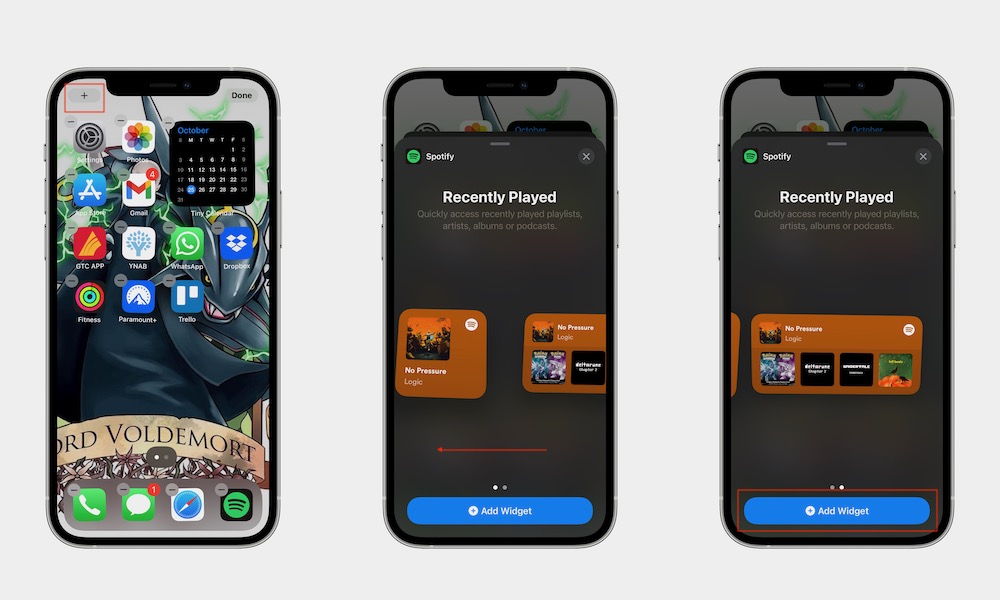Start Using Widgets on Your Home Screen
It took Apple long enough, but you can finally use widgets on your iPhone’s Home Screen. This will help you open apps more quickly and check important information like the battery life of your iPhone and other connected Apple devices like AirPods.
Here’s how to set up some widgets:
- Press and hold your Home Screen until the apps start to jiggle.
- Select the plus icon in the top right corner of your screen.
- Search for the widgets you want to use.
- Choose the size of the widget you’d like to add.
- Once the widget appears on your Home Screen, press and hold it, and then drag it until you find the perfect spot for it.
- When you’re done, tap anywhere on your Home Screen to exit editing mode.