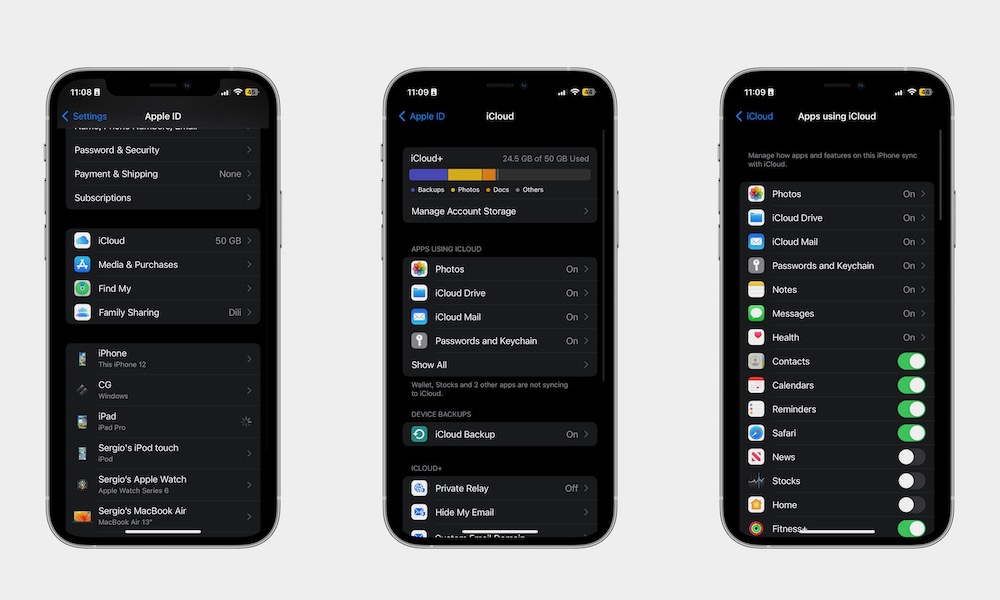Don’t Waste Your iCloud Storage
If you just started using an Apple product, chances are you haven’t subscribed to iCloud yet. This means that you only have 5GB of storage available in the cloud. That’s not much, and you’ll probably find that many apps are already trying to use it, so it’s best to manage it until you decide to pay for more storage.
To manage your iCloud storage, you’ll need to follow these steps:
- Open the Settings app.
- Select your Apple ID, the name of your account at the top of the Settings app.
- Choose iCloud.
- Select Show All.
In here, you’ll see a list of all the apps that are using your iCloud storage. Be sure to manually disable any apps you don’t want to use, so you can save some storage.