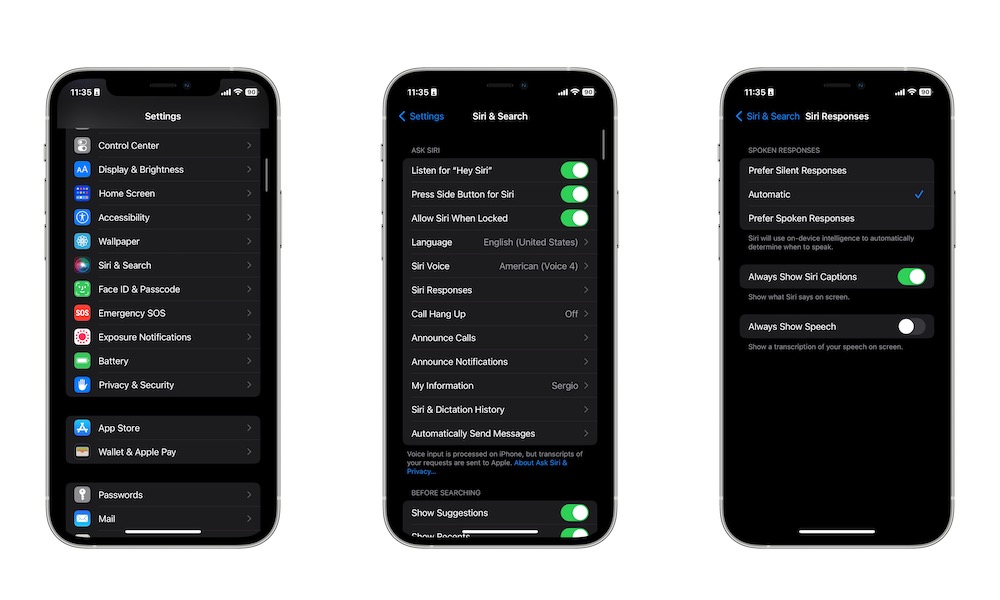Make the Most of Siri
Siri is Apple’s very own virtual assistant, and it can help you do almost anything on your iPhone.
For instance, you can start a timer, do some simple calculations, open apps, play music, and even write an email. The sky’s the limit. With that said, Siri is most helpful when you can call it up without even using your hands. Here’s how:
- Open the Settings app.
- Scroll down and select Siri & Search.
- Enable Listen for “Hey Siri” and follow the instructions on your screen to set it up.
You can also change other Siri settings while you’re there. For instance, you can use Siri to hang up phone calls or just change Siri’s voice. Play around with the settings until you find something you like.