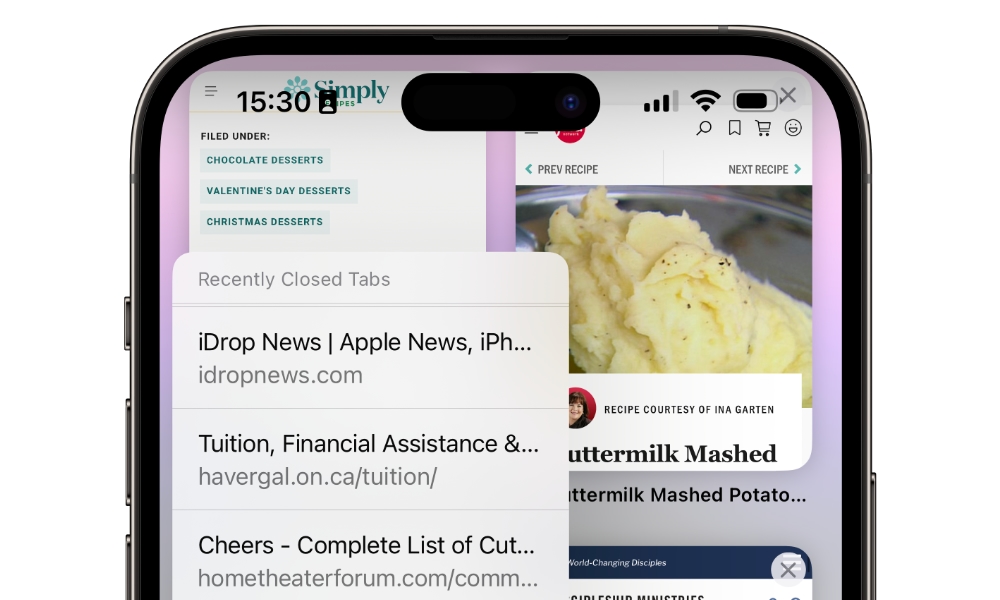Open Recently Closed Tabs
We’ve all been there; you accidentally closed a tab that you wanted to save, and now you have to search for the web page all over again. Well, that used to be the past. Nowadays, you can let your iPhone help you and open the last recently closed tab on Safari.
All you need to do is swipe up from the bottom of the screen to see all your open tabs and press and hold the plus button in the bottom left corner of your screen. A small menu will pop up with a list of all the recently closed tabs. Scroll up or down to find the tab you’re looking for, and then tap it to open it again.