Convert Any Web Page Into a PDF File
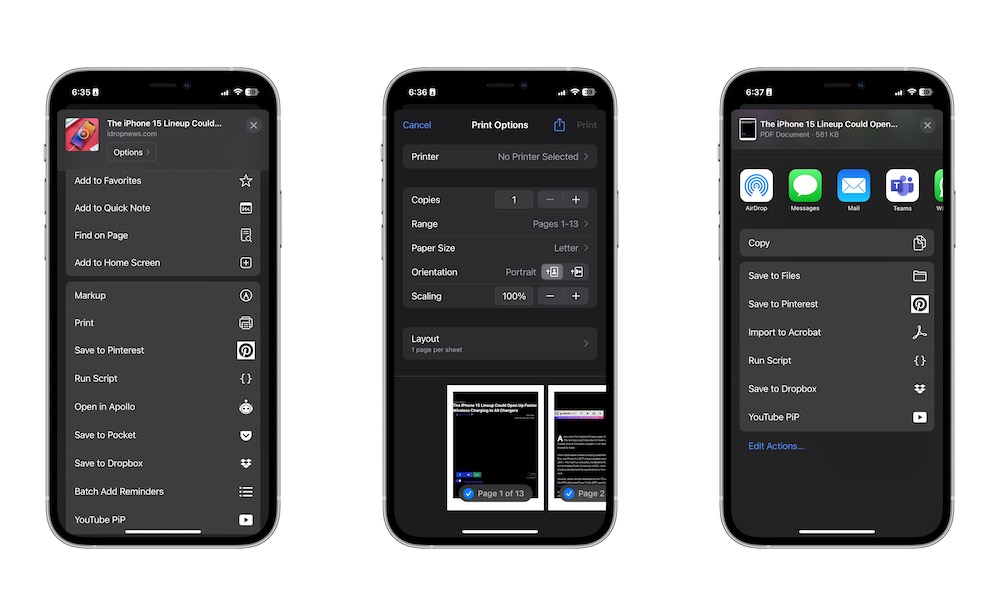
If you don’t want to waste your data when you’re out and about, you can turn any great article you want to read into a PDF file. This is all you need to do:
- Open Safari and go to the web page you want to save.
- Tap the Share button at the bottom of your screen.
- Scroll down and tap on Print.
- Zoom in on the article preview at the bottom of the page.
- Tap the Share button in the bottom left corner of your screen.
- Scroll down and select Save to Files.
- Select where you want to save the web page and then tap on Save in the top right corner of your screen.
