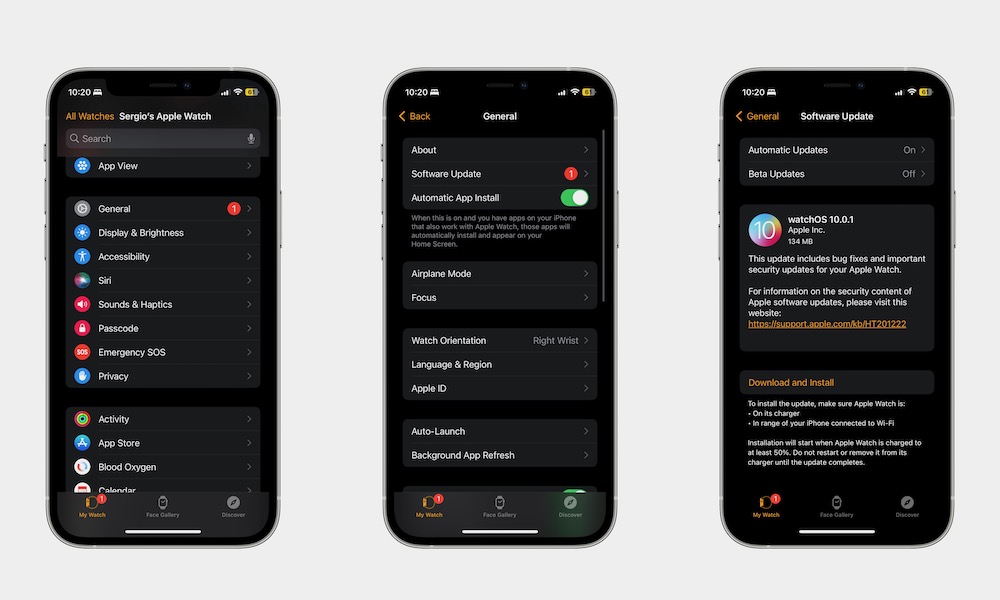Have You Installed watchOS 10? See if You Can and Why You Should

Toggle Dark Mode
Apple has finally released its latest watchOS 10 software update to the public, and while this version has had a few issues since it launched, it’s still a fantastic update packed with some of the best features we’ve ever seen on the Apple Watch.
Whether you’re itching to try Apple’s latest features or just want your Apple Watch to be up to date, watchOS 10 is a must-have for all Apple Watch users.
With that said, not everyone can install this update. If you haven’t made the jump yet, here’s everything you need to know before updating your Apple Watch to watchOS 10.
Which Apple Watch Models Support watchOS 10?
First, you need to make sure your Apple Watch can actually handle watchOS 10. Fortunately, every Apple Watch that can run watchOS 9 can also install this software update,
This means if you have one of these models, you can install watchOS 10:
- Apple Watch Series 4
- Apple Watch Series 5
- Apple Watch Series 6
- Apple Watch Series 7
- Apple Watch Series 8
- Apple Watch Series 9
- Apple Watch Ultra (first generation)
- Apple Watch Ultra (second generation)
- Apple Watch SE (first generation)
- Apple Watch SE (second generation)
If you have an Apple Watch Series 3, you’ll be out of luck, but that shouldn’t be a surprise as this older model is still stuck on watchOS 8.
However, even if your Apple Wach supports watchOS 10, you also need the right iPhone for the job.
Your iPhone needs to support iOS 17 for you to pair both of them properly. In order to install iOS 17, you need at least an iPhone XS or a later model. And yes, this includes the first and second-generation iPhone SE.
To install iOS 17 on your iPhone, you need to go to Settings > General > Software Update and install iOS 17.
What You Need to Do Before Installing watchOS 10
Now that you’re sure your Apple Watch supports watchOS 10 and your iPhone is up to date, you also need to do a couple of things before actually installing the update.
First, your Apple Watch must have at least 50% battery. Moreover, you’ll need to put your Apple Watch in its charging dock while the update is installed.
How to Install watchOS 10 on Your Apple Watch
Now, it’s time to install watchOS 10. Here’s how to do it from your iPhone:
- Open the Watch app on your iPhone.
- Select General.
- Go to Software Update.
- Tap on Download and Install.
And that’s it! Wait a few minutes until your Apple Watch installs the software update, and then you’ll be good to go.
And while it’s way more comfortable and practical to install watchOS 10 from your iPhone, you can also do it from your Apple Watch. Simply press the Digital Crown and, go to Settings > General > Software Update and tap on Download and Install.
Why You Should Download watchOS 10 Now
Are you still not convinced about watchOS 10? We can’t blame you. After all, the update isn’t exactly fully fleshed out yet. Still, it works fine for the most part, and you’ll be missing out on some amazing features.
There is a lot to talk about with watchOS 10, but these are some of the most noteworthy features you need to know about.
A Brand New Design

The first you’ll notice when updating to watchOS 10 is a new design for many apps and features on your watch.
For instance, the Control Center is now available when you press the Side button instead of swiping up from the bottom of your watch face.
That’s not all; many apps also got some exciting design changes, and now they make use of the newest Apple Watch models’ larger displays. Not only that, but other apps like Reminders and the Timer also have a couple of extra features.
The Apple Watch Now Has Widgets

As we said, the Control Center isn’t available by swiping up on your watch face. That’s because Apple has now added widgets in that place.
That’s right; you can now find a Smart Stack, which is a list of all widgets available on the Apple Watch. You can quickly see stuff like your heart rate, find your favorite podcasts, or check your upcoming reminders.
Of course, you can customize it to add and rearrange all the widgets however you want.
State of Mind Is Now a Thing

Two years ago, Apple updated the Breathe app to introduce Mindfulness, a more complete app to help you stay focused on possible feelings.
Now, watchOS 10 expands that with a new feature called State of Mind. This lets you log how you’re feeling throughout the day and then explain what causes those feelings.
This will give you a better insight into what causes you to feel happy or sad during the day, and it’s more than worth the update if you want to focus on your mental health.
There are New Cute Watch Faces

As always, Apple introduced a few watch faces to change the way your Apple Watch looks. There are a handful of new watch faces, but the coolest one is definitely the Snoopy watch face.
Not only is it cute and colorful, but you also get a lot of funny animations every time you raise your Watch to check the time.
There Are New Medications Alerts

The Medications app has been around for a little over a year now. With this app, you can keep track of the medicine you need to take, get reminders for when you need to take it, and even learn how your medicine reacts with alcohol, caffeine, and drug intake.
However, with watchOS 10 you can now set up alerts. In case you forget to take your medicine or just don’t want to listen to a reminder, your Apple Watch can alert you so you don’t miss your most important medicine.
You Also Get Apple’s Latest Security Patches
With every update, you’re also going to get Apple’s latest updates. That means you not only get performance and battery updates, but you’ll also get any security patches and fixes that Apple has added.
It’s Time to Update to watchOS 10

There’s no doubt that watchOS 10 is more than worth the update. Sure, there have been a couple of hiccups so far, but all the new features are more than worth it.
Plus, you know Apple will fix any issues in future updates, so there’s no reason not to start playing with this update right away.