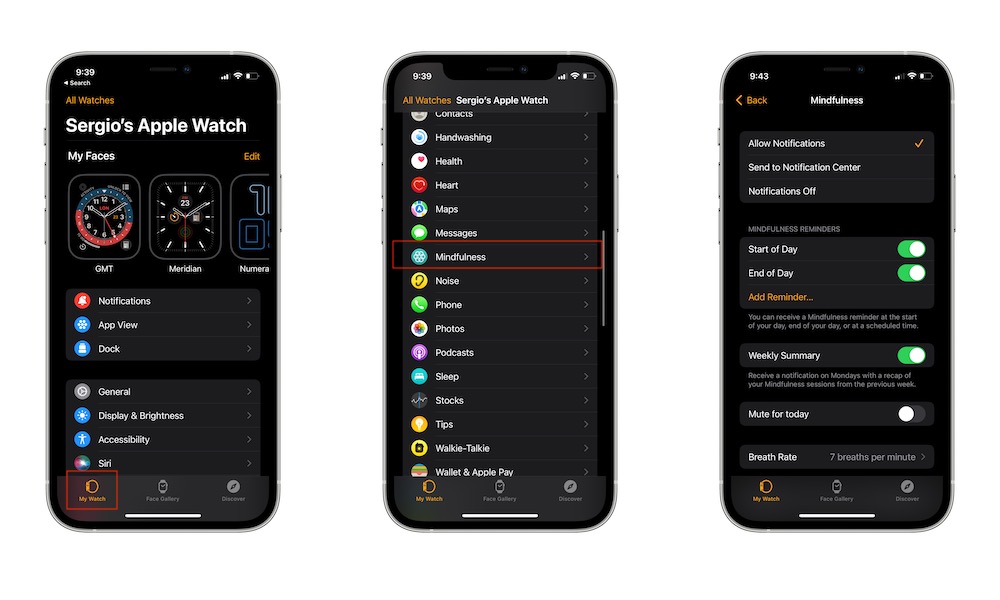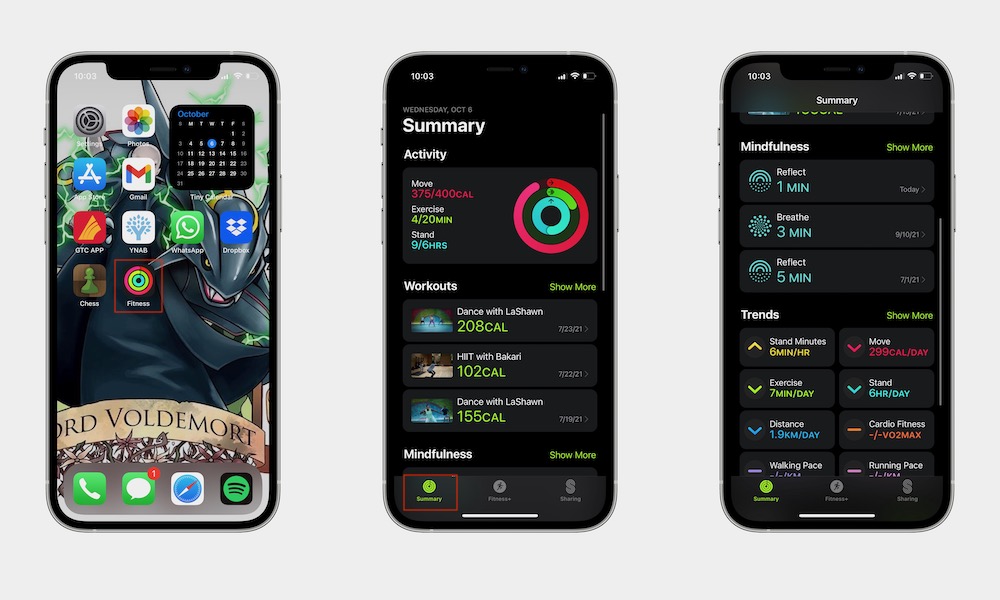How to Use the New Mindfulness App in watchOS 8
 Credit: Apple
Credit: Apple
Toggle Dark Mode
If you’ve already installed watchOS 8, then you’ve probably found a few new features your Apple Watch has to offer, but did you notice that something is missing?
That’s right; the previously called Breathe app isn’t available on your Apple Watch anymore. What happened? Basically, Apple changed the name and turned it into the Mindfulness app.
Apple’s starting to help its users improve their mental health, and mindfulness is the first big step. The newly named app does the same as the Breathe app but has a few new features and a promising future. It’s also just as easy to use, although there is a twist.
How Does the Mindfulness App Work?
Mindfulness is pretty similar to the Breathe app. But now, there are three different exercises: Breathe, Reflect, and Audio Meditations.
Breathe works the same way it used to before: you set up a timer to start breathing exercises that are guided by the Apple Watch’s haptics.
Reflect is one of the newer exercises that lets you, well, reflect. It involves some kind of light-guided meditation. Your Apple Watch will give you something to focus on, like the next person you’re going to meet or a thought that came to your mind recently. The goal is to relax, stay comfortable, and listen inward.
Last but not least, there are Audio Meditations. This is the newest option in the Mindfulness app. As you can expect, it is a series of guided exercises for you to practice meditation or gratitude.
The Apple Fitness+ experts guide these exercises, which means each one is sure to be great, but it also means you’ll need to subscribe to Apple Fitness+ if you want to use it. Fortunately, if you’re not that into mindfulness, Breathe and Reflect will be more than enough to get you started.
How to Use the Mindfulness App
The only requirement to start using Mindfulness is to update your Apple Watch to watchOS 8. Afterward, you’ll need to find it on your list of apps. The icon looks like a flower; you won’t miss it.
- On your Apple Watch, press the Digital Crown.
- Search for the Mindfulness icon and tap on it.
- From there, you can select which exercise you want to do.
You can change the settings on Breathe and Reflect’s duration. Just do the following:
- Open the Mindfulness app.
- Select which exercise you want to do.
- Tap on the three dots on the top right corner of the exercise.
- Tap Duration.
- Select the duration you want. You can choose to do up to 5 minutes per breathing or reflection session.
- Once you’re done, tap on the back button on the top left corner.
How to Change the Mindfulness Settings
If you’re getting tired of the Mindfulness app, you can change how frequently you get notifications from it. You can also change other things, such as the weekly summary, haptic settings, or even your breathing rate.
How to Change the Mindfulness Settings on Your Apple Watch
- Press the Digital Crown on your Apple Watch.
- Go to Settings.
- Scroll down and select Mindfulness.
- Change all the settings you want, and when you finish, exit Settings.
How to Change the Mindfulness Settings on Your Apple Watch
If you don’t like using the Apple Watch, you can also change the settings on your iPhone like this:
- On your iPhone, open the Watch app.
- Make sure you’re on the My Watch tab.
- Scroll down and tap on Mindfulness.
- Change all the settings you want, and once you finish, close the Watch app.
Tip: If you’re not going to use meditations on your Apple Watch, make sure you disable Add New Meditations to Watch. This option will automatically download new meditations when your Apple Watch is connected to power and near your iPhone. If you do want meditations, you don’t have to worry about storage. Meditations you complete will be automatically deleted from your Watch.
Track Your Mindfulness Progress
Just like many other exercises and health features on the Apple Watch, you can track your Mindfulness exercises on your Apple Watch. In addition, you can track your daily activity on your Watch or all of your past exercises on your iPhone. You can also get a weekly summary on your Apple Watch every Monday.
How to See Your Mindfulness Progress on Your Apple Watch
- Press the Digital Crown.
- Go to the Fitness app.
- Scroll down and, under Mindfulness, tap Reflect or Breathe.
- You’ll see your daily summary with your total time and heart rate.
How to see Your Mindfulness Progress on iPhone
If you want to have more details and manage your meditations, you’ll need to use your iPhone and the Fitness app.
- On your iPhone, open the Fitness app.
- Make sure you’re on the Summary tab.
- Scroll down and, under Mindfulness, tap the exercise you want to see.
- You can also tap Show More at the top right to see a bigger summary of all your breathing and reflection exercises.
How to Set Up Your Weekly Summary
You can enable or disable a weekly summary on your settings like we previously taught you. But here’s a small recap on how to do it on iPhone.
- Open the Watch app.
- Scroll down and select Mindfulness.
- Scroll down and turn the Weekly Summary toggle on.
That’s pretty much everything you need to know to start using Mindfulness on watchOS 8. Remember that mental health is important, and we all need to take a few minutes out of our day to focus on ourselves.