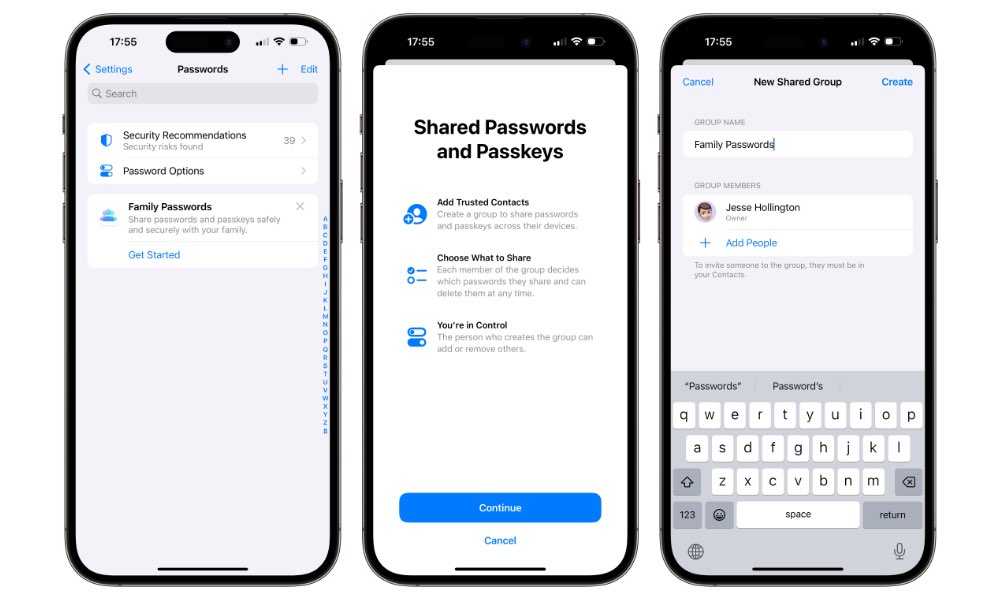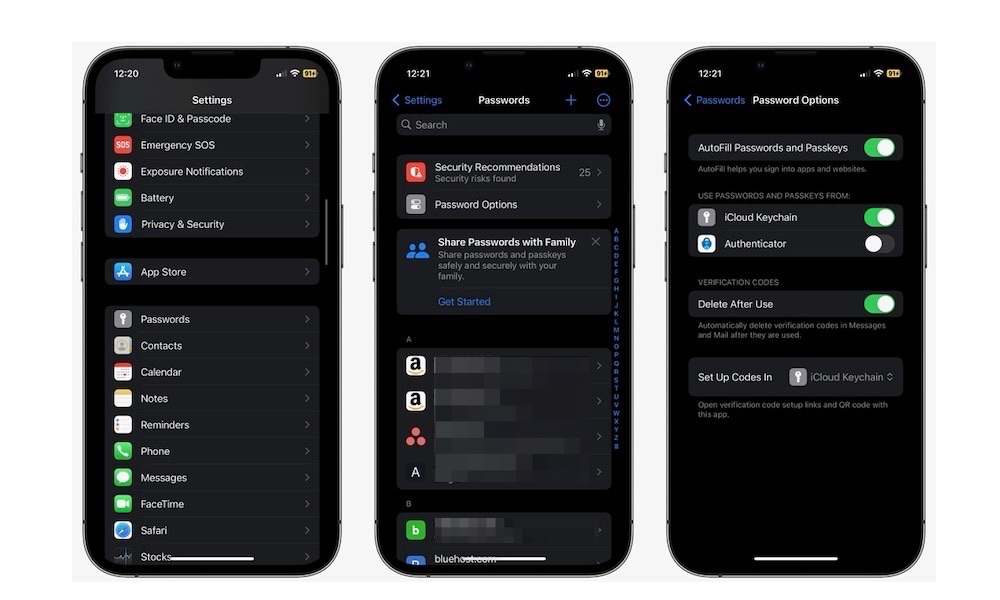A Standalone ‘Passwords’ App Is Coming to iOS 18
 Credit: iPhonehacks
Credit: iPhonehacks
Toggle Dark Mode
Your iPhone has been able to store and save passwords in Safari for years, but it’s a feature that’s been tucked away in the Settings app, mostly out of sight. However, Apple may finally be planning to bring its password management features to the forefront in iOS 18 next week.
Password management on the iPhone goes back well over a decade, but in its original form, it was little more than an auto-fill feature baked into Safari. In iOS 10, they moved into a new Passwords & Accounts section at the top level of the settings app, but it wasn’t until iOS 14 that they got their own distinct section that marked the beginning of a more full-featured password management system.
Subsequent iOS updates have since added support for storing two-factor authentication credentials, adding notes to passwords, and, most recently, support for Passkeys and password sharing. With all these capabilities, the Passwords section of the Settings app certainly feels like it should be an app of its own, and now it looks like Apple plans to do precisely that in iOS 18.
The news comes from Bloomberg’s Mark Gurman, who says that iOS 18 will include “a new homegrown app” called Passwords, powered by iCloud Keychain.
However, it’s unclear whether the standalone Passwords app will gain any significant new capabilities. From Gurman’s description, it sounds like Apple is mostly moving what’s already found under Settings > Passwords out into an icon of its own.
The app features a list of user logins and splits details into different categories, such as accounts, Wi-Fi networks and Passkeys, an Apple-promoted password replacement that relies on Face ID and Touch ID. Like most password managers, the data can be auto-filled into websites and apps when a user goes to log in.Mark Gurman
There are plenty of third-party password managers for those who care to invest some time and money in setting them up. Still, many people don’t bother unless they’re already reasonably prudent about security.
On the other hand, Apple’s built-in password manager is free and pretty easy to use. It’s a great tool for improving security, but most people don’t know it’s there. By moving it to a more prominent location, Gurman says that Apple hopes to “get more people to use secure passwords and bolster the privacy of its devices.”
This was the philosophy that led to the development of Touch ID on the iPhone 5s in 2013. As I wrote at the time, Touch ID was about encouraging security by making it more convenient for users to put a passcode on their iPhone:
However, consider how much more secure Touch ID is compared to having NO passcode on a device at all — a situation that applies to the vast majority of casual iPhone users. It’s too much trouble for the average user to set a PIN when they pull out and look at their device many dozens of times per day. By providing a convenient and fast authentication method, Apple presumably hopes to make setting a PIN and thereby having a secured device unobtrusive enough that more people will want to do so.
When Apple unveiled the iPhone 5s, Phil Schiller introduced Touch ID by emphasizing that about half of smartphone users don’t set up a passcode because they find it too cumbersome.
We have so much personal information on our devices that we want to protect. I miss the old days when documents were actually paper, and you could lock them up in places and protect them, but we know that’s not the world we live in anymore. We have so much of our personal life on these devices — our contacts, our emails, access to our accounts, our photos — and they’re with us everywhere we go, so we have to protect them. The most common way, of course, is to set up a passcode. This is something you do dozens of times a day to unlock and get access to your phone. Unfortunately, some people find that’s too cumbersome, and they don’t set it up. In fact, our research shows about half of smartphone customers do not set up a passcode on their device, and they really really should. That’s why the team has worked so hard on a brand new technology to make this easy and fun to do and it’s called Touch ID. Phil Schiller
Passwords is another step in that direction. Gurman notes that it will “take on“ other password managers like 1Password and LastPass. However, I suspect that, like most of Apple’s first-party apps, this move is more about providing a baseline solution for those who don’t need what more sophisticated password managers have to offer.
However, password management is also pretty simple on the face of it and Apple’s Passwords may be hidden away in iOS 17, but it already covers nearly all the bases that most people need. John Gruber at Daring Fireball notes that he’s been “all-in for many years on using iCloud” for his own passwords, authentication codes, and passkeys, and he adds that moving it into a standalone app should be a big step in helping people take it more seriously.
Making Passwords its own app won’t just make it more discoverable, it will (correctly) set the perception that Apple Passwords is a serious personal security management tool that users should considering adopting.John Gruber
If I’m being honest, I’ve used Apple’s Passwords enough to know that it would get the job done for me; the main reason I’m still using 1Password is that it’s too much of a hassle to move away, not just for me but also for other family members with whom I share a family subscription. A standalone Apple Passwords app might be enough to convince everyone to finally make the switch.
Apple has also gone to great lengths to deliver cross-platform support. There’s already a standalone Passwords app for Windows and a Chrome extension that came out three years ago, which was updated last year to support Chrome on macOS Sonoma.
[The information provided in this article has NOT been confirmed by Apple and may be speculation. Provided details may not be factual. Take all rumors, tech or otherwise, with a grain of salt.]