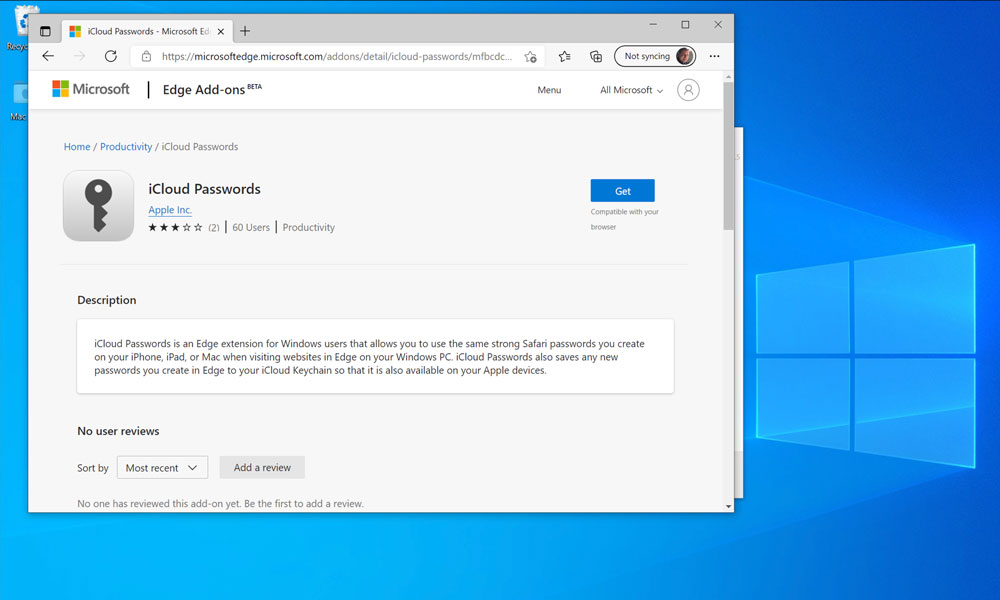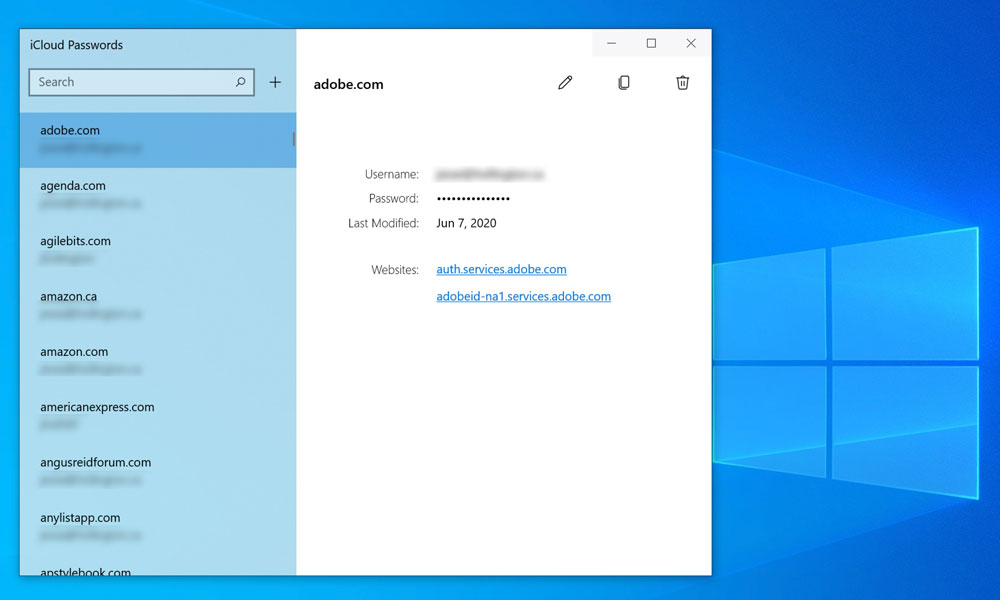Apple’s Password Manager Finally Lands on Windows PCs | How to Get It
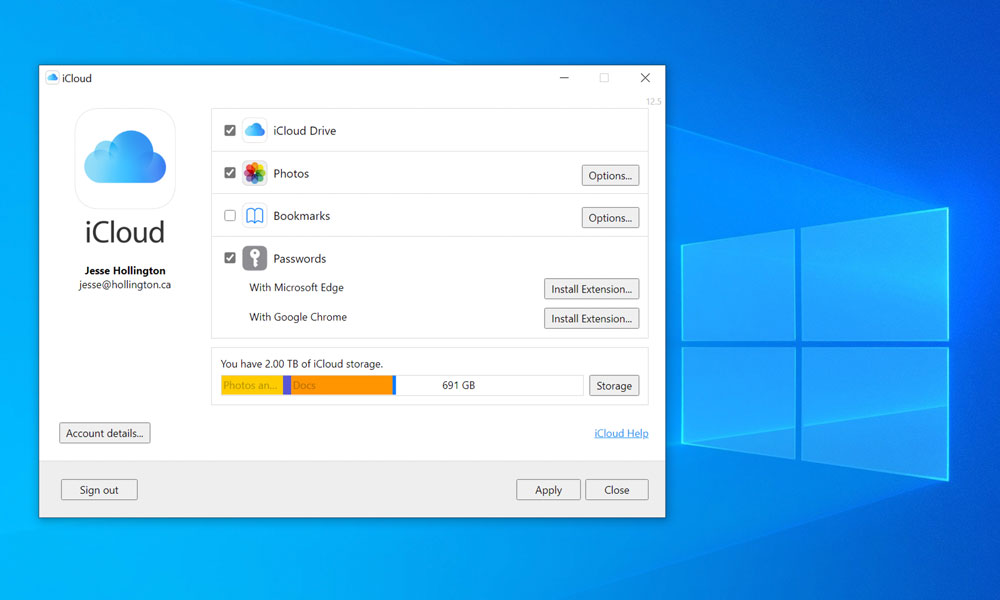 Credit: Jesse Hollington
Credit: Jesse Hollington
Toggle Dark Mode
Let’s face it, not every iPhone user has fully bought into the entire Apple ecosystem — just because you have an iPhone or iPad doesn’t mean you’re also using a Mac. Fortunately, Apple recognizes the fact that many of its customers still use Windows on their laptops and PCs, and it’s long provided at least basic interoperability through its own set of Windows apps.
This still includes iTunes, which never followed the Mac’s transition to the set of more focused single-purpose apps, along with iCloud for Windows — a single app that syncs files, photos, mail, contacts, calendars, tasks, and even browser bookmarks between Windows 10 PCs and an iPhone, iPad, and Mac, via iCloud.
While the development of iCloud for Windows moves at a relative snail’s pace compared to Apple’s own macOS iCloud features, the company does try to do its best to make sure that all the important boxes are checked when it comes to providing a unified experience for iPhone users who otherwise prefer to live in the Windows world.
In fact, it’s a better experience than most Android users enjoy on Windows 10, at least in terms of first-party support. While there are at least a dozen apps that will enhance the Android experience on Windows, none of these are developed by Google, which prefers its users to work in the browser as much as possible.
Apple, on the other hand, provides synchronization that’s as seamless as possible to popular Windows apps like Outlook, keeps a copy of your iCloud Photos on your hard drive, and even syncs bookmarks from Safari to Firefox, Chrome, Edge, or Opera. In the last major update, Apple also introduced tighter integration between Windows 10 and iCloud Drive, to the point where it’s now a direct alternative to Microsoft’s own OneDrive cloud storage service.
Introducing Keychain Passwords
Now, Apple has taken another big step forward in embracing the Windows side of things, with a big update to iCloud for Windows that allows users to also sync their passwords saved in iCloud Keychain.
Although Apple has offered the ability to save passwords in Safari on the iPhone, iPad, and Mac for years, it’s only recently begun enhancing that experience even on its own operating systems, which is likely what’s prompted it to also extend that to Windows.
For a long time, saved passwords were buried in the Safari settings on Apple devices, and while it broke that out on the iPhone and iPad a few years ago, ultimately moving it into its own Passwords section in iOS 14 last year, it won’t be until this year’s release of macOS 12 Monterey that Apple is finally bringing it to the forefront on the Mac, with a distinct Passwords section in System Preferences.
So, it stands to reason that Apple’s password manager should get a similar boost on the Windows side. In fact, we saw signs earlier this year that this was coming to Chrome on Windows, as a new “Passwords” section suddenly showed up in an update to iCloud for Windows, accompanied by a button to install the extension for Google Chrome.
Unfortunately, the button didn’t actually do anything at that time, and considering how long it’s taken to actually show up, we have a feeling Apple may have jumped the gun on this one.
The good news, however, is that not only is the Chrome extension now available in the latest version of iCloud 12.5 for Windows, but Apple also has one for Microsoft Edge. Sadly, however, it does look like Firefox users are being left out — for now at least.
The support for passwords in iCloud for Windows goes beyond mere extensions, however; Apple has also added a new iCloud Passwords app as part of its suite, giving users a dedicated interface to manage their saved passwords directly from a Windows 10 PC.
It’s a fairly spartan app at this point, but it gets the job done. You can view all the accounts and passwords saved in your iCloud Keychain, edit or delete existing entries, and add new ones.
Unfortunately, it doesn’t (yet) offer the ability to store two-factor authentication codes, but to be fair, that’s not officially here yet even on the Mac side; it’s a new feature that’s coming to iOS 15, iPadOS 15, and macOS Monterey this fall, so perhaps we’ll see that arrive in another iCloud for Windows update later this year.
How to Get iCloud Keychain Passwords on a Windows PC
- To take advantage of Apple’s new password manager on Windows, you’ll need to download the latest version of iCloud for Windows, version 12.5, either from the Microsoft Store or directly from Apple.
- You’ll also need an iPhone or iPad running iOS/iPadOS 14 or later to set up iCloud Keychain in the first place — you can’t create a new iCloud Keychain from the Windows side
- You’ll also need to be running Windows 10 version 18362.145 or higher and either Microsoft Edge or Google Chrome to take advantage of password autofill.