Everyone Should Be Using a Password Manager (Here Are 5 Great Options)
 Credit: Monthira / Shutterstock
Credit: Monthira / Shutterstock
Toggle Dark Mode
If you aren’t using a password manager, you probably don’t know what the fuss is about. Essentially, password managers can significantly boost your online security by helping you create, store, and maintain strong and unique passwords.
To put it another way: if you aren’t using one now, you should seriously consider starting as soon as possible. Using the same password for multiple services is a terrible idea, especially if it isn’t particularly strong. That’s where a password manager comes in.
It can help generate and store unique, secure passwords that you won’t have to remember, ever. Most of them offer auto-fill and copy/paste functionality, so you won’t have to type them either.
Built-in password services like iCloud Keychain or Chrome’s password manager are fine, but typically won’t work across different devices or browsers. There are also options like KeePass, which require some technical know-how and make compromises on convenience.
If you don’t know where to start, continue reading to browse some of our recommendations for the best password managers available.
Sticky Password
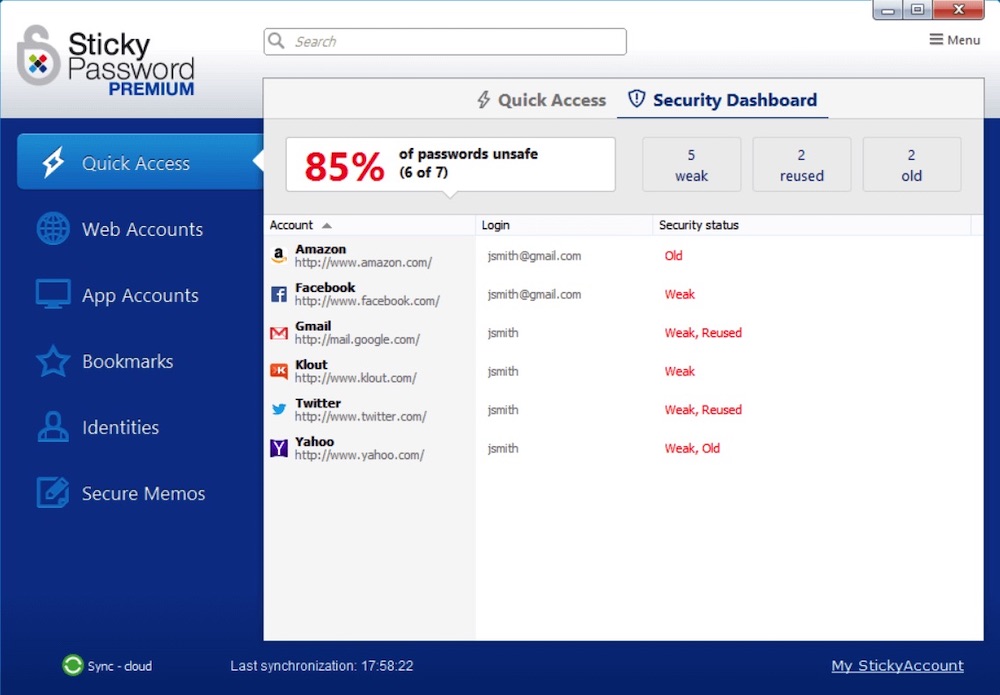
You’ve probably noticed by now that most password managers require a recurring subscription to unlock all of their features. If you’d rather just pay once, then consider this lifetime license for Sticky Password Premium for just $19.99.
Sticky Password is a great password manager with all of the regular features you’d expect, but it also a few tricks up its sleeve too. It can help manage desktop application passwords, as well as sync passwords over secure Wi-Fi so you can avoid storing your login credentials in the cloud.
Bitwarden
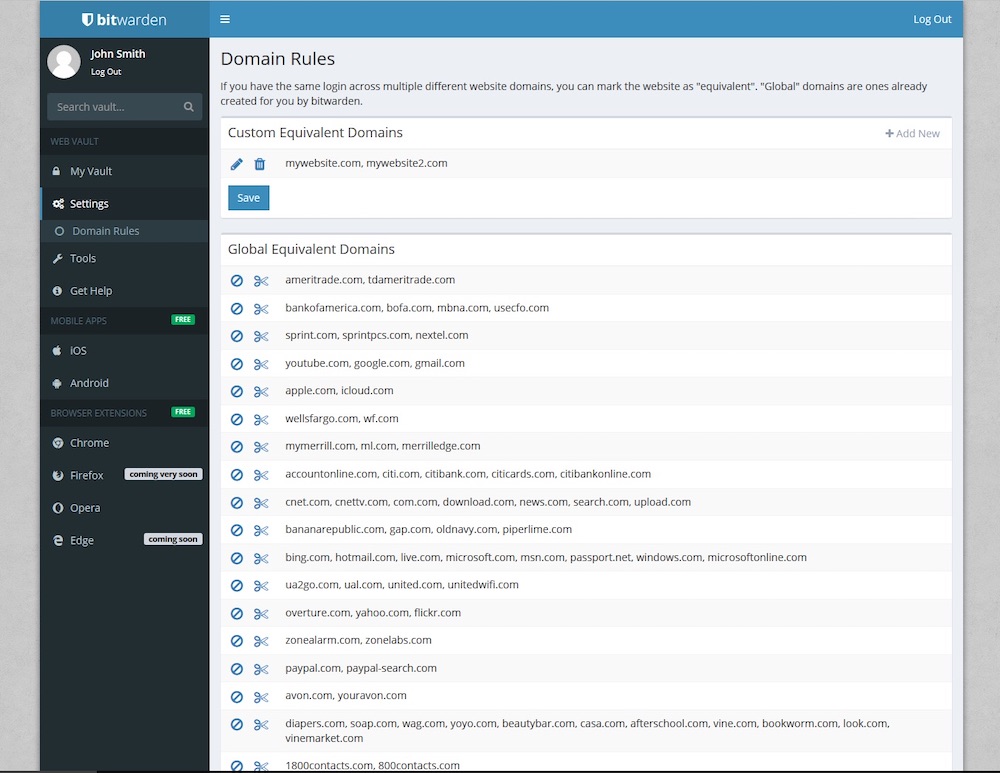
Bitwarden is a full-featured password manager that also happens to be open-source, meaning anyone can go look at the app’s code and make judgements for themselves. Bitwarden is also regularly audited by security professionals, so you know your passwords are being kept safe.
It also features the regular suite of password manager features, like a vault health tool and compatibility with most popular devices and browsers. Better yet, its premium membership is only $10 a month and includes physical security key support — likely the cheapest on the market.
Dashlane
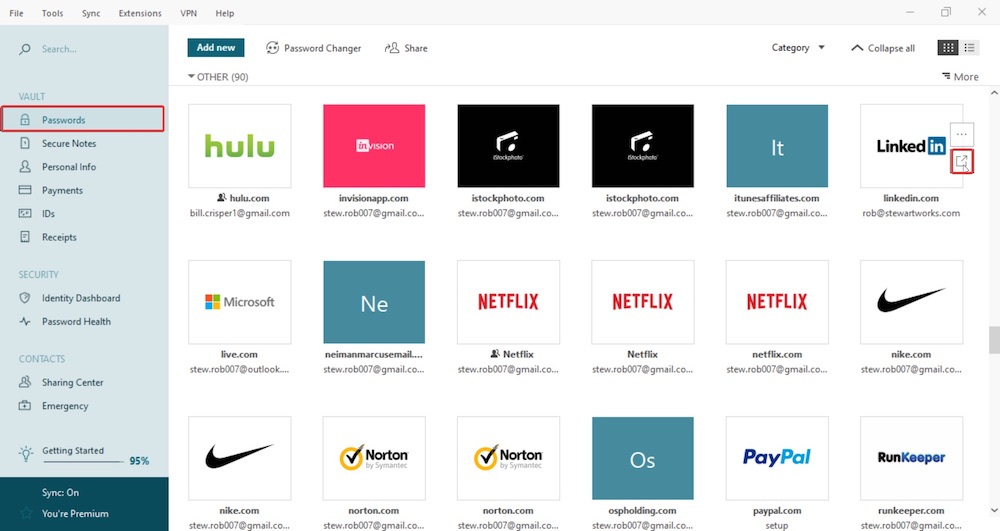
If you want a password manager that does a lot more than store your passwords, consider taking a look at Dashlane. But while not as widely recognized as LastPass or 1Password, Dashlane is packed with exclusive features that you won’t find on those other apps.
That includes receipt capture, inbox scanning and the ability to change old passwords automatically or multiple passwords at once. Pay for a premium subscription and you’ll also get included credit monitoring and identity theft insurance, as well as a built-in VPN.
LastPass
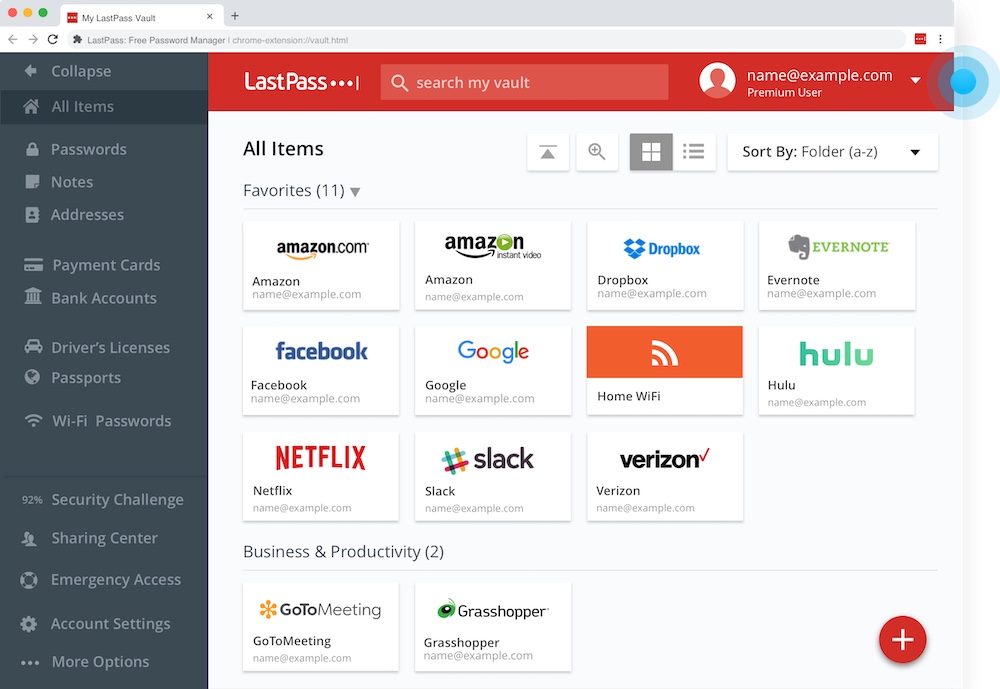
LastPass first made a name for itself by giving away free accounts with a full suite of features and the ability to sync on an unlimited number of devices. These days, LastPass is still a great way to try out a password manager without spending any money.
It’s an incredibly easy to use platform with well-designed apps and compatibility with most platforms and devices. The free version of LastPass also has nearly as many features as the premium subscription, though you’ll miss out on some features like security key compatibility.
1Password
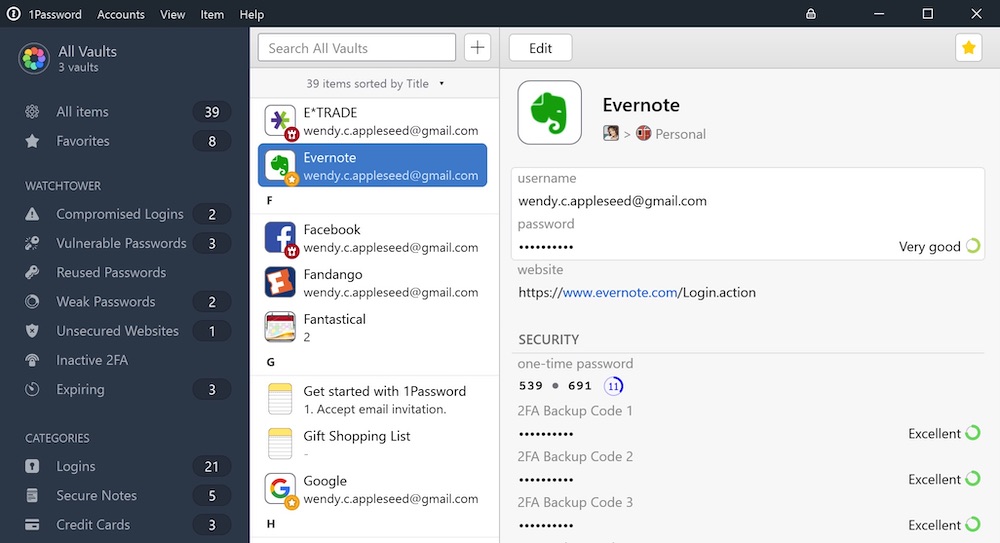
1Password is arguably the biggest name in password management — and for good reason. It packs an excellent number of features and is extremely easy to use across supported platforms, which includes browsers, Apple products, Windows PCs and Android devices.
Other features include dark web credential scanning, multi-factor authentication, as well as support for physical security keys in its Premium platform. If you need an endorsement, just consider that Apple gives all of its employees premium access to 1Password.






