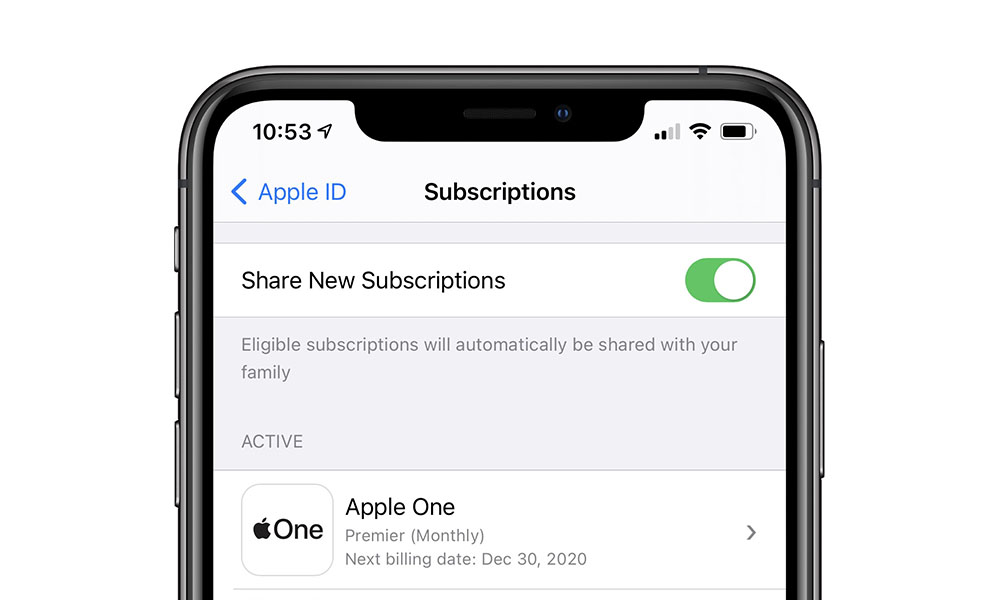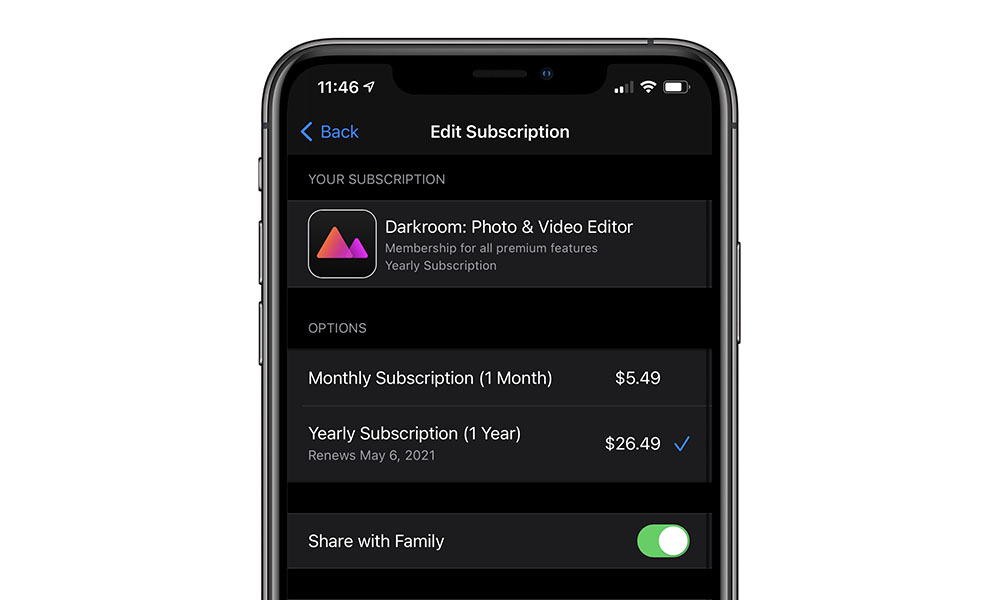You Can Now Share In-App Subscriptions with Your Family (Here’s How)
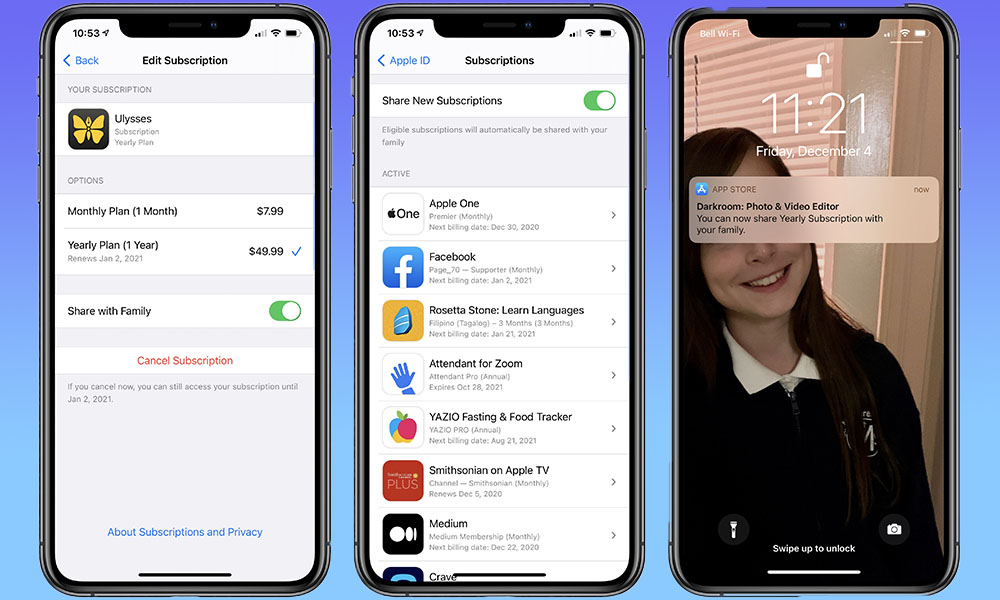 Credit: Jesse Hollington / iDrop News
Credit: Jesse Hollington / iDrop News
Toggle Dark Mode
With all of the exciting new features that arrived in iOS 14, you may have forgotten that Apple also promised it would bring the ability to share in-app subscriptions and purchases among family members, and the good news is that it appears that Apple has now come through on this one as well.
It’s actually one of the quieter changes that Apple announced, so we can’t really blame you if you missed it, but it joins other recent changes to in-app subscriptions such as allowing developers to offer free promo codes and gifting of in-app purchase to friends and family.
The ability to share new subscriptions appears to be now rolling out without much fanfare, quietly going live over the past couple of days as various app developers have begun to switch the feature on for their subscriptions, resulting in users suddenly receiving notifications from the App Store that they can now share specific subscriptions with their family members, along with the sudden appearance of a new option at the top of the “Subscriptions” settings that wasn’t there two days ago.
How It Works
While Apple has long allowed family members to share subscriptions to its own services such as Apple Music and Apple Arcade, this is the first time that the same capabilities have been available for third-party in-app subscriptions.
When Apple first debuted Family Sharing several years ago, it allowed purchased apps to be shared with up to five other family members, but quite significantly didn’t allow the same for anything bought inside of an app, whether that was a one-time in-app purchase or part of a recurring subscription.
This became an especially big problem as developers moved to a single-app model where the initial download was free and the actual purchasing of the app was done through an in-app purchase, since unlike the full version of an app purchased directly from the App Store, a full version of a free app unlocked through an in-app purchase couldn’t be shared with family members.
While some developers found ways around this by allowing users to sign up directly with the developer for an account to track their subscription status and allow it to be shared with other users, it was a cumbersome experience both for developers and end-users for something that should have arguably been addressed by Apple from the beginning.
So while it’s been a long time coming, it’s great news to see that this can now be handled directly by the App Store, allowing other members in your family to share your in-app subscriptions and even certain types of in-app purchases without needing to jump through extra hoops.
Of course, there’s still a catch here: individual developers have to enable this feature, so it’s not going to be a free-for-all, and you’ll probably find that a lot of your favourite apps won’t have it enabled yet, and some will likely never do so. Developers can apparently easily toggle this through a setting in their App Store Connect profile, so it doesn’t require an app update or any real work on their part, but the onus is still on them to actually throw the switch.
To be fair, there are valid reasons why some developers may not choose to enable support for Apple’s family sharing. For example, streaming services such as Disney+ and YouTube Premium are still available via in-app purchase, but they have their own solutions for family sharing already in place, either in the form of separate family plans or simply multiple profiles shared under a single user account. Tying this all into Apple’s Family Sharing is theoretically possible, but also more complicated for services that aren’t primarily based on iOS apps.
Likewise, other apps and services that already offer special family plans, such as 1Password and Fantastical, may take some time to figure out how to best take advantage of this, although it’s worth noting that developers can choose to allow only specific subscription tiers to be shared, so it would be entirely possible to enable Family Sharing only for an appropriate subscription.
The new system also makes it possible for developers to allow the sharing of one-time in-app purchases, which can help to address those cases where a one-time payment is used to unlock a “Pro” version of an app or even simply remove ads.
For obvious reasons this is limited to non-consumable in-app purchases, since obviously there’s no practical way to share consumable in-game items as these aren’t tracked by the App Store once they’ve been purchased.
How to Share Your In-App Subscriptions
Firstly, keep in mind that as with Apple’s own services, you will only be able to share subscriptions with users who are part of your Family Sharing group. This is also an all-or-nothing feature — there’s no way to share a subscriptions with only specific members of your family.
Your subscriptions still won’t be shared by default, but it’s easy enough to change this — again, provided the individual developers have enabled Family Sharing for in-app subscriptions. To enable sharing for all new in-app subscriptions:
- Open the iPhone or iPad Settings app.
- Tap on your name at the top of the screen.
- Tap Subscriptions.
- At the top of the screen, tap “Share New Subscriptions” to toggle it on.
Once this option is switched on, new subscriptions you take out that are eligible — those allowed by the developers — will be automatically shared with all of your family members, and there’s nothing else you’ll need to do.
However, you can also manage the sharing for each subscription individually:
- Open the iPhone or iPad Settings app.
- Tap on your name at the top of the screen.
- Tap Subscriptions.
- Tap on the subscription you would like to share.
- Look for the Share with Family option and enable it.
This is what you’ll need to do if you want to share your existing subscriptions, since the global setting only affects new subscriptions.
The same procedure can also be used to stop sharing a subscription with family members; for instance if you’re sharing all new subscriptions by default but you have a specific one you don’t want to share, you can simply toggle it off from here after subscribing.
Note that if the Share with Family option doesn’t appear for a given subscription, that means that it hasn’t yet been enabled by the developer. This could indicate that it’s not available at all or it might simply mean that it’s not available for the subscription tier you’re currently on, especially if the developer offers a separate “Family” tier. That said, since the feature just rolled out and it’s up to developers to opt-in, we’d suggest giving it some time as many simply won’t have gotten around to switching it on right away.
In fact, as an added bonus, as your existing subscriptions become eligible for Family Sharing you’ll also receive a push notification from the App Store right on your home screen (assuming you have App Store notifications enabled in your settings), letting you know as soon as developers enable the Family Sharing option. Tapping on one of these notifications will take you directly into the subscription screen for that particular app, so you can easily start sharing it with your family.