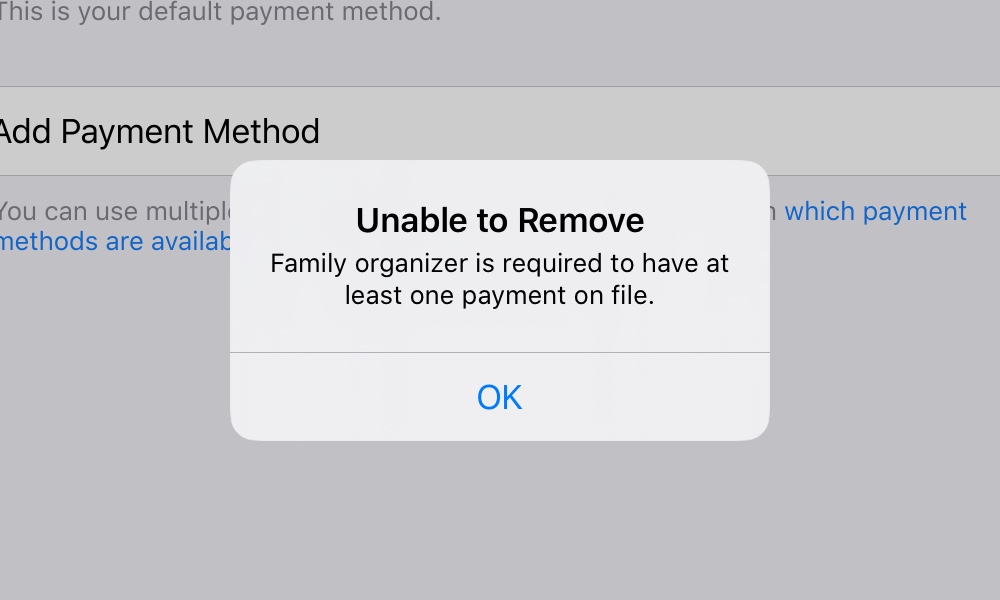Who Can You Actually Share Your Apple Arcade Subscription With?

Toggle Dark Mode
Apple’s landmark gaming service, Apple Arcade, appears to have launched early for everybody who is already running iOS 13, which means it will be ready for the world at large when Apple’s latest mobile operating system lands later this week.
The new service promises access to over 100 gaming titles for only $4.99, and remarkably, this is the cost not only for an individual subscription, but will actually allow your whole family to join in for the same price. However, this may leave you wondering what Apple means by “family” and who you’ll actually be able to share your Apple Arcade subscription with. Can you invite your friends to join in? What about extended family, or distant relatives? Or does it only include those living in the same household? What if your kids are away at college?
Apple’s Definition of ‘Family’
It might surprise you to find out that Apple doesn’t explicitly define what a “family” is anywhere; not in its support article on Family Sharing or even in the legalese of the terms and conditions for Apple Media Services. It seems clear that Apple doesn’t want to pigeonhole people into traditional family arrangements, such as insisting that they all live under the same roof (in contrast to competitors like Spotify, which are now actually using location tracking to try and enforce this).
Instead, Apple has created its family sharing system to work in a way that will discourage people from trying to share its services unless they really are in close enough relationships to be family or at least “like family.”
Families Must Share All Things Apple
Since Apple controls the Apple IDs used for pretty much everything related to its ecosystem, from registering your Apple products to setting up iCloud and buying content on the App Store and iTunes Store, this has put it in the unique position of being able to create a core family sharing system that it can apply to ALL of its services.
This means that once you create a Family Sharing group and add other family members to it, they get access to anything and everything that you’ve subscribed to that’s shareable. All family members share all of their past Apple media and app purchases, from iTunes movies and TV shows to music and apps. If you subscribe to Apple News+ and/or the Apple Music family plan, it is these people that you’ll be sharing it with. If you’re paying for a 200 GB or larger iCloud Storage plan, that storage allotment is shared with your other family members as well (not the data you actually store in iCloud — that’s still private — but the stuff that other family members store in their own iCloud accounts will count against your allotment).
So unlike most other subscription services that offer shared plans, when you sign up for Apple Arcade, you won’t be asked to invite your other family members specifically to that service. Everybody who is already in your Apple Family Sharing group will automatically get access to Apple Arcade.
So What’s the Catch?
You may be thinking that this sounds just fine. Why not just add all of your friends to your Family Sharing group and they’ll get access to all of your stuff — and you’ll get access to all of theirs.
The catch, however, is that there are a few other things that you probably don’t want to share with anybody who isn’t actually in your own family (or at least close enough to be like family to you).
As soon as you add somebody to your Family Sharing group, they not only get access to all of your purchases and services, but they also get access to your credit card.
All members of a Family Sharing group use the payment method of the “organizer” of that group — that’s the person who originally created the family. That means that if you add a friend to your Family Sharing group because you want them to get access to Apple Arcade, and then they buy an app, or a movie, or an in-app purchase or subscription, that will get charged to your credit card.
Further, you can’t get around this by not having a payment method associated with your Apple ID, since Apple forces you to add one as soon as you set up Family Sharing, and you won’t be able to remove it later unless you disband your entire Family Sharing group first. Other members of your family can purchase gift cards to add money to their accounts, in which case the balance on the account will be spent first, but anything that’s not covered by that balance goes right back to your credit card.
We suspect this is the reason why Apple hasn’t found it necessary to explicitly define what a “family” is, since it’s created an implied definition that covers most real-world families — those people who are either under your control (i.e. your kids) or that you trust to spend your money (i.e. your partner or spouse). For those in your family under age 18, the “Ask to Buy” feature will ensure that all purchases require authorization before any money gets spent, but this can’t be enforced for adults.
So Apple doesn’t care if you add your BFF, or your girlfriend or boyfriend, your kids at college, or even your elderly parents who live 500 miles away. If you trust them to make purchases with your credit card, then they’re “family” as far as Apple is concerned.
That said, there is one other restrictions that’s in place to prevent people surfing between different accounts — once an Apple ID has been added to a Family Sharing group, it can’t be associated with a new Family Sharing group for 90 days, and you can’t join a family more than twice per year. Like real families, Apple’s Family Sharing groups are designed to be long-term arrangements.
Likewise, each family member will only be able to sign into Apple Arcade on up to 10 devices at a time, and once you’ve signed a device into Apple Arcade, you won’t be able to use it with another Apple ID for at least 90 days.
What About the Children?
If you have kids in your Family Sharing group, you don’t need to worry that they might get access to age-inappropriate games on Apple Arcade. Apple’s new gaming subscription service follows the same rules as any other App Store downloads. Basically, Apple Arcade is just a special section of the App Store, but games are downloaded and installed in the same way as any other apps or games.
Firstly, the “Ask to Buy” feature applies to Apple Arcade titles in the same way that it does for anything else from the App Store. This means that if you have a child under the age of 13, they won’t be able to download and install any Apple Arcade games without asking your permission. This will also apply to teens (ages 13–17) if you’ve specifically enabled the “Ask to Buy” feature on their accounts.
Apple Arcade also follows the same parental ratings and restrictions, so for example if you’ve configured Screen Time on your kids’ iPads to prevent them from downloading any apps that are, say “12+” and above, this will apply to titles on Apple Arcade as well.