WWDC 2024: 4 New Apps Coming to Your Apple Devices

Toggle Dark Mode
During this year’s Worldwide Developers Conference (WWDC), Apple took its time to showcase all the new features coming to its devices later this year. Between all the new software updates with the new features and the Apple Intelligence technology, this year was one of the best WWDCs we’ve had in a few years.
Not only did we get a glimpse of the future of Apple’s personal intelligence, but we also saw a bunch of new things we can’t wait to try out once the software updates are available to the public.
Additionally, Apple also revealed a few new apps that will be a great addition to your Apple devices. From a Vitals app that no one expected to a Calculator app that we’ve wanted for decades; there are the new apps to expect from Apple.
A New Vitals App for the Apple Watch

The Apple Watch is getting a brand new app to help you stay healthy and better understand your body.
This app is called Vitals, and as you can guess by its name, it tracks vital metrics while you sleep. These metrics include heart rate, respiratory rate, wrist temperature, sleep duration, and blood oxygen.
Combining these metrics will give your Apple Watch — and you — a better insight into your body and overall health. You’ll be able to quickly see these metrics and learn what your typical range looks like.
Moreover, the Vitals app will notify you when something is off with your vitals. For instance, if your temperature is higher or lower than usual or your heart rate is different than the night before, you’ll get a notification letting you know about these changes, which will give you more than enough time to react and seek medical help if needed.
Of course, while these changes could be due to something happening to your body, they could also be caused by external factors, like elevation changes, alcohol consumption, a night of partying or staying up late, or simply being sick.
Still, these metrics will be a quick and easy way to learn more about yourself and how your body reacts to specific factors during your day or week.
Keep Your Credentials Safe With the Passwords App
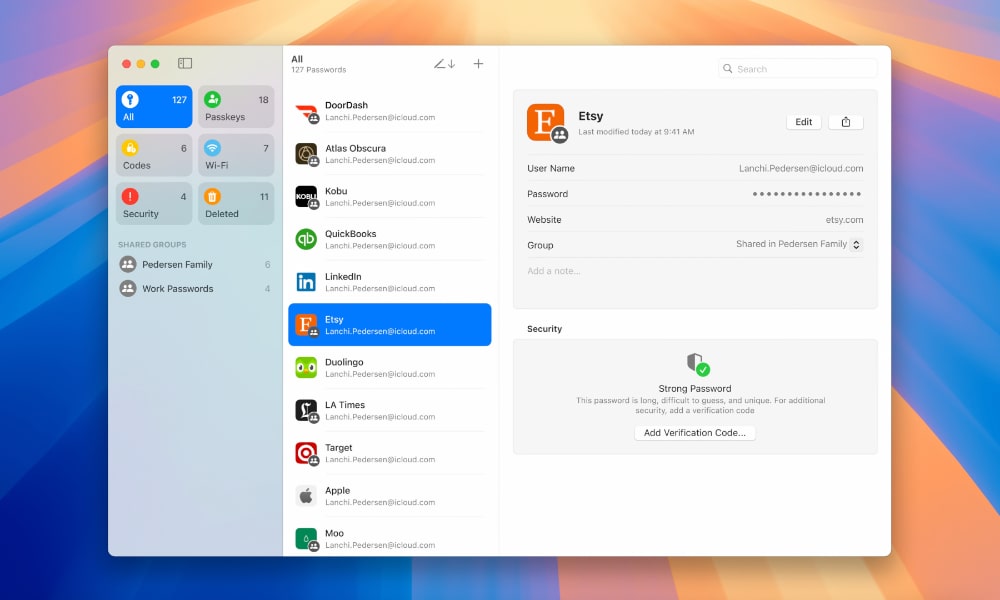
Apple has let us store our passwords in iCloud for a long time, but it wasn’t until this year that the company took it one step further and introduced a brand new password manager app cleverly called Passwords.
The new Passwords app, as you can expect, will let you store all your passwords and login credentials. You’ll also be able to store and access your passkeys, Wi-Fi passwords, verification codes, and other types of credentials.
The app will also tell you if a password is weak or strong and suggest ways to strengthen it. Apple Passwords will be available on Mac, iPhone, and iPad.
Image Playground: Create Anything You Want

Image Playground is by far one of the coolest new apps coming to the Mac, iPhone, and iPad.
This new app will use the company’s new Apple Intelligence to help you create pretty much any image you want with just a few prompts.
With the power of AI, Image Playground lets you create animations, sketches, or illustrations. All you need to do is tell your Apple device what you want and it can create it almost instantly.
If you don’t know what to create, the app also has themes, places, and accessories to get you started. What’s more, your Apple device and Image Playground will be smart enough to know the people you have in your contacts, so you can ask Image Playground to create something based on your friends’ appearance to make the illustration more personal.
Image Playground will have its own app, but it’s also integrated into other apps like Messages and Notes. For Messages, you can create cool images and share them with your friends in your group chats. Or you can create the perfect birthday illustration and send it to your family.
In the Notes app, you can ask Image Playground to draw something based on an existing image or to get the context from your notes. For instance, you can trigger Image Playground, and it’ll analyze an image available in the note. It’ll then give you a few options to choose from and create an illustration based on what you want.
You can also select an empty space, and Image Playground will give you some suggestions based on the text found in your note.
On paper, the Image Playground app will change the way you illustrate, communicate, and express yourself. And it’ll be available for free once the full update is released.
A New Calculator App Is Coming
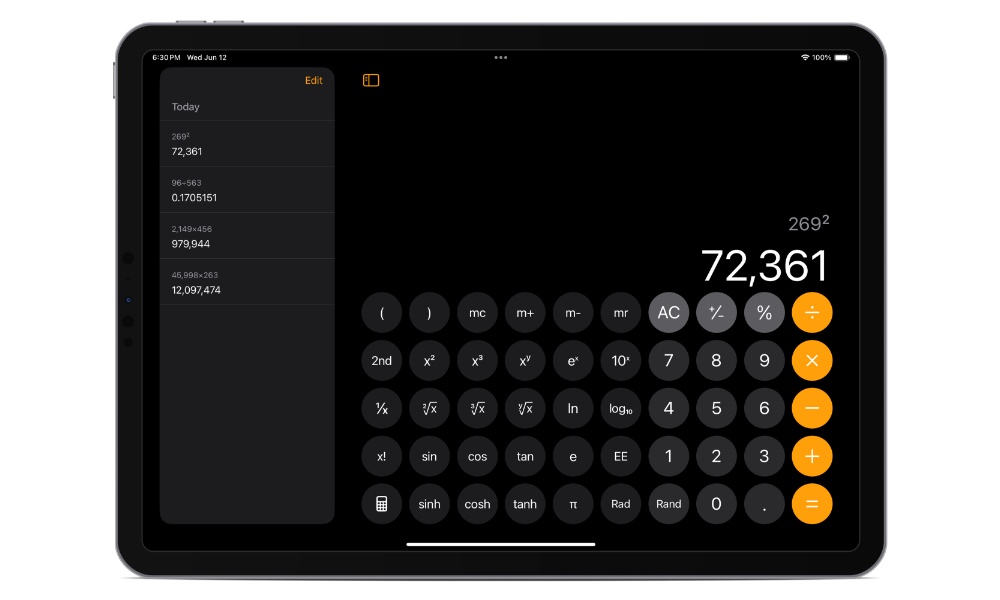
It’s been a long time coming, but Apple is finally giving the old calculator app a new look and feel. What’s more, the company is also bringing its calculator app to the iPad for the first time ever.
With the new change, the Calculator app now has a button that lets you quickly switch between the basic and scientific calculators. If you need to make some conversions, the Calculator app also has a conversion feature built into it. You can select it and start converting a bunch of different units, including weight, energy, and currency.
Another cool new addition is the history section. As the name suggests, this stores your most recent calculations, making it easier to return to something you were working on.
But by far, the coolest change is called Math Notes. This feature combines the power of the Calculator with Apple Notes. When you trigger Math Notes, you’ll be able to type anything from a basic calculation to a complex equation, and your Mac, iPhone, or iPad will solve it automatically and place the result next to your calculation.
What’s more, with the iPad, you’ll be able to create graphs based on your equations and update them instantly. And, it’ll also have Apple Pencil support, so you’ll be able to write your equations, and you’ll get a result with your own handwriting, written by your iPad.
The New Apps Are Worth the Wait
The only downside to knowing everything Apple has in store for us is that we have to wait until the final software updates are available to the public. Even if you download the current developer betas, you won’t have access to all the apps on the list, albeit you’ll have access to most. Still, with all the new features and changes these apps will bring to your Apple devices, the wait will definitely be worth it.







