Turn Down the Volume: The Results of Apple’s Hearing Health Study Are In
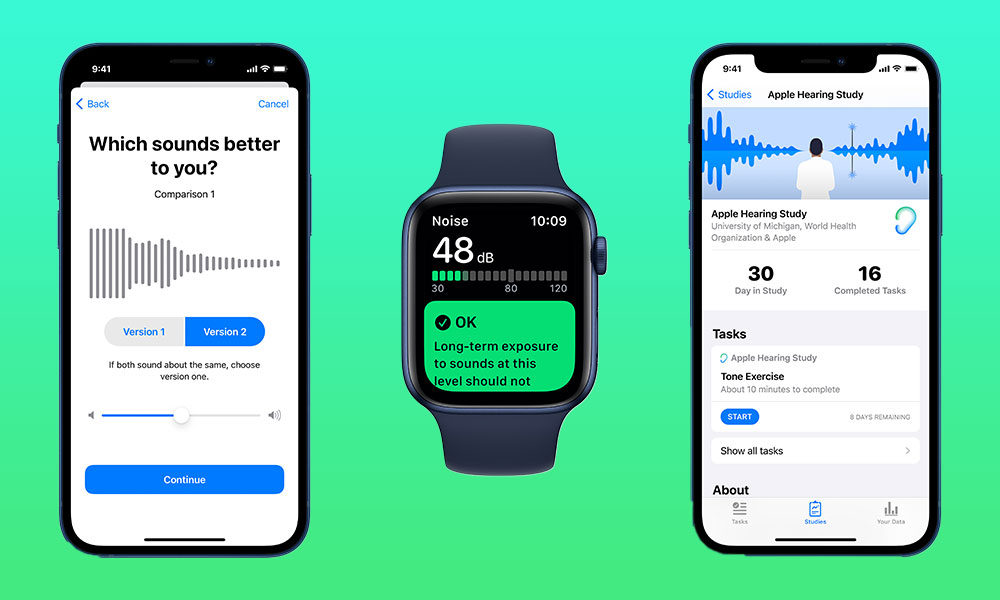 Credit: Apple
Credit: Apple
Toggle Dark Mode
As part of its multi-pronged approach to improving the health of its users, Apple has added a score of hearing health features to the Apple Watch and iPhone over the past couple of years, ranging from excessive volume warnings to listening level charts and headphone accommodations. In fact, even the Active Noise Cancellation on AirPods Pro provides a huge benefit to hearing health by letting you keep your volume levels turned down.
It’s a fair approach coming from the company that basically brought portable digital audio players into the mainstream twenty years ago with the original iPod, and Apple isn’t sitting still in its attempts to improve aural health. In late 2019, the company partnered with the University of Michigan School of Public Health to commission a research study to analyze users long-term hearing, particularly in relation to exposure to loud environmental noises, to gain a better understanding of how sound exposure affects both hearing health and stress levels over time.
Now that the study has been ongoing for over a year, Apple has shared new data with the World Health Organization’s (WHO) Make Listening Safe initiative, revealing just how serious the risks are to hearing health in the modern era, not only from users’ own headphones, but also just from all of the noise around us.
The study collected data from thousands of participants across the U.S., who were able to sign up using Apple’s Research app, and while the overarching goals of the study are much broader, expanding into areas such as cardiovascular health, the statistics that Apple has shared reveal some pretty interesting — and slightly disturbing — trends.
- Apple found that “25 percent of participants experience a daily average environmental sound exposure” that’s higher than the limit recommended by the WHO. In this case, environmental sounds include such things as traffic, machinery, public transit, and so forth — all things that many people can’t avoid being exposed to as part of their daily routines.
- Nearly 50 percent of the participants in the study also worked within a loud workplace during at least some part of the data collection.
- One in ten participants also showed average weekly headphone exposure that was higher than the WHO recommended limit.
- 10 percent of participants in the Apple hearing study have already been diagnosed with hearing loss by a professional, however 75 percent of them are not using assistive support devices like hearing aids or cochlear implants — even though many of them probably should be.
- According to WHO standards, 20 percent of participants have hearing loss.
- 10 percent of participants showed hearing loss that is consistent with noise exposure.
- Almost half of the participants in the study haven’t had their hearing tested by a professional in the last 10 years.
- 25 percent of participants experience ringing in their ears at least a few times per week.
One year into the Apple Hearing Study, we’ve generated significant insights into everyday noise exposures and the impacts of those exposures on hearing among our participants. The national scale of this study is unprecedented. We look forward to sharing new scientific findings, as well as informing policy to improve and promote hearing health, as the study progresses.
Rick Neitzel, associate professor of environmental health sciences, University of Michigan School of Public Health
According to Rick Neitzel, one of the study’s leads, what’s particularly interesting is that they’ve been seeing such high environmental sound exposures even during the current health pandemic, where many of the participants are staying home. This suggests that under normal circumstances the sound exposure levels could be even higher.
Apple and the team of researchers also offer several suggestions for how Apple device users can take advantage of the built-in health features on the Apple Watch and iPhone to help protect their hearing.
- Turn down the volume. As Apple notes, “While catchy tunes can be tempting, listeners should consider listening to music and other media at the lowest enjoyable volume.”
- Check noise levels with the Noise app on the Apple Watch. You can even set up alerts for high noise levels (see below for how to do this) or add the Noise app as a complication to your watch face for continuous monitoring.
- Use AirPods, AirPods Pro, or AirPods Max features like Live Listen, Transparency Mode, and Active Noise Cancellation to aid in hearing outside sounds and keep the volume down.
- Set up Headphone Accommodations to tailor your headphone audio output so that you don’t need to turn up the volume as much to hear the details in your favourite songs or movies.
Apple also suggests that those users who are struggling with hearing loss can also take advantage of the Made for iPhone hearing device program to get hearing aids and sound processors that are compatible with the iPhone, allowing them to stream audio such as FaceTime calls, music, Siri, and other content without the need to use separate headphones. Apple notes that there are more than 200 iPhone-compatible hearing device models available from more than 40 manufacturers.
iOS 14 also includes a number of hearing accessibility features that those who are having trouble with their hearing can take advantage of, including the new Sound Recognition feature and even sign language detection in Group FaceTime calls.
How to Enable Noise Notifications on Your Apple Watch
- Open the Settings app on your Apple Watch.
- Scroll down and tap Noise.
- Ensure that Environmental Sound Measurements are enabled.
- Tap on Noise Notifications.
- Tap on the appropriate noise level for which you would like to be alerted.
Underneath each noise level setting, you’ll also see a “Limit’ that indicates how long you should be exposed to that level of noise within a given day, however, this is just advising you of the WHO guidelines, and doesn’t affect when the notification will appear. Regardless of the setting, the Apple Watch will alert you when the average sound level over a three-minute period reaches or exceeds the number of decibels you’ve selected here.







