Apple Just Seriously Upped Its Accessibility Game with These 10 Big Improvements
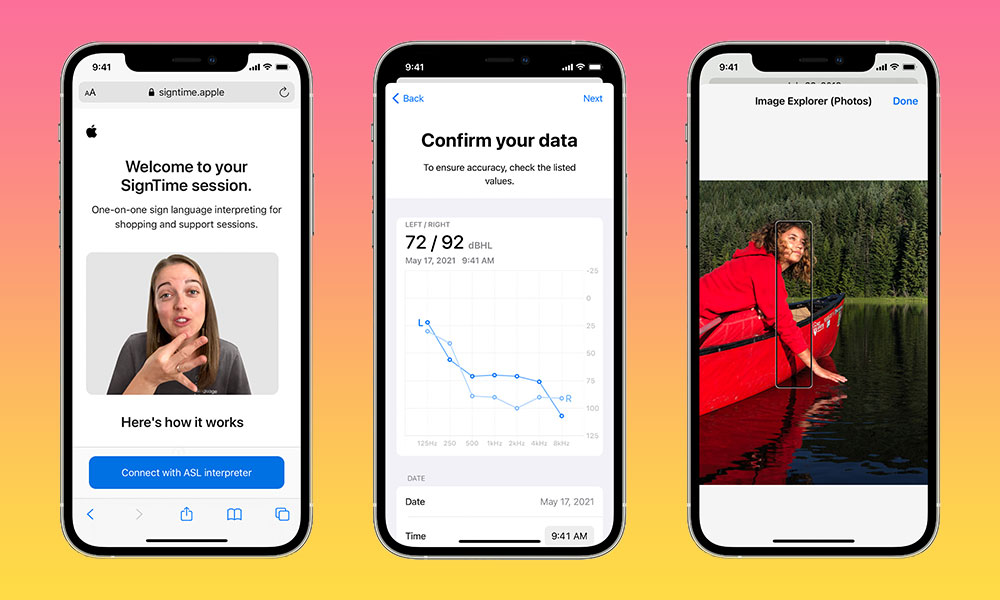 Credit: Apple
Credit: Apple
Toggle Dark Mode
Apple has always led the industry by a considerable margin when it comes to providing revolutionary features to support people with disabilities, but it’s also never sitting still in this important area, and now it’s just seriously upped its game with a groundbreaking set of new accessibility features.
The company outlined the new initiatives in a recent newsroom announcement, which include on-demand sign language interpreters for interacting with the Apple Store and Apple Support, eye-tracking support for iPad, improvements to VoiceOver, and much more — including a really mind-blowing new AssistiveTouch feature for Apple Watch users.
AssistiveTouch for Apple Watch
The list of improvements Apple announced this week is truly staggering, but the one that really stands out from the bunch is one that’s designed to bring the Apple Watch to a whole new group of users by allowing those with limited mobility to enjoy all that the wearable has to offer.
AssistiveTouch for watchOS is intended to support those with upper body limb differences to use the Apple Watch without having to touch the display or controls at all. Instead, the built-in motion sensors allow sophisticated gesture-based controls.
This is so much the kind of feature that has to be seen to be fully appreciated that Apple made the rare move of including a video of it in action right in its Newsroom release, showing how even the most subtle differences in muscle movement and tendon activity can trigger actions on the Apple Watch.
For example, pinches and clenches can be used to do things like answer incoming calls, control an onscreen pointer, pull up and dismiss notifications, and more. This requires the accelerometer and gyroscope to work in tandem with the optical heart rate sensor, along with on-device machine learning to power it all.
SignTime
Launching today, Apple’s new SignTime service allows customers to communicate with AppleCare and Retail Customer Card via a sign language interpreter — without the need to book an appointment ahead of time.
The service will initially launch in the three countries, with support for American Sign Language (ASL) in the US, British Sign Language (BSL) in the UK, or French Sign Language (LSF) in France. Naturally, Apple is also planning to expand this to additional countries in the future.
Customers in these locations will also be able to use SignTime in physical Apple Store locations, remotely accessing a sign language interpreter in-store to assist in communicating with retail staff.
There’s Much More Too
Apple is also making a long list of relatively small but important enhancements to its accessibility features, including:
- Eye-Tracking Support for iPad: Support for third-party eye-tracking devices is coming to iPadOS, allowing users to control an iPad with just their eye movements. When compatible MFi devices arrive later this year, users will be able to move a pointer around by gazing at different parts of the screen, and perform actions using extended eye contact.
- Exploring Images with VoiceOver: Apple added Ai-based VoiceOver descriptions for images last year, and now it’s going to build on that by allowing users to get descriptions details within images. VoiceOver will be able to read back information from images like receipts, and describe individual people within an image. You’ll even be able to add your own image descriptions to personalize family photos.
- Made for iPhone Hearing Aids: The iPhone was the first mass-market smartphone to directly support external hearing aids, and now it’s expanding that by embracing bi-directional hearing aids. This will enable those who are deaf or hard of hearing to have hands-free phone and FaceTime conversations using built-in microphones on these newer hearing aids, which are expected to go on sale later this year.
- Audiogram Support: The new Headphone Accommodations introduced in iOS 14 last year is gaining the ability to recognize audiograms. This means users can import the results of a hearing test — from a PDF or even a physical piece of paper — to quickly tailor their audio profile to their specific needs. For example, if an audiogram shows poor hearing within a specific frequency range, Headphone Accommodations can recognize that and automatically adjust those frequencies accordingly.
- Background Sounds: In an effort to help users focus, stay calm, or rest, Apple is introducing a collection of new background sounds that can mask out external noise. These include balanced, bright, and dark noise, along with ocean, rain, or stream sounds that can be played continuously in the background, and even mix into or duck under other audio and system sounds.
- Sound Actions for Switch Control: This new feature will allow non-speaking users with limited mobility to replace physical buttons and switches with mouth sounds, such as clicks, pops, or “ee” sounds to control various iOS functions.
- More flexible Display and Text Size settings: All the Accessibility settings under Display & Text Size will be customizable on a per-app basis, so that users with vision challenges can optimize them for all of their preferred apps.
- New Memoji customizations: Apple is adding Memoji accessories to better represent users with oxygen tubes and cochlear implants, along with a soft helmet headwear option.
In recognition of Global Accessibility Awareness Day, Apple is also launching a whole new series of features in Apple Fitness+, the App Store, the Apple TV app, Apple Books, and Apple Maps, along with new virtual Today at Apple sessions in ASL and BSL.
This includes reading recommendations from author and disability rights activist Judith Heumann along with other themed collections in Apple Books, new guides in Apple Maps from Gallaudet University, the world’s premier university for Deaf, hard of hearing, and Deafblind students, to help connect users to businesses and organizations that value, embrace, and prioritize the Deaf community and signed languages, and a Barrier-Breaking Characters collection in the Apple TV app to celebrate authentic disability representation onscreen and behind the camera.
Apple is also adding a new Shortcuts for Accessibility Gallery in its Shortcuts app, offering up useful Siri Shortcuts for tracking medications and supporting daily routines, plus a new Accessibility Assistant Shortcut to help people discover Apple’s built-in features and resources for personalizing them.







