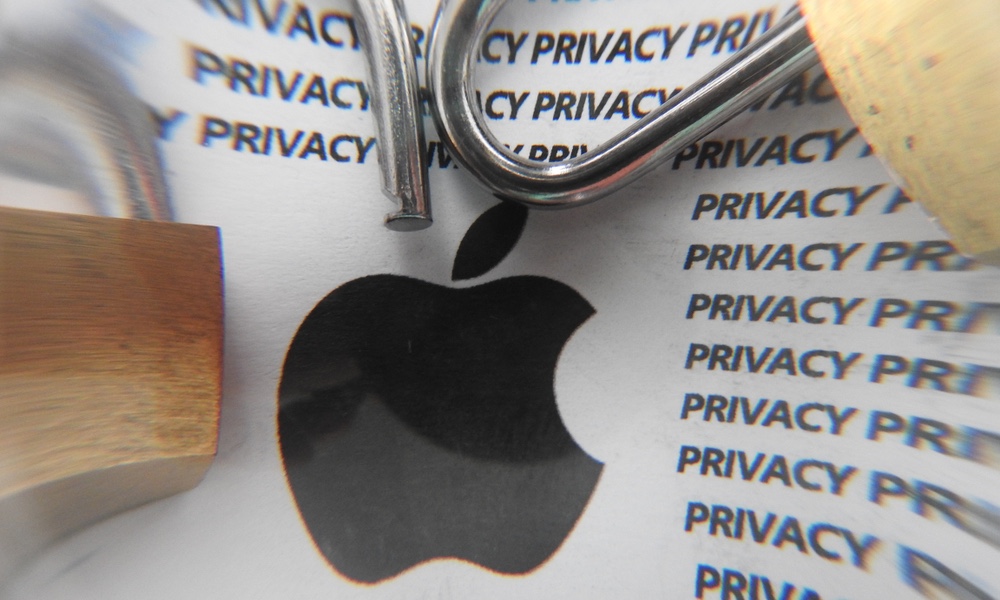Stolen iPhone Results in Financial and Data Loss for Exec | How to Avoid It

Toggle Dark Mode
Most of us keep our most important information in our iPhones. Not only is it convenient, but most of the time, it’s also pretty safe.
However, that doesn’t mean that our data can’t fall into the wrong hands if we’re not careful.
If someone gets a hold of our iPhones, they may potentially be able to hack into it and use it however they want.
Unfortunately, that happens more often than you think; and that’s precisely what happened to a Minnesota executive mere moments after his iPhone was stolen.
Executive Gets iPhone Stolen And Loses Access to His Own Data
As reported by CBS News, Michael Matthews, an executive from Minnesota, was on a trip to Scottsdale, Arizona, when someone pickpocketed his iPhone.
While that might seem like a simple robbery, Matthews faced more serious consequences than he could’ve imagined. The damage was so much that he decided to file a complaint against Apple.
According to Matthews’ statement in the filing, he contacted Scottsdale’s police immediately after his iPhone was stolen, but it was too late — the thieves had already managed to hack into Matthews’ device and many of his accounts.
Matthews believes that the thieves had enough time to watch him and figure out the password for his iPhone.
Unfortunately, the thieves knew what they were doing, because as soon as they got a hold of Matthews’ iPhone and password, they were able to quickly access Matthews’ Apple ID account and also disable his ability to access his iPhone and Apple ID remotely.
Matthews, like many of us, had a lot of important data stored in his iPhone. Not just passwords or private apps but “30 years’ worth of private and personal data.”
According to Matthews’ filing, his iPhone had “Social Security numbers, passport data, credit cards, bank accounts, brokerage accounts and every website user ID and password that Mathews had saved in the iCloud Key Chain, including work files, research, tax returns, photos, music, etc.”
Additionally, the iPhone also had his credit cards stored in Apple Pay. As Matthews’ lawyer, K. Jon Breyer, puts it, the thieves also “would have access to Apple Pay so they could go on and use that to buy whatever they want. Apple connects to your other accounts. You save passwords and usernames through a chain, all of which they can use to access your various bank accounts or financial information.”
Basically, this is something you wouldn’t want to wish on your worst enemy. And while it, unfortunately, happened to Matthews—as well as other people around the US—it’s something we can learn from to keep our iPhones and our data safe.
Sadly, it’s an attack that’s become quite common recently. Last February, the Wall Street Journal reported on how many thieves were “shoulder-surfing” potential victims to discern their passcodes, which could then be used not only to access the stolen iPhone, but even change the owner’s Apple ID password, locking them out of their accounts. In a follow-up report in December, the Wall Street Journal’s Joanna Stern (Apple News+) even interviewed a convicted criminal who explained exactly how he had exploited the loophole to not only steal iPhones but clean out people’s bank accounts.
Let’s start by saying that no one is 100% safe against these kinds of attacks. Thieves, scammers, and cybercriminals can always find a way to hack into your device, no matter how smart or safe you are.
With that said, there are several ways to make it harder for people to exploit your iPhone.
1. Use Strong Passwords
While we don’t know exactly what Matthews’ passwords looked like, we know they were easy enough for the criminals to learn and memorize in a short period of time.
So it’s important to make your iPhone’s passcode and passwords as strong as possible so people can’t just memorize them by looking over your shoulder — and definitely don’t use something that people can easily guess. For example, your birthday may be a seemingly obscure number that’s easy to type in, but it’s also something that a thief can easily find in your wallet or purse.
2. Don’t Enter your Passcode in Public
One of the best things about Face ID and Touch ID is that you rarely have to enter your passcode. Take advantage of this and avoid entering your passcode in a place where people could be watching you do so. If a thief doesn’t know your passcode, they may not even bother stealing your device, as they’ll effectively have a brick on their hands.
3. Enable Stolen Device Protection
If you’re running iOS 17.3, you can take advantage of a new feature Apple added to help mitigate these types of attacks. It’s called Stolen Device Protection, and it helps ensure that anybody who gets their hands on your iPhone won’t be able to change any critical security-related settings — even if they know your passcode. Instead of requiring only your passcode, you’ll need to authenticate with Face ID or Touch ID when doing anything that could compromise the security of your device, such as resetting a forgotten Apple ID password, disabling Face ID or Touch ID, turning off Find My, accessing iCloud Keychain password or Apple Pay related settings, and more.
Since a thief isn’t likely to have your face or fingerprints, they’ll be stopped from locking you out of your iPhone or Apple account. However, Apple takes it a step further, enforcing a one-hour delay before any sensitive settings can be changed, so even if a thief points your iPhone at your face, they won’t be able to change anything unless they can repeat that an hour later.
Just keep in mind that while Stolen Device Protection prevents the most extreme form of this attack, a thief who has your iPhone and passcode can still access any data stored on your iPhone that’s not otherwise protected by a separate password or Face ID. So, you should still use a secure password, and be careful when and where you enter it.
4. Use Different Passwords
Another quick way to make it harder for people to get a hold of all your data is to use multiple passwords. If the thieves only have access to one of your passwords, they won’t be able to access all your accounts, and you’ll be able to reduce the damage.
5. Act Quickly
If your iPhone has been stolen, you need to act as quickly as possible, especially if you’re in a situation similar to Matthews’. As he mentions in his filing, Matthews went straight to the police to ask for help.
While that’s a smart thing to do, if you’re afraid someone might have access to your iPhone, you can and should use the Find My app to delete all of your data before it’s too late.
If you have a Mac or an iPad, you can access your Find My app and locate your iPhone. From there, you can try finding it or select the option to Erase This Device. This will get rid of all your data inside your iPhone and, basically, factory reset it.
If you don’t have another Apple device with you, you can still go to the iCloud website to access Find My from someone else’s Apple device or even a Windows computer or an Android device.
Granted, this won’t help you find your iPhone anymore, but you can rest assured that no thief will be able to access your data.
You could also try marking your device as lost, but if the thief has access to your passcode or Apple ID password, this won’t help that much.
6. Change Your Passwords
If you’re afraid the thief might know your passwords, you should change them immediately. Even if they don’t know all of them, it’s best to stay safe and change your password across all your accounts so no one can access them.
Moreover, some platforms give you the option to log out of all devices after you’ve changed your password. Use this to make sure your iPhone can’t access your email or other personal accounts anymore.
7. Cancel Your Credit Cards
If your iPhone has already been stolen but you don’t want to lose any more money, then you should cancel the credit or debit cards that you had in Apple Pay immediately.
As Matthews’ lawyer mentioned, the thieves had the ability to buy anything they wanted with Apple Pay. Since they had enough data to change the iPhone’s Face ID, they could easily unlock Apple Pay and buy as much as they could.
If you want to avoid this, don’t forget about canceling your cards. Even if you manage to get your iPhone back, it’s better to be safe than sorry. A remote erase through Find My will automatically remove your cards from Apple Pay, but if you can’t do this — or you aren’t sure that it went through, you should contact the credit card companies directly.
8. Store Your iPhone Securely, Especially While Traveling
Whether you’re traveling or just using the bus, you should always be careful with pickpockets. The thieves have pretty much mastered that craft, and they can reach into your pocket without you knowing or realizing it until it’s too late.
That’s why whenever you’re using the train or the bus, or you’re traveling abroad, you should always store your iPhone in a safe place. Yes, most of us just use our pockets, but that’s way too easy for thieves.
You can try using something like a fanny bag or even get an accessory like an anti-theft phone tether so thieves can’t just grab your iPhone and go. Most of these accessories are pretty cheap, and they’ll be cheaper than losing all your data almost immediately.
Stay Safe Out There
As we mentioned, criminals will always find a new way to try to get a hold of your personal belongings and your hard-earned cash. If you don’t want this happening to you, you should try to follow the tips above, especially if you’ll be traveling or using public transportation.