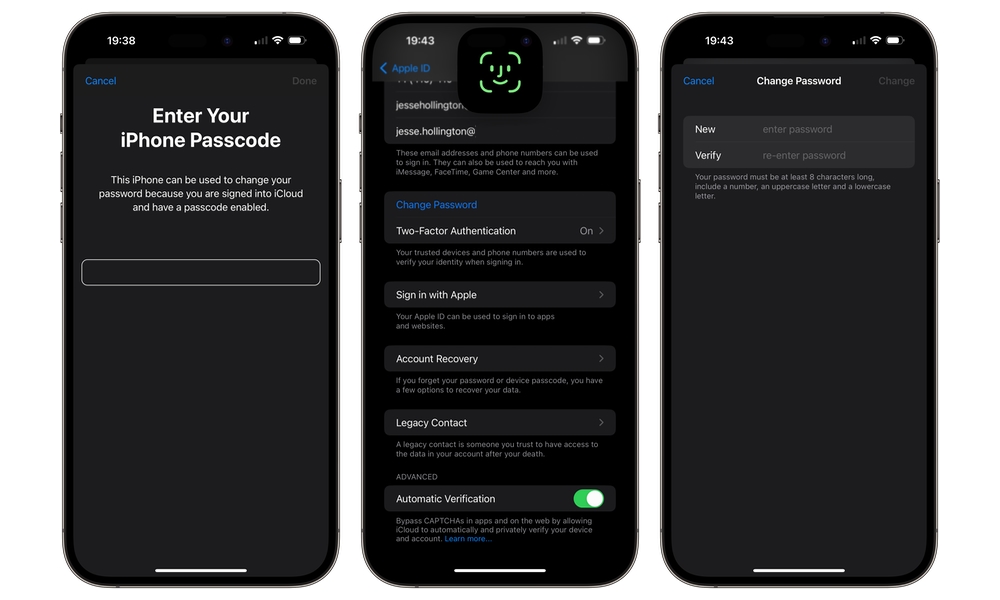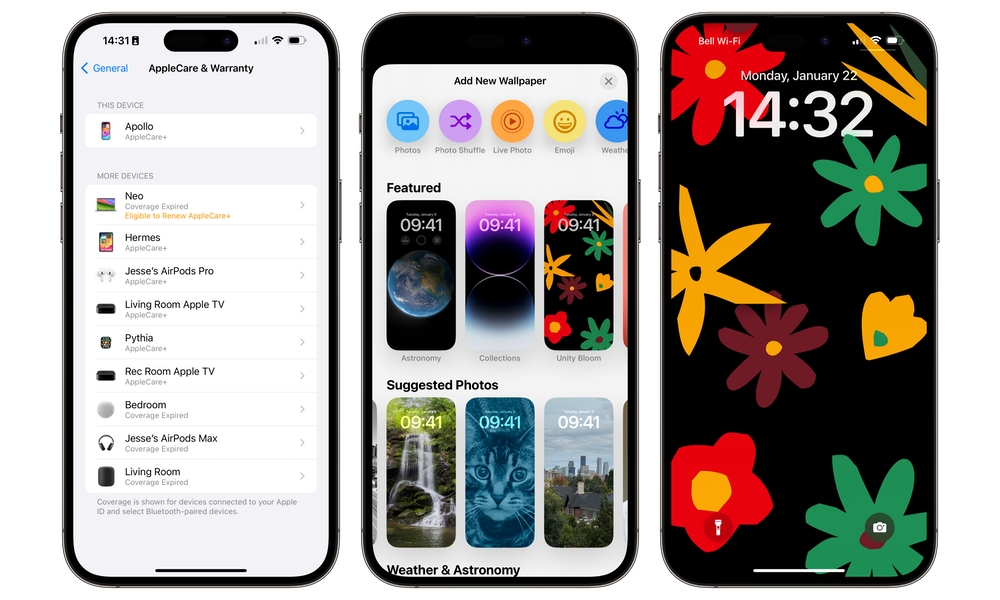Apple Releases iOS 17.3 with Stolen Device Protection, Collaborative Playlists + More

Toggle Dark Mode
Apple has wasted no time getting its latest iOS 17.3 release out to the public, delivering the update even earlier than expected.
While the final release of iOS 17.3 has been expected to arrive by the end of January since the first beta debuted late last year, Apple has managed to beat that deadline. Last week’s news of Apple’s 2024 Black Unity Collection and the subsequent iOS 17.3 Release Candidate (RC) made it clear that iOS 17.3 would be arriving for everyone at some point this week. Still, with a week being the usual time frame between an RC and public release, few folks had Monday on their bingo cards.
Nevertheless, iOS 17.3 has arrived, and with it come the last few big features Apple has promised for the iOS 17 family, plus a few more. Here’s what’s new.
Stolen Device Protection
One of the marquee features in iOS 17.3 is something we didn’t see coming: Stolen Device Protection. This security enhancement is designed to help you protect your iPhone and your personal data from crooks who manage to get access to both your device and your passcode.
It’s something that Apple has likely been working on ever since the Wall Street Journal reported last February on how shoulder-surfing criminals were able to use people’s passcodes to not only get into their stolen iPhones but also use it to reset their original owner’s Apple ID password and thereby disable Find My to prevent the iPhone from being tracked or wiped.
Before that was reported, few even realized that an iPhone passcode could be used to reset an Apple ID password — and, as a result, many folks likely weren’t using secure passcodes or weren’t guarding their iPhone passcode nearly as well as they should. In a later follow-up report, the Wall Street Journal’s Joanna Stern (Apple News+) interviewed a convicted criminal who explained exactly how he’s exploited this loophole to not only steal iPhones but clean out people’s bank accounts:
Johnson, along with a crew of others, operated in Minneapolis for at least a year during 2021 and 2022. In and around bars at night, he would befriend young people, slyly learn their passcodes and take their phones. Using that code, he’d lock victims out of their Apple accounts and loot thousands of dollars from their bank apps. Finally, he’d sell the phones themselves. Joanna Stern, The Wall Street Journal
Although Apple could have closed this vulnerability by removing the feature that allows an iPhone passcode to reset an Apple ID password, the company responded only to say that it takes “all attacks on our users very seriously” and was “always investigating additional protections.”
The new Stolen Device Protection feature is the result of those “investigations.” Rather than removing the ability to easily reset your Apple ID password with your iPhone, the new feature adds an extra layer of security to ensure you are the only one who can make those changes.
Once Stolen Device Protection is switched on, you’ll still be able to change a forgotten Apple ID password from your iPhone, but you’ll be required to use biometric authentication — Face ID or Touch ID — instead of your passcode. This helps to ensure that a thief who absconds with your iPhone and your passcode won’t be able to do this.
However, there’s one more layer of protection. Since a crook could conceivably “social engineer” your biometric authentication — having you look at your iPhone in a bar, for example — Stolen Device Protection will require that when you’re away from a “trusted” location like your home, you authenticate with Face ID or Touch ID two times at least an hour apart before any password changes go through.
In addition to protecting your Apple ID password, Stolen Device Protection will also require biometric authentication for other high-security tasks like accessing your saved passwords and Apple Card or Apple Pay features, turning off Lost Mode if it’s been activated, or wiping your iPhone or using it to set up another iPhone. The one-hour delay will be enforced for changing other account or authentication settings, including disabling Find My, changing your iPhone passcode, adding or removing Face ID or Touch ID, and, of course, turning off Stolen Device Protection.
You should be prompted to enable Stolen Device Protection after you finish updating to iOS 17.3, but if you missed it or declined, you can find the option in the Settings app under Face ID & Passcode (or Touch ID & Passcode if you’re using an iPhone SE or other Touch ID-enabled device). Note that Stolen Device Protection is only available on the iPhone, not the iPad.
Collaborative Playlists in Apple Music
The other piece of good news about iOS 17.3 is that Apple has delivered on Collaborative Playlists in Apple Music, a feature that was promised for “later this year” when iOS 17 was unveiled in June but didn’t make the cut for the end of 2023.
Collaborative Playlists briefly appeared in the early iOS 17.2 betas, but was removed in the fourth beta and nowhere to be seen in the final iOS 17.2 release in December. Some reports suggested that, although the feature was working fine in iOS 17.2, Apple had some security concerns it wanted to address — specifically, finding a way to prevent its abuse by a spammer.
Nevertheless, the feature came back in the first iOS 17.3 beta with some fun new twists, and it’s made it through to the final iOS 17.3 release.
As the name implies, this will allow you to share playlists with other Apple Music users so they can add their own tracks and even share emoji reactions to indicate their thoughts on what’s already in there.
Collaborative Playlists are shared by link, so you can invite people as far and wide as you like — which is probably why Apple was concerned about them being misused. You’ll be able to approve who joins if you want to keep more control over things, but that’s an optional setting, so you can easily share a public playlist with a larger group, such as everyone in your company, school, or club.
Once a playlist becomes collaborative, you’ll see new options for emoji reactions and the name of the person who contributed each track on the Now Playing screen. You’ll also be able to see the names of everyone in the playlist, whether you know them or not. This applies whether you shared the playlist or joined an invitation link from someone else, although if you created the playlist, you can also remove people, generate new sharing links, or toggle approval on and off.
What Else is New in iOS 17.3?
As expected, iOS 17.3 also adds the new Unity Lock Screen wallpaper, matching the Unity Watch Face that came to the corresponding watchOS 10.3 today and the Black Unity Sport Band that’s now on sale.
Apple has also expanded the AppleCare & Warranty section found under General in the Settings app to show coverage information for all of the devices that are signed in under your Apple ID, not just those associated with your iPhone.
Lastly, the iOS 17.3 update also delivers on another delayed feature from 2023, with AirPlay hotel support letting you stream directly to TVs in select hotels. Apple hasn’t said which hotels are supported, but LG has been rolling out new TVs with support for the feature since last summer.