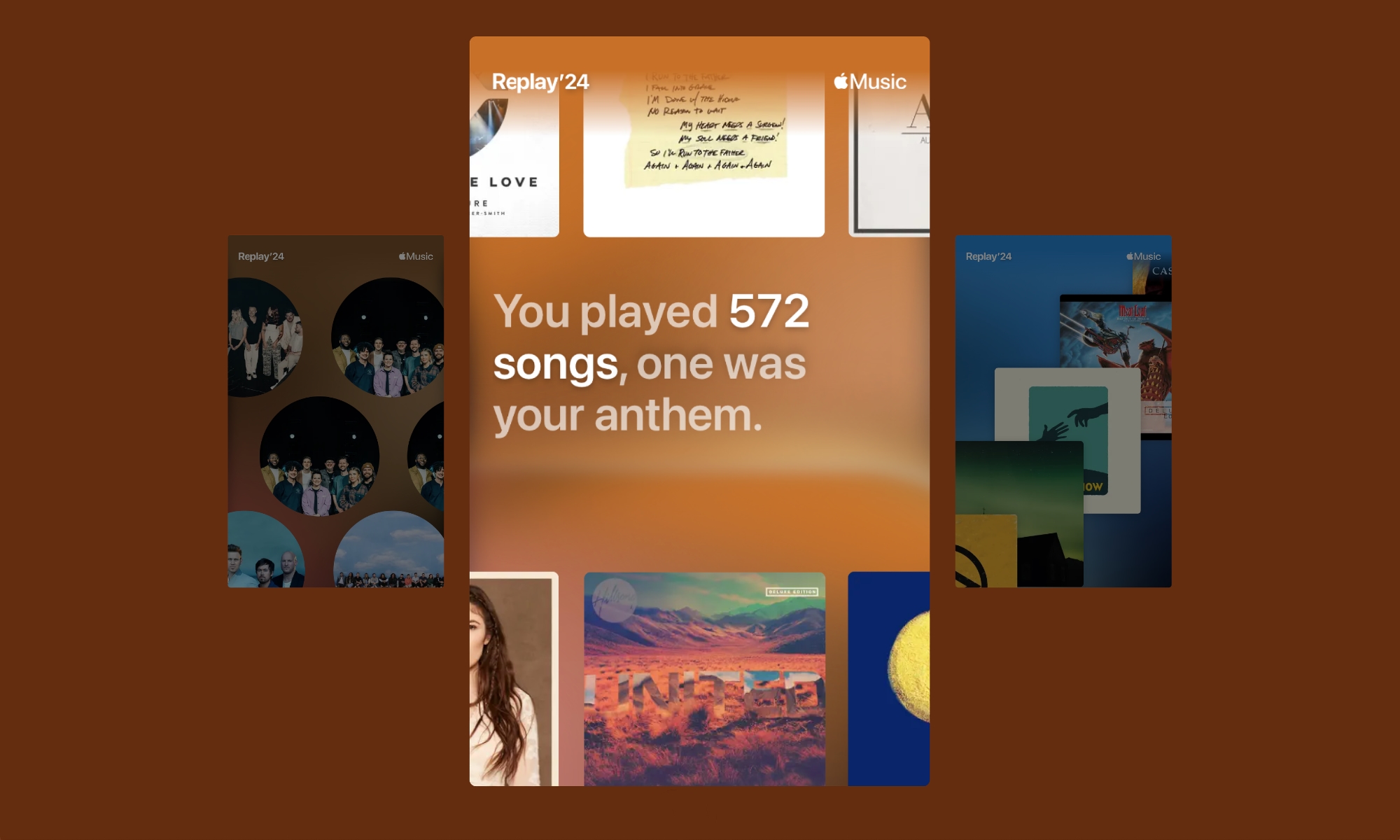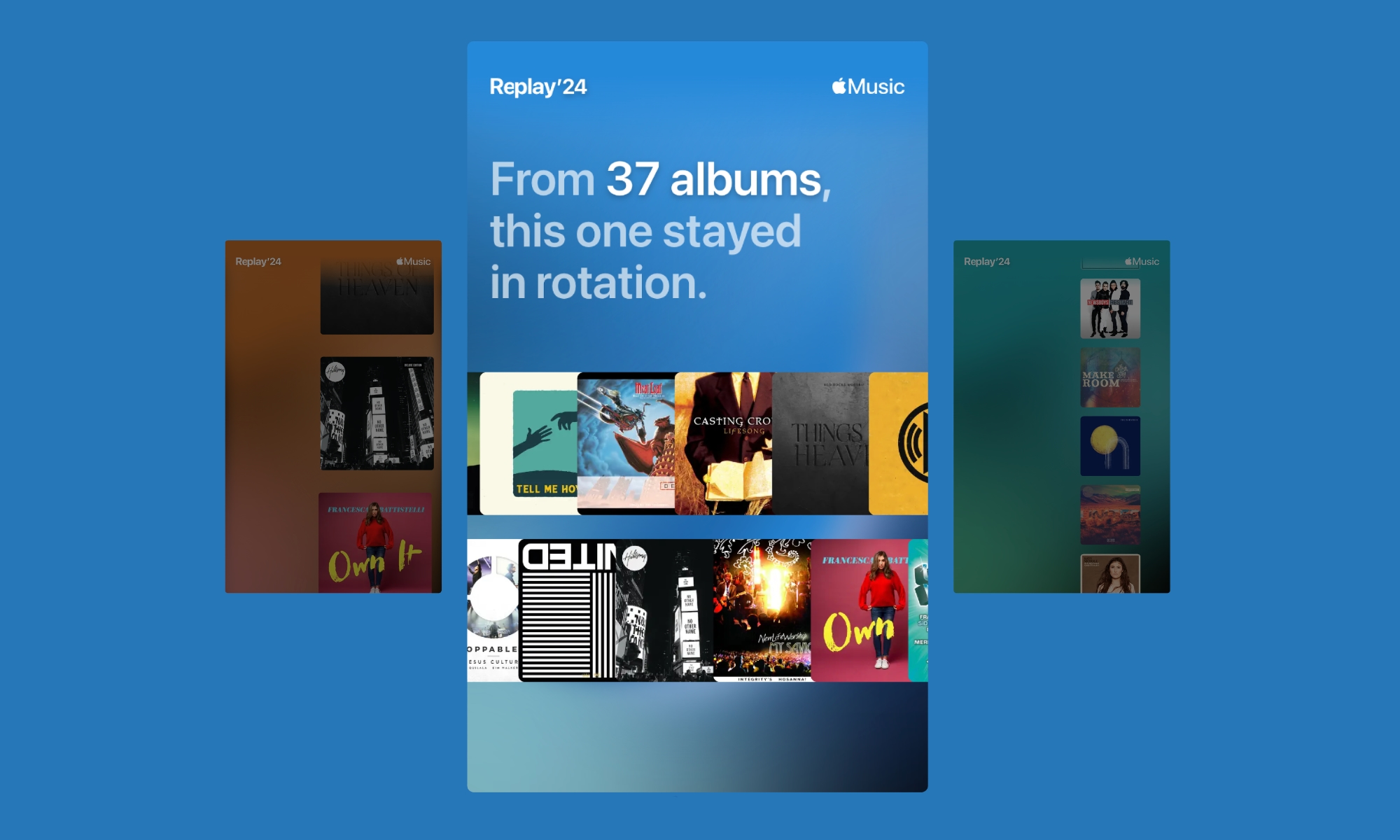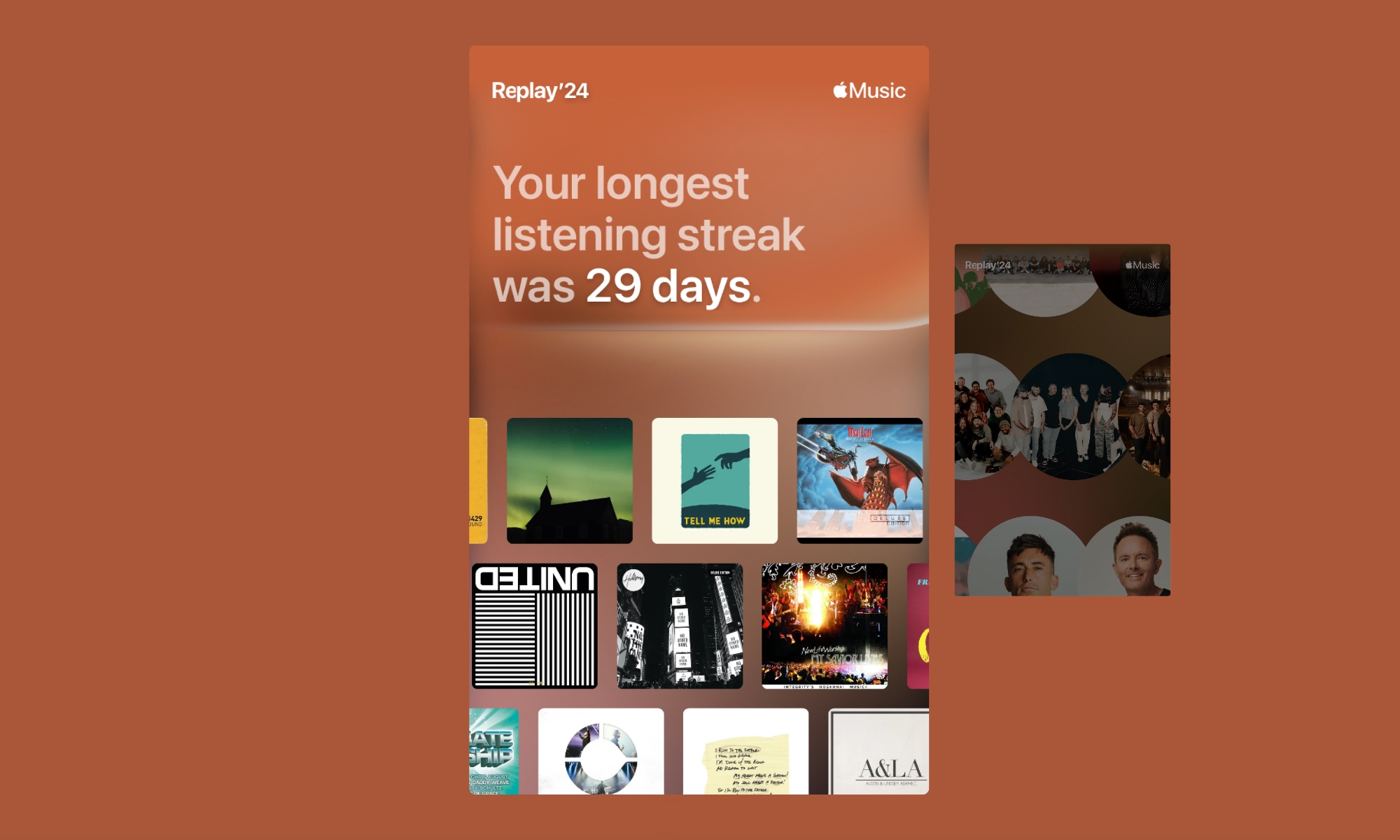Review your 2024 Soundtrack with Apple Music Replay
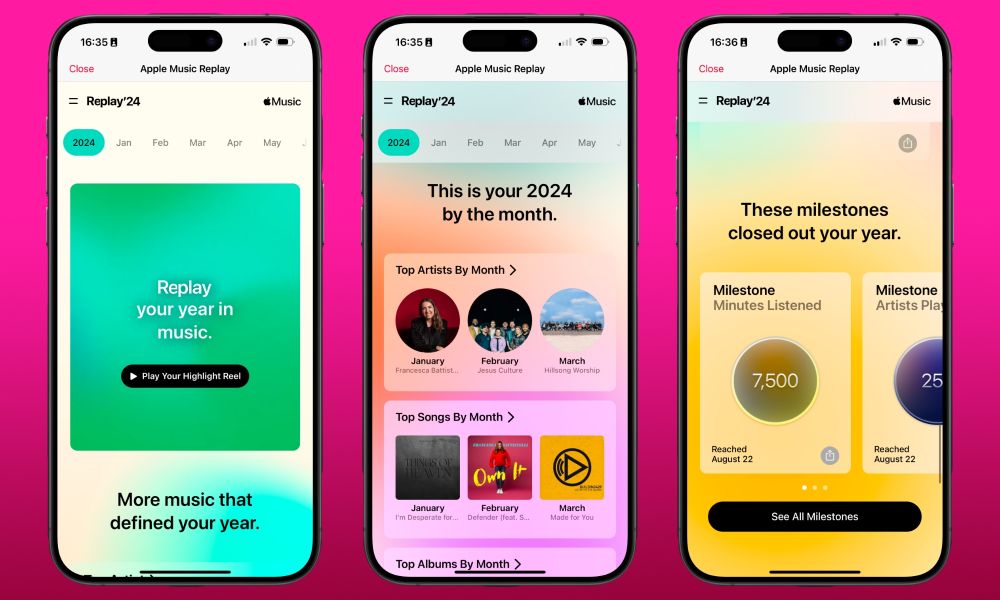
Toggle Dark Mode
It’s the first week in December, and that means it’s time for Apple’s annual retrospectives. Each year, the company highlights the best books, podcasts, tunes, and apps of the year. However, it also offers Apple Music users a personal highlight reel of their own top hits.
Think of this as the soundtrack of your year. Apple calls it Replay, and while it’s obviously inspired by Spotify’s Wrapped, it’s a more serious take that focuses on the music more than the social.
Unlike Wrapped, you can also check in on your top hits throughout the year. While Spotify only sums everything up in December, Apple Music Replay goes live each February, organizing your favorite tunes into monthly playlists along with a running hit list for the whole year.
Last year, Apple expanded Replay with a whole new collection of stats, and when it launched Replay 2024 in February, those came along for the ride. You could check in each month to see how many minutes you’ve listened and your top songs, artists, and albums for that month. Apple also broke down 2023 by month and added new milestones for total minutes of listening time, as well as the number of unique artists and songs listened to throughout the year.
This year’s December Replay experience hasn’t changed much, although Apple has added a valuable — and long-overdue — twist. While Replay has traditionally only been available on the web, Apple has also moved it properly into the Music app.
If you’re running iOS 18.1 or later, you can access Replay from inside the Music app. It’s prominently displayed on the Home tab right now. It can also be found in the “Browse Categories” section in the Search tab, where it will presumably be available even after its prime-time season comes to a close.
Despite this, you can also still access Replay from the web. Technically speaking, what opens in the Music app is just a web view, not unlike what you’d see in Safari. It just feels more like a native experience, as you don’t have to leave the Music app to see it. Here’s how to get at Replay from the web:
- Visit replay.music.apple.com in your web browser.
- Click or tap Jump In.
- Sign in to Apple Music with your Apple ID if needed.
- After a few seconds, your Replay should appear. Select Play your Highlight Reel to see an animated slideshow of your highlights.
- Once your highlight reel finishes, scroll down for more details info on all of your top hits from 2024.
The highlight reel is similar to the 2023 version, although the style and artwork have been freshened up a bit this year. It will take you through panels showing how many minutes of music you listened to, how many artists, your most-played artist, your top artist for each month, how many songs you’ve listened to, your most listened-to song, the total number of albums you’ve played, and the album that remained the most in rotation, and your top genre.
Apple has also added new stats showing your longest listening streak and the first play of the year for your top song, top artist, and top album. These last three can be interesting as it’s entirely possible for something to have reached the top spot late if you discovered a new artist and began binging it more recently. You can also see when you reached each of your top milestones — and find out which ones you’re still working toward so you can push to hit another one before the new year.
This year, there are also comparisons between your top 2024 and top 2023 entries. As usual, your Replay ’24 playlist awaits you at the bottom, letting you dig in and relive your top 100 for 2024.