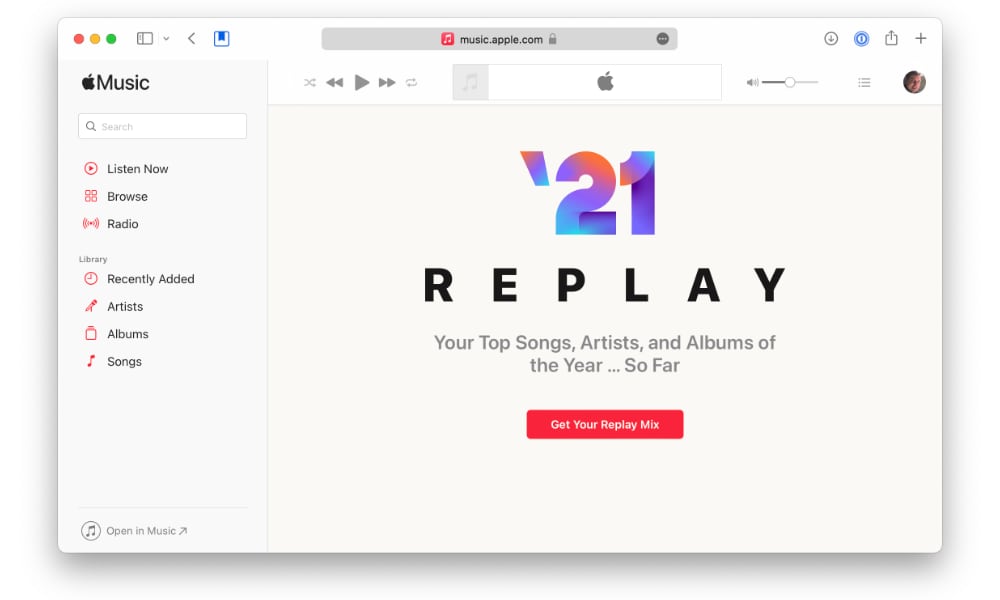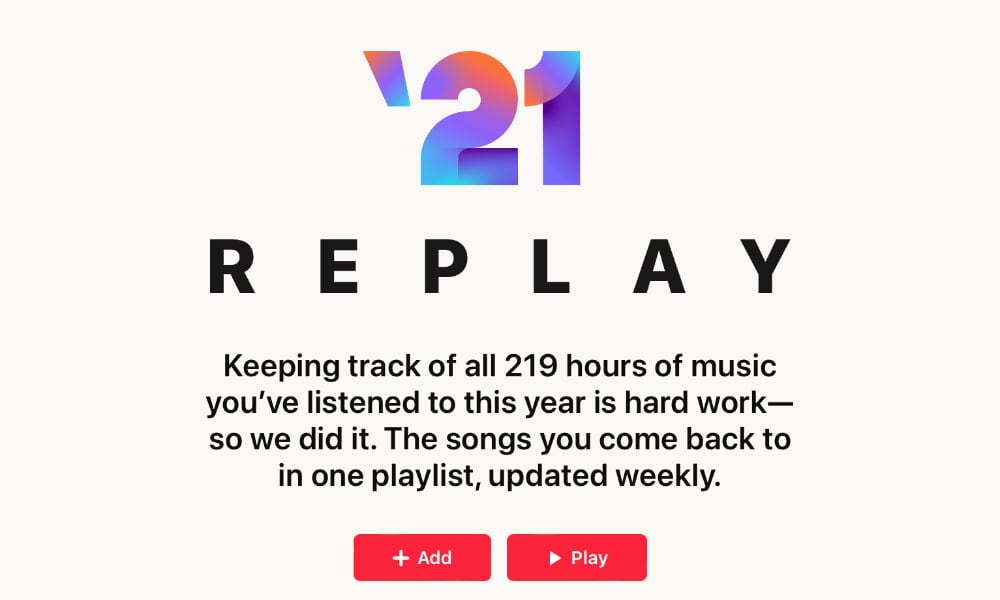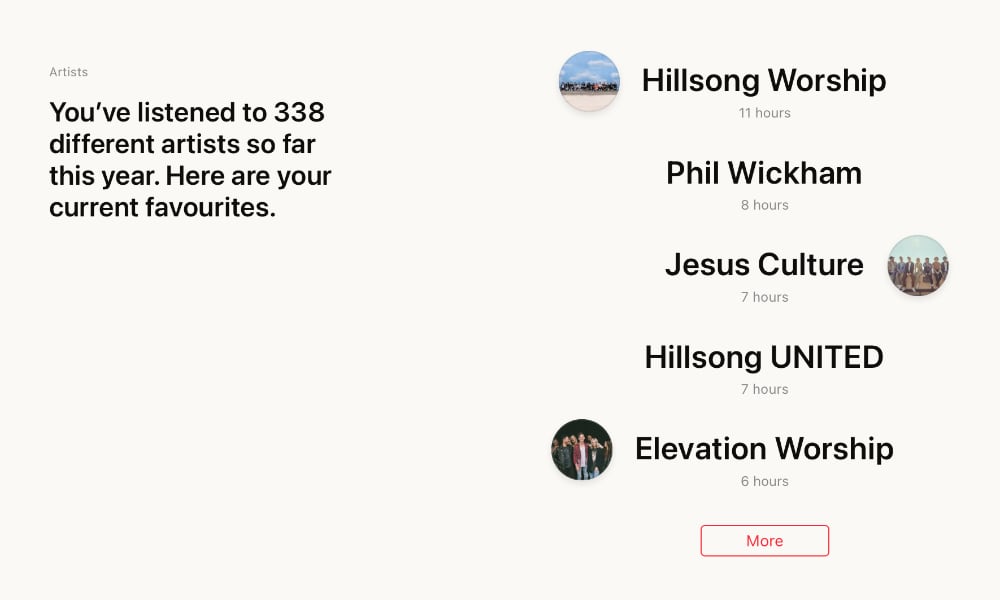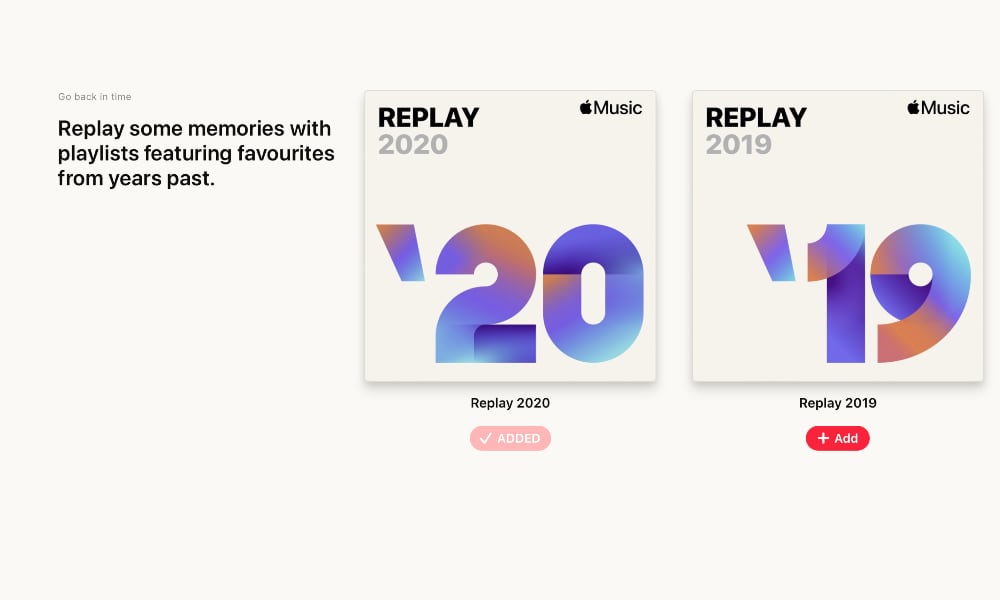Don’t Fret About Missing Spotify Wrapped | How to See Your Stats, ‘Replay’ Your Year in Apple Music
 Credit: nikkimeel / Shutterstock
Credit: nikkimeel / Shutterstock
Toggle Dark Mode
This week, Spotify is generating a fair bit of buzz on social media with its annual Spotify Wrapped retrospective, but the good news is that you don’t need to feel left out of the fun if you prefer to hang out on Apple Music instead.
After all, as popular as Spotify still is, there are many good reasons to use Apple Music, from its tight integration with the rest of the Apple ecosystem to its more affordable price in Apple One bundles.
While Spotify Wrapped may get all the attention, Apple has actually been offering something similar for the past couple of years, and in fact, it’s arguably even better than Wrapped, since as Spotify tries to throw in dozens of other distractions, with Apple it’s about the music and only the music.
Two years ago, Apple unveiled Replay, providing its own look back at your favourite tracks of 2019, and it’s continued this trend into 2020, and now 2021.
However, Replay goes farther back than just this year. In fact, if you’ve been an Apple Music subscriber since the very beginning, you’ll be able to see your top playlists going all the way back to 2015.
Apple Music’s Wayback Machine
Another way in which Replay beats Spotify’s Wrapped is that where Spotify provides a single year-end wrap-up each December, Apple’s experience is available throughout the year — there’s no need to wait for a year-end announcement.
In fact, your Apple Music Replay 2021 playlist has been around since February, refreshing each week to provide an updated playlist of your top songs from 2021.
The dynamic nature of Replay also means that you can keep getting updated stats right until the end of 2021. It’s not a point-in-time snapshot like Spotify’s Wrapped, which basically misses out on all of your favourite holiday tunes due to its early December cut-off date.
How to Replay 2021 in Apple Music
The easiest way to generate your Replay 2021 playlist is to visit Apple Music in a web browser. Here’s how:
- Visit replay.music.apple.com in your web browser of choice.
- Click Get Your Replay Mix.
- Sign in to Apple Music with your Apple ID, if necessary.
- Wait a few seconds for your mix to be generated.
Once generated, you can click on any of the individual tracks to listen to them, click the Play button to hear the whole playlist, or the Add button to permanently add it to your music library for later.
Scrolling down will also show more information, such as the total number of different artists you’ve listened to, including your top favorites and how many hours you’ve spent listening to each one.
Below that, you can also get access to all your Replay playlists from prior years. From here, you can click on any of these to see what’s inside and listen to them directly, or click the Add button to add them to your library.
The Apple Music Replay page also works using Safari on your iPhone or iPad, although in the latter case it will open the playlist directly in the Music app, so you won’t have an opportunity to see the other fun statistics that show up in Safari.
As with last year, however, you can work around this by opening Safari on the iPad in split-screen view, and then visiting replay.music.apple.com from there. For whatever reason, this doesn’t bounce you over to the Music app.
Where Replay Won’t Work
There are a few situations in which you may not get the Replay 2021 playlist that you expect. The entire process is opt-in, and since Apple cares about your privacy, it won’t track your listening habits if you’ve told it not to.
Most significantly, this means that Replay only includes songs that you’ve listened to on devices where “Use Listening History” is enabled, or where Apple can’t necessarily identify you as the listener. This most commonly happens on a HomePod or third-party smart speaker, particularly if you aren’t the default user.
Siri will try to recognize your voice when listening on a HomePod or HomePod mini, but it doesn’t always get that right, and when it doesn’t know who you are, the listening history will be attributed to whatever account was used to set up the HomePod — assuming listening history is enabled for that account, of course.
Apple also doesn’t track listening history for anyone under the age of 13 whose Apple Music accounts are part of a Family Sharing plan. This means your younger kids won’t be able to build their own Replay playlists. Of course, child accounts can’t share Apple Music playlists either.