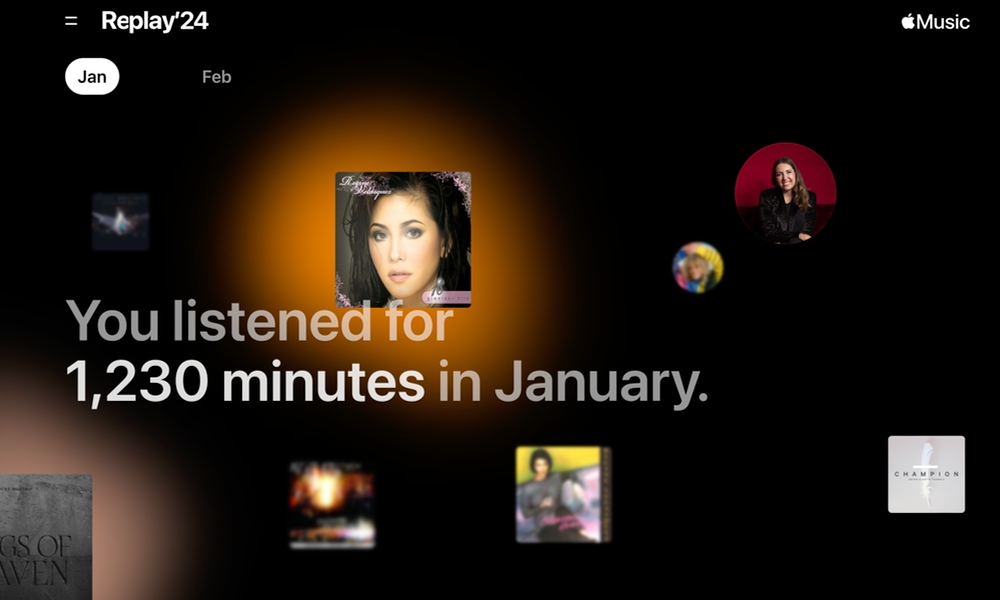Apple Music Replay Goes Monthly
 Credit: Jesse Hollington / iDrop News
Credit: Jesse Hollington / iDrop News
Toggle Dark Mode
While it’s never been quite as whimsical as Spotify’s Wrapped feature, Apple Music’s Replay is still a great way to relive the soundtrack of your year, and now Apple is spiffing it up with a new monthly retrospective that will give you your top hits throughout.
Apple has already been ahead of Spotify in this particular area; where Wrapped is only available at the end of the year, Apple Music opens up Replay every February, letting you see how the narrative of your musical tastes dynamically evolves throughout the year.
However, this year’s 2024 Replay launch has come with a nice twist. Now, instead of simply seeing your overall Replay stats at any time during the year, you can break it down by month. January’s stats are already there, and folks can check back in March to see what their February listening looked like. This will presumably continue throughout the year until December, when a final 2024 Replay will sum up your entire year.
You’ll also still have your Replay Mix, updated weekly as a collection of your top songs. Once enabled, this lives in your Apple Music app like any other playlist.
However, new for 2024 is the ability to visit Apple Music Replay and see your habits by month, including how many minutes you listened, along with your top songs, albums, and artists for the month. You’ll also get to see milestones you may have hit each month, such as crossing certain listening time thresholds.
What’s more, Apple has broken this out retroactively for 2023, so you can now hop back to last year’s Replay and browse through that by month as well.
How to Find Your Personal Monthly Soundtrack
Sadly, one thing that hasn’t changed is that the full Replay experience still lives only on the web. You won’t find it in the Apple Music app on your iPhone, iPad, or Mac; instead, you have to open a browser and hop over to replay.music.apple.com.
- Visit replay.music.apple.com in your web browser of choice.
- Select the Jump In button.
- Sign in to Apple Music with your Apple ID if prompted.
- Wait a few seconds for your Replay to be generated.
- The previous month of the current year will be shown by default. You can select another month from the tabs at the top or go back to a previous year by selecting the menu button beside Replay ’24.
Unlike the annual Replay, there’s no highlight reel to go with your monthly stats, but you can scroll down to see your top artists, top songs, top albums, and any milestones you’ve reached during the month.
If you’re using a mobile browser, you’ll also have a Share button that you can use to create a shareable image of your highlights that you can save to your Photo library or post on social media. Each individual section also includes a share button so you can choose to generate an image of only those specific stats, such as a milestone you’ve achieved or a list of your top artists.
Of course, those social features pale compared to what Spotify Wrapped offers, with all manner of other fun things like in-app quizzes, song histories, and more. Apple Music has always preferred to keep things classier and focus on the music instead of those extra frills, but what’s particularly great is that you can share those highlights throughout the year, both in terms of these new monthly summaries and also even your dynamically updating Replay playlist, letting your friends enjoy your favorite tunes along with you.