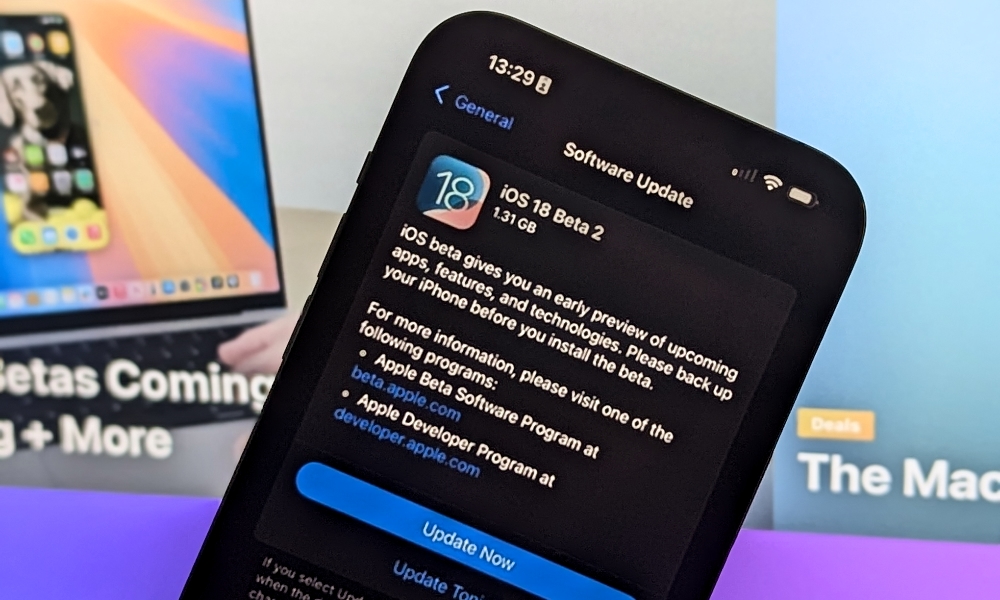iOS 18 Finally Available to the Public Today | Here’s What You Need to Know
 Credit: Shutterstock | Ravi Sharma
Credit: Shutterstock | Ravi Sharma
Toggle Dark Mode
It’s been a long time coming, but today is the day Apple is finally releasing the full version of iOS 18 to the public.
That’s right; later today, we’ll be able to fully experience one of the best software updates for iPhone we’ve ever seen.
The update is expected to drop at 10 a.m. Pacific Time / 1 p.m. Eastern Time, so you’ll want to be ready for it. Unfortunately, not every iPhone will be able to install this update. Likewise, not every iPhone will be able to support all of the new features that are coming. Here’s what you need to know.
Which iPhones Support iOS 18?

Unfortunately, as we mentioned, not every iPhone will support iOS 18. The good news is that if you have a reasonably new iPhone, you should be able to install iOS 18.
Apple’s new iPhone 16 models will come with iOS 18 preinstalled, but according to Apple here are the other iPhones that will be able to install iOS 18:
- iPhone 15 / iPhone 15 Plus
- iPhone 15 Pro / iPhone 15 Pro Max
- iPhone 14 / iPhone 14 Plus
- iPhone 14 Pro / iPhone 14 Pro Max
- iPhone 13 / iPhone 13 mini
- iPhone 13 Pro / iPhone 13 Pro Max
- iPhone 12 / iPhone 12 mini
- iPhone 12 Pro / iPhone 12 Pro Max
- iPhone 11
- iPhone 11 Pro / iPhone 11 Pro Max
- iPhone XS / iPhone XS Max
- iPhone XR
- iPhone SE (2nd generation or later)
As you can see, unless you have an iPhone X, iPhone 8, or an older model, you should be able to install iOS 18 as soon as it’s available.
New Features Coming to iOS 18

As we mentioned earlier, iOS 18 is one of the best software updates we’ve seen in years. And that’s because Apple added a ton of new features that we can’t wait to try when the full version is available.
There are just too many new features to mention, but here are some of our favorites.
Lock or Hide Apps
One of the coolest features coming to the iPhone has to do with privacy. After this update, we’ll be able to lock or hide any app on our iPhones. If you hide them, you won’t get any notifications or alerts from that app, so no one will ever know that you have it installed.
Whether you hide or lock an app, you’ll need to use Face ID, Touch ID, or your passcode to access it. However, if you turn on Stolen Device Protection (which you really should), only Face ID or Touch ID can be used, which means that even if the other person has your passcode, they still won’t be able to access your private apps.
Customization Options
Apple is taking customization to another level on iOS 18, and it’s about time. As you’ve probably heard, the new software update will finally let you place apps wherever you want on your Home Screen.
You won’t have to follow the same pattern from top right to bottom left anymore. Instead, you can have a single app or widget at the bottom of your screen if you like.
Moreover, the Control Center is completely customizable now. You can add or remove any control in the Control Center, and there are even pages now, so you can keep your controls separated and well organized. Third-party developers will also be able to create controls for the Control Center, so you’ll be able to access your favorite apps with just one swipe.
Math Notes
A cool new feature coming to all iPhones is Math Notes. This feature combines the new Calculator app with the new features of the Notes app to basically do your math homework for you.
When using this feature, you can type an equation, and your iPhone will solve it instantly for you. It doesn’t matter if it’s a simple calculation or a hard equation, your iPhone will be capable of solving it in an instant.
A New Design for the Photos App

The Photos app is one of the biggest winners in iOS 18. Apple decided to completely redesign the app and give it a brand new look and feel, which might take a while to get used to.
Now, instead of having your library separate from your albums and memories, you’ll have everything on the same page. By scrolling up, you’ll find your usual library, filled with all your pictures or screenshots. There are even new customization options, so it’s easier to find your pictures or delete your screenshots in one fell swoop.
On the other hand, if you scroll down, you’ll find your collections, the people section, your albums, and much more.
Messages Improvements
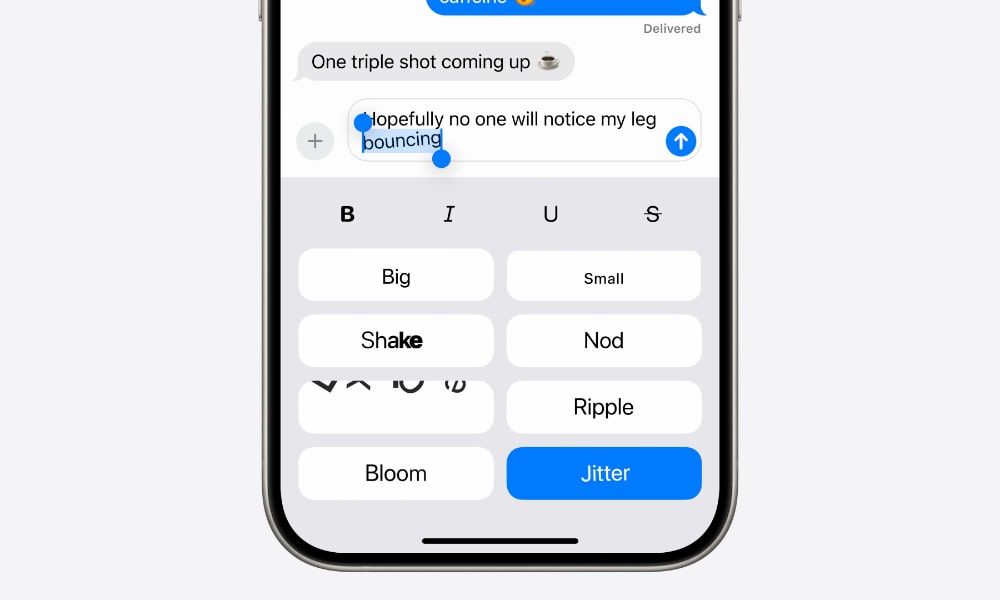
The Messages app is getting some big improvements as well. For instance, for the first time ever, you’ll be able to schedule your text messages in iMessage.
Moreover, you can now react with any sticker or emoji you have saved. And there are new text effects that you can apply to specific words to make your message stand out in group chats.
Another cool feature is RCS support, which basically means that regular messaging with Android users feels more like iMessage or WhatsApp than before. You’ll be able to send higher-quality pictures and videos or see if the other person has seen your message.
What About Apple Intelligence?

Of course, we can’t forget one of Apple’s biggest selling points in 2024. Just like every tech company everywhere, Apple is also betting heavily on artificial intelligence.
Or as Apple calls it, Apple Intelligence. This new technology will help you in many ways, from editing distractions in your pictures to making your emails or messages sound smarter.
Siri will also be smarter and capable of understanding context or follow-up questions.
Unfortunately, as good as this technology will be, it’s not for everyone. No, literally, not every iPhone will support it. Even though a lot of iPhones already support iOS 18, only a handful of devices will support Apple Intelligence.
You’ll only be able to use Apple Intelligence if you have an iPhone 15 Pro, an iPhone 15 Pro Max, or any of the iPhone 16 models. If you have an iPhone 15, iPhone 15 Plus, or an older model, you’re basically out of luck.
The good news is that not every Apple Intelligence feature will be available at launch. Some features, like Genmoji, Image Playground, and ChatGPT integration, aren’t coming until later this year, giving you enough time to consider if you want to upgrade.
How to Install iOS 18
If your iPhone supports iOS 18, there’s no reason not to try it. To install it, open the Settings app and then go to General > Software Update.
Next, if iOS 18 is already available, tap on Update Now, and let your iPhone take care of the rest.
Note that if you’ve been participating in the developer or public betas of iOS 18, you likely won’t see an update today. Apple pushed out the iOS 18 Release Candidate (RC) after last week’s Glowtime event, which is typically just an advance copy of the public release. That means if you updated last week, you’re already running the same version that everyone else will be getting later today.
Should You Install iOS 18 at Launch?
It’s no surprise that just because a software update is available to the public doesn’t mean that it will be flawless. As a matter of fact, there’s a possibility that one or two bugs will mess with your iPhone, especially if you have an older model.
While we all want to try the new features in iOS 18, if you don’t want to risk dealing with unexpected bugs, you can and probably should wait a few days before installing the update. After you notice if there have been any major issues reported, you can decide whether to install it or wait until Apple releases iOS 18.0.1 with some fixes.
Of course, the older your iPhone, the worse it might handle a new software update, so keep that in mind when installing iOS 18.
Of course, even if you have a modern iPhone, it’s always recommended to at least back up your data in the cloud before updating. You can do this manually by going to Settings > Apple ID > iCloud > iCloud Backup and then tapping on Back Up Now.
Get Ready for the iPhone’s Biggest Update in Years
There’s no doubt that we can’t wait to try everything iOS 18 has in store for us. While some features might be exclusive to more modern and expensive iPhones, there are still plenty of new features that old iPhone users can enjoy after updating.
Just remember that there might still be some kinks that Apple or third-party developers will need to fix before your favorite apps run smoothly in iOS 18. So be patient, and make sure to backup your iPhone in case something goes south.