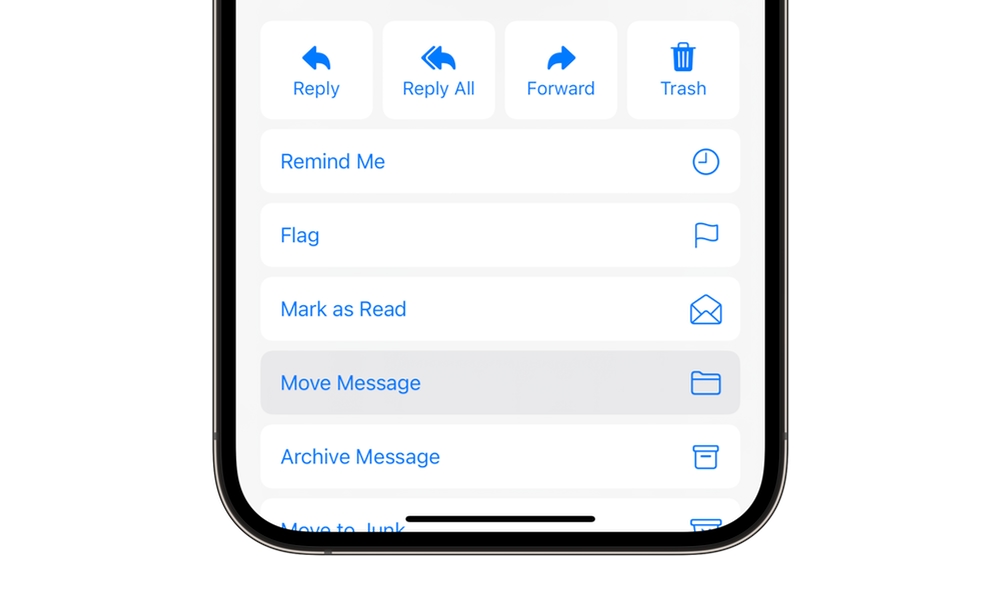iOS 17 Has Broken One of the Best Apple Mail Features
 Credit: hilalabdullah / Shutterstock
Credit: hilalabdullah / Shutterstock
Toggle Dark Mode
Although iOS 17 introduced a broad assortment of fun new features, like any major iOS release, it also seems to have tossed a couple of small bugs into the mix.
One such problem, which we’re experiencing ourselves, is also impacting other Apple Mail users far and wide: The feature that automatically suggests a preferred folder when filing away a message from your inbox or moving a message between folders.
It’s one of the most helpful time-saving features in Apple Mail, yet it mysteriously stopped working somewhere in the late iOS/iPadOS 17 betas. Now, instead of getting a suggested folder, moving a message always presents the full list of mailbox folders, forcing the user to pick one manually even when they regularly file away the same messages into a single folder.
Notably, the feature still works fine on macOS Sonoma, where it can be accessed from the toolbar or even the Touch Bar if your MacBook Pro is so-equipped. This suggests that its omission on the iPhone and iPad is more likely a bug than a deliberate choice on Apple’s part.
Suggested move-to folders have been around in Apple Mail for years, and the feature was working fine until mid-August when the sixth iOS/iPadOS 17 betas were released.
Since then, it’s been reported by multiple users on Reddit and the Apple Discussions Community forums without any resolution in sight. The problem persists in iOS 17.0.1 and reportedly also in iOS 17.0.2, which is available solely for Apple’s new iPhone 15 models right now. However, both of those releases appeared focused primarily on security fixes and a specific issue with transferring data to a new iPhone 15.
Suggestions provided by Apple support, such as removing the Mail app and reinstalling it from the App Store or removing and re-adding Mail accounts, have met with no success from those users who have tried them, suggesting that the bug runs far deeper than a simple account configuration or preference problem. One Reddit user even started from scratch by setting up their iPhone as new.
I then reset all my settings, fixed nothing, I deleted entire phone started from scratch, this fixed the no sender/subject issue, but through all this Mail still doesn’t suggest all the different folders I’ve been saving emails in for years. I sent Apple feedback with all this info.Reddit user Coldmedina_1989
Since the suggested folder feature needs to “learn” your filing patterns based on the messages already in your folders, it doesn’t work for every message, and it can take some time before it kicks in after setting up a new Mail account on your iPhone or iPad.
However, if you already have folders in your mail account that follow a particular pattern in the messages they contain, such as order confirmations or specific newsletters, the learning process doesn’t usually take much more than opening that folder and letting Mail load and scan all the messages in, after which the Mail app should suggest that folder when moving any additional messages that match what’s already in there.
I’ve been having the same problem since iOS 17 beta 6 on my iPhone, and it persists in iOS 17.0.1 for me. Further, I observed the effect on an iPad I use for testing, which had not been updated to a newer beta since early August. The suggested folder feature was working exactly as expected in iPadOS 17 beta 5, and I tested and confirmed that immediately before installing the iPadOS 17 release.
After updating to the final version of iPadOS 17, I immediately opened the Mail app and tried to move several of the same messages that had previously offered suggestions, and in every case, I was presented with the full list of folders instead.
Several folks, myself included, reported the problem to Apple during the beta cycle and had hoped it would be fixed in the iOS 17 release. Although that obviously didn’t happen, the good news is that a poster on Reddit shared that they “spoke to someone [presumably at Apple] who confirmed this is an ongoing issue which they are working to fix.”
So, we’re crossing our fingers that this gets fixed in iOS 17.1. However, in the meantime, all we can do is wait, as there appears to be no other resolution.
Update: Apple appears to have fixed this problem in the first iOS 17.1 developer beta.