Glitch Allows You to Delete Apple Pay Cash – But You Can’t Get It Back
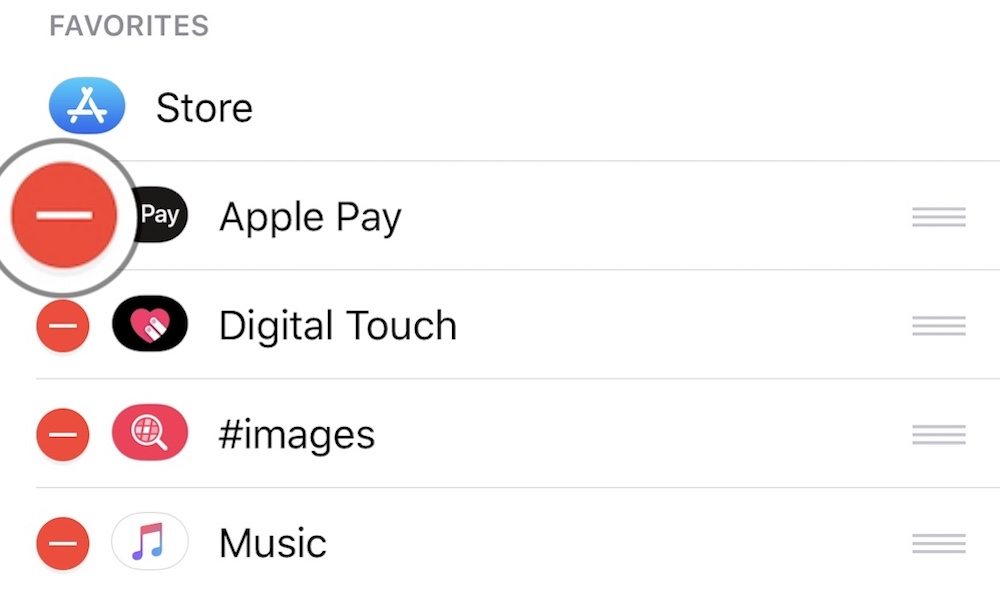
Toggle Dark Mode
Apple has been having issues as of recently. First there was a security bug that allowed unauthorized access to the root account on macOS, then there was a problem with iOS devices constantly crashing on December 2, and before that there were two separate issues with autocorrect. Now there is possibly another issue involving the newly released Apple Pay Cash.
In iOS 11.2, if you delete the Apple Pay Cash app for iMessage, there doesn’t appear to be a way to reinstall it. Rebooting the phone, checking the App Store, and disabling and reenabling Apple Pay doesn’t cause the app to reappear. Ironically, the service seems to work just fine using Siri, only the iMessage app is missing.
Contacting Apple Support via Twitter resulted in a referral to this link to reach out to their Apple Pay Team. We did so and received a call from a representative named George who said he specialized in Garage Band and iMovie — not Apple Pay.
George was kind enough to do a screen share with us (yes, Apple Support can do a screen share on your iOS device) so he could see the issue for himself. According to George, because Apple Pay is part of the OS, the device would need to be wiped and restored in order to get the app back.
Hopefully Apple will release an update that either prevents users from deleting the iMessage app, or gives them the ability to reinstall it. For now, it would be a good idea not to delete the app unless you’re sure you really don’t want it.
How to Delete Apple Pay Cash
- Open Messages, then open a conversation thread if one isn’t open already.
- Tap the App Store icon next to the text input field.
- On the bottom of your screen, scroll all the way to the right through the iMessage apps.
- Press More (…) at the end of the list.
- Tap Edit on the top right corner.
- Press the red minus symbol next to Apple Pay to delete it from favorites.
- Then turn off Apple Pay under “More Apps” and tap done to remove it from the list entirely.
Update Dec 11 2017: We’ve discovered a hidden way to recover and re-add Apple Pay Cash to iMessage.






