Apple’s New MagSafe Wallet Now Works with ‘Find My’ (Here’s How)
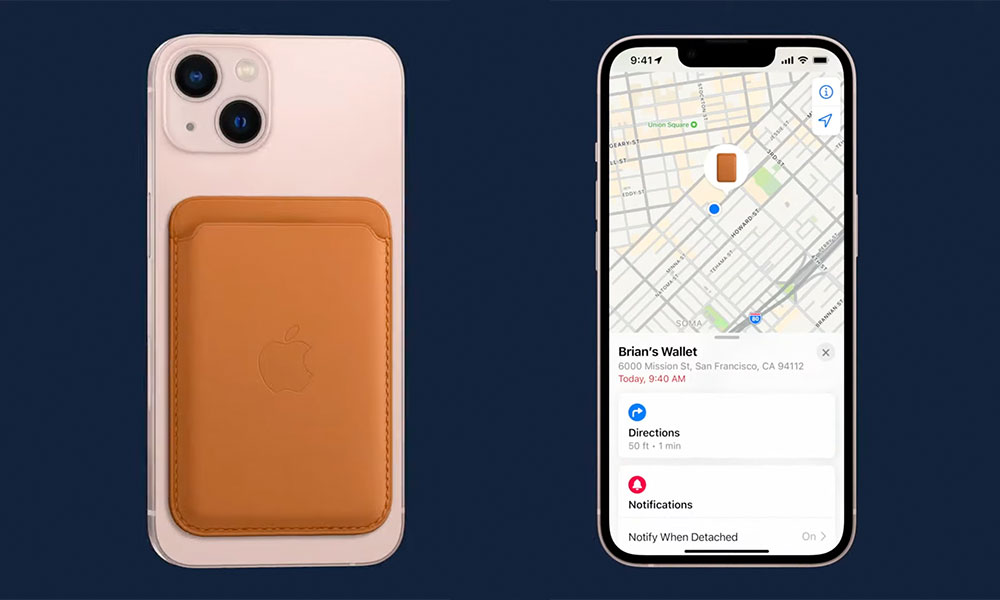 Credit: Apple
Credit: Apple
Toggle Dark Mode
Much like it does every year, Apple unveiled a new lineup of cases and accessories this week to match its new iPhone 13 lineup, and while most of these are simply new colours and styles for the same accessories as last year, one of them comes with an interesting new twist.
Briefly highlighted on stage during Apple’s iPhone 13 launch event was a new version of the Leather Wallet with MagSafe. However, not only does the new version come in a collection of five new colours, but it also packs in support for Apple’s Find My network — in a unique way.
The new Leather Wallet with MagSafe is now available in a whole new slate of colours, with Golden Brown, Dark Cherry, Sequoia Green, Midnight, and Wisteria replacing last year’s Saddle Brown, Black, California Poppy, Baltic Blue, and the more recent Arizona. The new colours should help make it clear whether the wallet you’re using (or buying) is Find My capable or not.
Although Apple’s MagSafe Wallet isn’t necessarily everyone’s cup of tea, it’s still a handy way to carry a couple of cards with you when you don’t want to deal with a bulky wallet. After all, as cool as Apple’s new Digital ID features are, we’re still years away from being able to leave your physical Driver’s License at home.
Of course, since Apple can’t patent magnets, the arrival of MagSafe on the iPhone 12 opened the floodgates to a whole wealth of great third-party wallet cases that attached in much the same way. Hence, it looks like Apple decided it has to do something to pull out ahead of the pack again and justify the higher asking price for its premium snap-on Leather Wallet.
New Find My Wallet
The trick? Apple has added rudimentary Find My support to help you track down your lost wallet — and the cards inside — should it become separated from your iPhone.
Unfortunately, the new Find My capabilities aren’t quite as sophisticated as it sounds. Apple has not built an AirTag into its MagSafe wallet, but instead relies on a technique similar to the current Find My AirPods feature.
As Apple describes the feature on its product page, Find My will only advise you of your wallet’s last known location.
It now supports Find My, so you can be notified of your wallet’s last known location if it gets separated from your phone.
Apple iPhone Leather Wallet with MagSafe
It’s not too hard to read between the lines here and realize that what Apple is doing is simply logging the location where the MagSafe Wallet is removed from your iPhone. This is precisely how “Find My AirPods” works now (although that’s going to change with iOS 15), and it’s like Apple Maps noting where you parked your car based on where your last Bluetooth connection was.
That said, this feature still requires Apple’s latest MagSafe Wallet. It’s not available on the version that Apple released last year, likely because it requires a special NFC chip to let your iPhone know that it’s actually paired up with a MagSafe wallet, as opposed to another MagSafe accessory.
Since the earlier MagSafe wallet did at least include a chip that triggered an on-screen animation that appears to be specific to the MagSafe wallet (as opposed to other Apple MagSafe cases), it’s unclear what may be different about Apple’s newest MagSafe wallet.
We’ve confirmed that the last Leather Wallet with MagSafe does not support Find My, even in the latest iOS 15 release candidate, so it’s clear Apple has added something to the new version.
It’s possible that Apple has added some additional Find My style pairing features to tie it to your iPhone specifically, but we’ll have to wait until we get our hands on one to find out for sure.
It’s also interesting that Apple notes the feature is “Not supported on iPhone 12 Clear Case with MagSafe.” While Apple doesn’t specify why, in light of reports of the MagSafe animation ring not showing up through the clear case, we’re guessing that perhaps the clear case is too thick to reliably pass the NFC signal through from the wallet.
Other Changes
Although you could cram three credit or ID cards into the original MagSafe wallet if you really tried, it only ever officially supported two. However, Apple advertises this new version as supported “up to three cards” and of course it’s still magnetically shielded, since it will be a few more years before magnetic stripes finally go away on credit cards.







