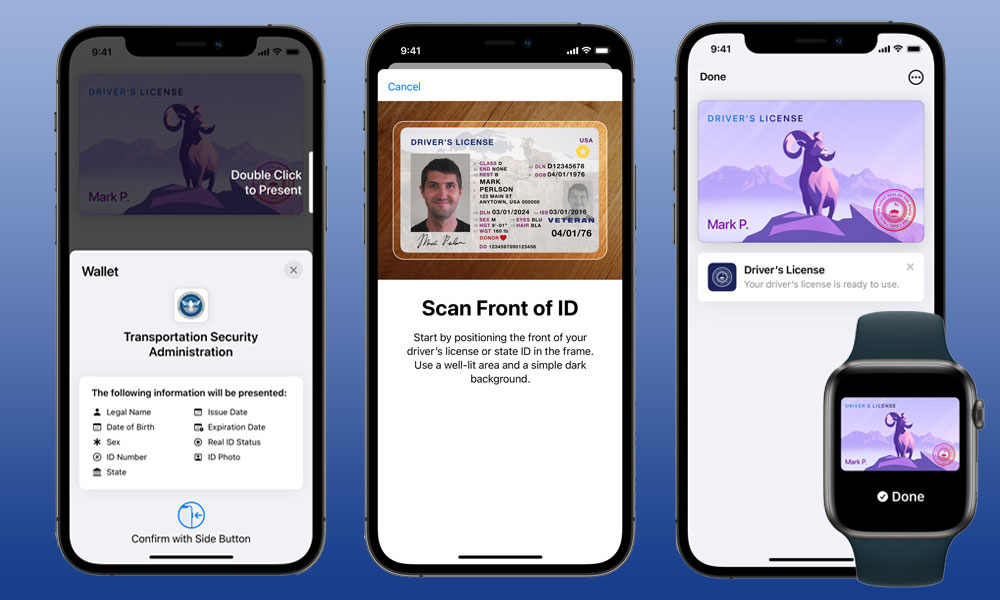First U.S. States Sign on to Support Apple’s New Digital IDs | How It Works
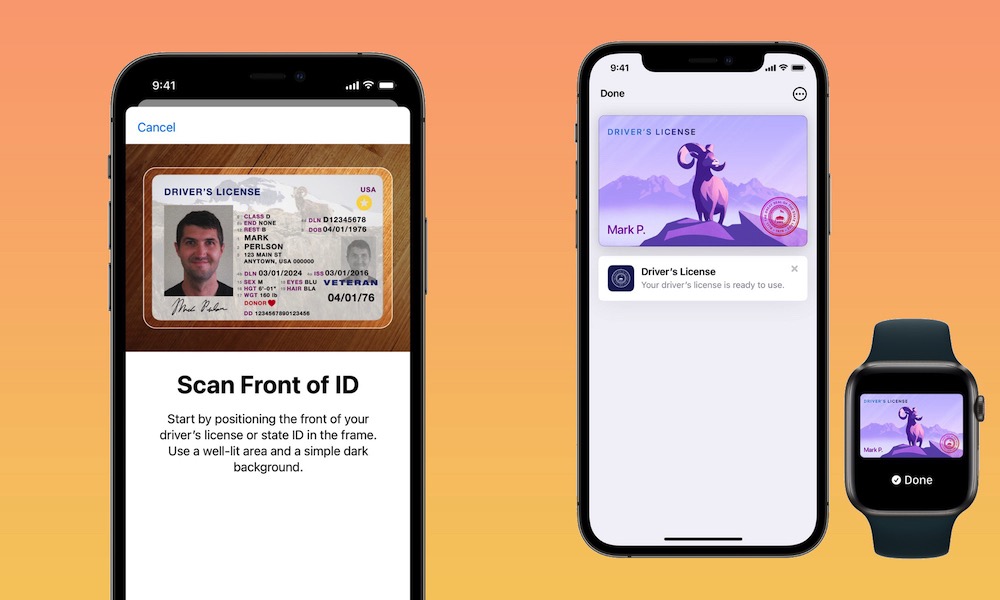 Credit: Apple
Credit: Apple
Toggle Dark Mode
Some of the great new features in iOS 15 are going to require third-parties outside of Apple to get on board before you’ll be able to take advantage of them, but the good news is that at least eight U.S. states have already been laying the groundwork to add support for one of these features: storing your digital IDs in Apple’s iOS 15 Wallet app.
While Digital IDs are one of the features that won’t be available in the initial iOS 15.0 release next month, there have already been indications it could arrive as soon as the first iOS 15.1 point release. Either way, Apple has promised that it’s coming by “late 2021” in at least some form.
When Apple unveiled Digital IDs at WWDC, Wallet and Apple Pay VP Jennifer Bailey said that the company was already working with several U.S. states to allow your Driver’s License and other forms of official ID to be added to the Wallet app. At the time, however, Bailey didn’t specify which states would be involved.
Today, however, Apple has officially announced the first eight U.S. states that will be on board to bring both their state IDs and driver’s licenses to Apple Wallet.
The full list includes Arizona, Connecticut, Georgia, Iowa, Kentucky, Maryland, Oklahoma, and Utah, however Apple notes that Arizona and Georgia will be the first on the list, with the rest to follow later on.
The addition of driver’s licenses and state IDs to Apple Wallet is an important step in our vision of replacing the physical wallet with a secure and easy-to-use mobile wallet. We are excited that the TSA and so many states are already on board to help bring this to life for travelers across the country using only their iPhone and Apple Watch, and we are already in discussions with many more states as we’re working to offer this nationwide in the future.
Jennifer Bailey, Apple’s vice president of Apple Pay and Apple Wallet.
During the iOS 15 unveiling, Apple also said it would be working with the TSA to enable Digital IDs at airport security checkpoints, and it reiterates that in today’s announcement, noting that “select airport security checkpoints and lanes in participating airports” will be the first locations where these new Digital IDs can actually be used.
This new and innovative mobile driver’s license and state ID initiative with Apple and states around the country will enable a more seamless airport security screening experience for travelers. This initiative marks a major milestone by TSA to provide an additional level of convenience for the traveler by enabling more opportunities for touchless TSA airport security screening.
David Pekoske, TSA Administrator
In fact, by the sounds of things, it looks like these Digital IDs will initially only be useful for air travel, since Apple makes no mention of them being used to access other government services, either at the state or federal levels.
While we imagine that will eventually come, neither Apple nor any of the participating states have anything to say about it yet, other than vague comments about “taking the next steps” and “looking to the future.”
How Digital IDs Will Work
Today’s official announcement also provides some additional insight into how the Digital ID feature will actually work in practical terms.
Adding a Digital ID to Wallet
According to Apple, customers will add digital versions of their state IDs to Apple Wallet in the same way that credit cards and transit passes are added now:
- Users will start by tapping the + button in Apple Wallet.
- You’ll be prompted to use your iPhone camera to scan your physical driver’s license or state ID card.
- You’ll then be asked to take a selfie, which will be securely provided to the issuing state to verify that you are the one adding your ID card.
- As an additional security step, you’ll also be prompted to complete a series of facial and head movements.
- The issuing state will verify the submitted information, either automatically or manually, and approve the addition of your ID to Wallet.
- If you have an Apple Watch paired to your iPhone, you’ll be prompted to also add your ID to the Wallet app on your Apple Watch.
While you’ll be able to store Digital IDs on both your iPhone and Apple Watch, as with Apple Pay, these will be stored as separate entities, since they’re encrypted within the Secure Enclave. You also won’t be required to store your Digital ID on both devices if you don’t want to.
Presenting a Digital ID from Wallet
For now, it looks like only the TSA will be equipped to handle Apple’s new Digital IDs, and of course, the technology to read them will be rolling out gradually, so don’t expect it to be available at every airport right away.
Even where it is supported, it may only be available in certain dedicated lanes, similar to how other special traveller programs like Nexus, Global Entry, and TSA PreCheck now.
If you’re fortunate enough to find yourself in an airport where the technology is available, however, the experience will be similar to using Apple Pay.
- Tap your iPhone or Apple Watch at the designated identity reader.
- A prompt will show the specific information being requested by the TSA.
- Authorize the information request by authenticating with Face ID or Touch ID.
Apple notes that all the necessary information is transmitted wirelessly — and only after you’ve specifically approved it with Face ID or Touch ID on your device — so you will not be required to “unlock, show, or hand over” your device to present your ID.
Security and Privacy
As expected, Apple also notes that the whole system has been built with privacy and security in mind, since it leverages the Secure Enclave and the same technology that’s been used for Apple Pay since 2015.
Specifically, everything is encrypted and stored in the Secure Enclave, protecting it against tampering and theft, and biometric authentication is required to ensure that only the person who added the ID to the device can view or present their ID or license. This suggests that, unlike Apple Pay, you will not be able to use a passcode to view a Digital ID.
Naturally, the communications between your iPhone or Apple Watch and the identity reader are also fully encrypted, and IDs are only read and presented digitally. This will only work with the TSA initially, and there’s no indication that these IDs will be usable at the state level. For instance, if you’re pulled over by a cop, they likely won’t even accept a digital ID at this point, so you’re still going to have to carry your physical driver’s license with you for the foreseeable future.
Apple also adds that neither it nor the issuing states will get any information on when or where users present their IDs. The iPhone and Apple Watch will not transmit this information, and presumably neither will the TSA.
This is also how Apple Pay works — the card issuer knows you’ve used your card because you’ve tapped it on a mobile payment terminal, but other than validating a new card when you first add it, your iPhone never communicates directly with the bank, payment provider, or card issuer — it merely presents the card information to the terminal.
Apple’s Digital IDs will have an extra privacy feature, however, in that you will be able to see what information is being requested by the identity reader before approving the request. While that’s going to be a fairly standard list for the TSA, this feature will become more important as other government services, and possibly even private organizations, begin to support Digital IDs down the road.