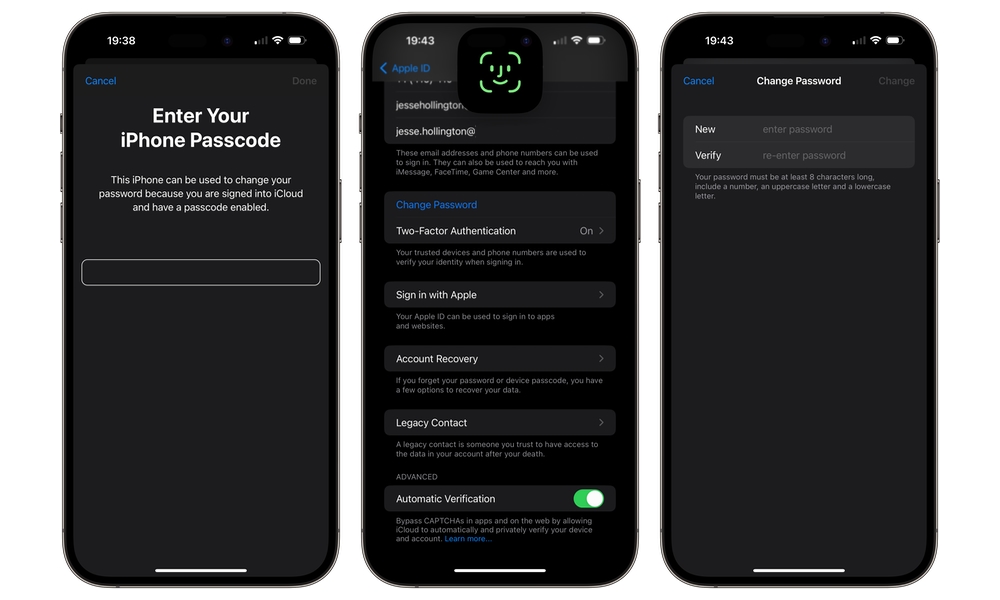Apple Releases Third Beta of iOS 17.3

Toggle Dark Mode
Apple has just rolled out a third beta of iOS 17.3, along with accompanying betas of iPadOS 17.3, watchOS 10.3, and more. This release comes only a week after a flawed second beta left some folks with temporarily bricked iPhones.
While the problem didn’t affect everyone — my iPhone has been running iOS 17.3 beta 2 for a week without any issues — many folks found their iPhones stuck in a boot loop, necessitating a full wired restore to bring them back to life. The problem was widespread enough that Apple quickly pulled that last iOS 17.3 beta only a few hours after it was released, skipping the public beta entirely.
While we’re hoping Apple won’t make the same mistake twice, last week’s glitch means you may want to hesitate before jumping into this third beta. Of course, developer betas aren’t supposed to be installed on production devices anyway, and having to factory-restore a development device should be par for the course for most folks who are testing new apps and features.
Nevertheless, it’s a pretty rapid third beta release, which suggests that Apple is starting to ramp things up in preparation for a full public release that could come by the end of this month.
That’s good news for anybody anticipating one of Apple’s biggest remaining iOS 17 features that didn’t quite make the cut for a 2023 release.
While Apple has delivered on almost everything that it promised for iOS 17, one feature, Collaborative Playlists in Apple Music, had to be pulled from iOS 17.2 before its final release in December.
It returned only a few days later in the first iOS 17.3 beta with some fun new twists. It’s been working great since December for anyone using the iOS 17.3 betas, but it won’t be available to the rest of the world until the final release comes along.
Rumor has it that the feature was fully ready for iOS 17.2, but Apple had concerns about spammers taking advantage of it and wanted to take a bit more time to shore things up.
The other big feature coming in iOS 17.3 is a new surprise that will help to protect your iPhone — and your whole identity — from shoulder-surfing passcode thieves.
Dubbed Stolen Device Protection, this feature lets you close a somewhat necessary security hole — “necessary” insofar as security often needs to be traded off for convenience in the real world — by requiring Face ID or Touch ID authentication to change sensitive or critical information on your iPhone or for your Apple ID.
In February 2023, a report in the Wall Street Journal revealed how criminals were discovering people’s passcodes, stealing their iPhones, and subsequently using that passcode to reset their Apple ID password and disable features like Find My.
While some argued that allowing an iPhone passcode to be used to reset an Apple ID password is a bad idea, it’s clearly an option that Apple feels is important to help users quickly regain access to their iCloud accounts in the event they forget their password — which isn’t hard considering how seldom most people use it once their iPhone and other Apple devices are set up.
Instead of disabling this feature, Apple is tightening it up for those who want an extra layer of protection. While the Stolen Device Protection feature will be optional, once enabled, additional security steps will ensure that only the real you can do things like reset your Apple ID password, turn off Find My, disable Face ID, or change payment information.
Instead of requiring only your passcode in these cases, Stolen Device Protection will require that you authenticate with Face ID or Touch ID before proceeding. Since a thief isn’t likely to have your face or fingerprints, they won’t be able to lock you out of your Apple ID or drop your iPhone off the map.
Plus, iOS 17.3 will enforce a one-hour delay when trying to change this information away from a trusted location like your home. In this case, you’ll need to authenticate once with Face ID or Touch ID to start the process and then wait an hour and authenticate again before the change goes through. This makes sure your iPhone is still in your possession.