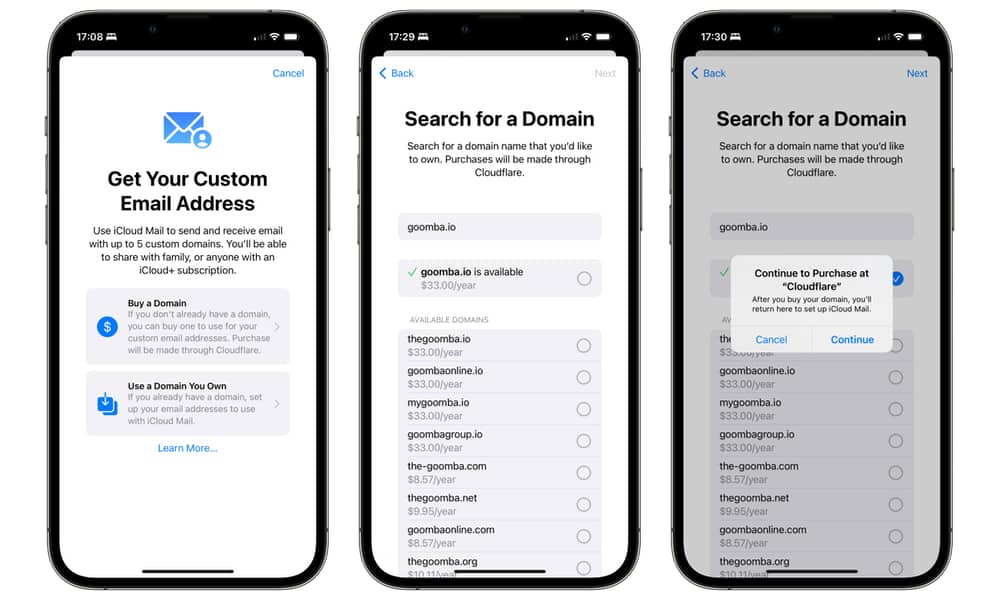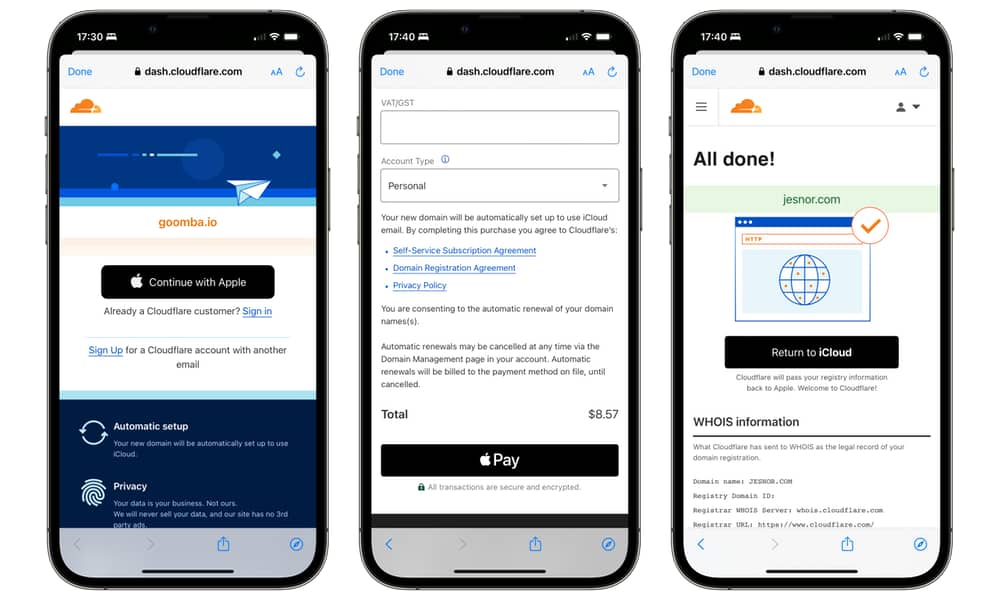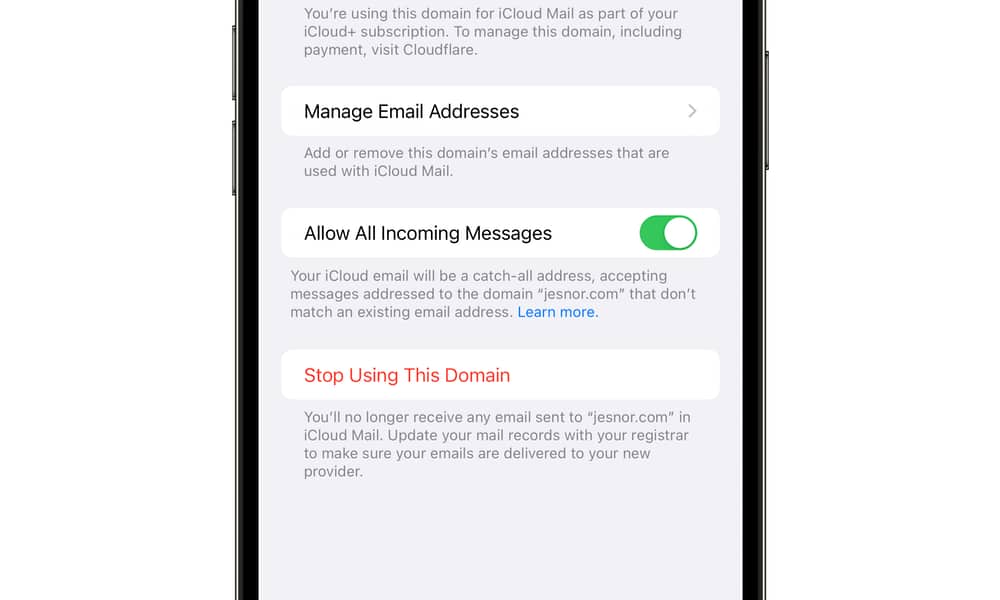Apple Is Making It Easier to Buy Custom iCloud+ Domains in iOS 16 | Here’s How It Works
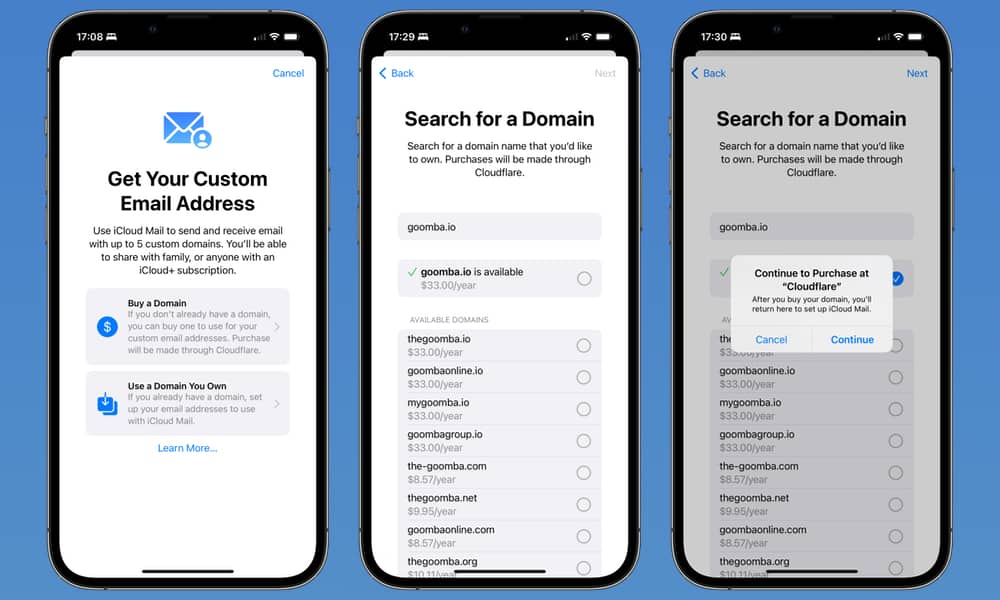 Credit: Jesse Hollington
Credit: Jesse Hollington
Toggle Dark Mode
Last year Apple took us by surprise when it announced support for custom email domains in iOS 15. Now, it looks like it’s prepared to take that to the next level in iOS 16 by letting iCloud+ users purchase a new domain right from their iPhone or iPad.
Custom email domain support was quietly introduced as part of Apple’s new iCloud+ tier — a new name for the service offered to those paying for any level of iCloud Storage — alongside iCloud Private Relay and Hide My Email.
Apple didn’t make much noise about the new feature, preferring to just tuck it away on its detailed iOS 15 features page. This lack of detail led to speculation that Apple might opt for a dumbed-down version of the feature, perhaps partnering with a third-party registrar as Microsoft had done for Outlook Mail. However, those fears were allayed when it finally went live near the end of the iOS 15 beta cycle and turned out to be everything folks were hoping for.
The implementation also seemed very atypical for a company that prides itself on providing a smooth and frictionless user experience. While Apple did a great job of streamlining the process, registering and setting up your own domain isn’t for everyone. It’s understandable why some folks — myself included — feared that Apple would go the easy route, partnering with a domain registrar and hosting provider to offer a non-technical “just works” experience.
Instead, Apple was happy to walk users through setting up the necessary Domain Name Service (DNS) records at their hosting provider, right down to the security records required to help prevent spam and email spoofing from your custom domain.
Surprisingly, what Apple didn’t offer was the ability to actually buy a new domain name. This iCloud+ service was targeted at folks who either already had a domain name or were willing to go through the process of buying one on their own.
Buying a Domain in iOS 16
However, that looks like it’s about to change when iOS 16 arrives later this year.
The second developer beta of iOS 16, released earlier today, has reorganized the layout of the iCloud options in the Settings app, breaking out the iCloud+ services into a separate group. In the process, the Custom Email Domain option gets a spot on the list. This was previously tucked away under the iCloud Mail options after it was introduced in IOS 15.4.
There appears to be a good reason that Apple has increased the prominence of this iCloud+ feature. Tapping it on in the iOS 16 beta now gives you the option of either using a domain you already own or buying a new one right from your iPhone.
Naturally, Apple is doing this through an established partner. In this case, that’s Cloudflare, which already powered a sizeable portion of Apple’s iCloud Private Relay network. Apple notes this right on this initial screen.
If you don’t already have a domain, you can buy one to use for your custom email addresses. Purchase will be made through Cloudflare.
Selecting this option takes you to a somewhat barebones screen that lets you search for a domain of your choice, and it’s already fully functional. Typing in a domain name will show you if it’s available or not and also offer a list of other possible alternatives, complete with prices.
If you find one you want, just tap on it to select it, then tap Next and you’ll be taken to Cloudflare to complete the purchase. Use Sign in with Apple to create a new account, or log in to an existing one if you’re already a Cloudflare user, fill in the necessary contact and payment information, and then pay with either a credit card or Apple Pay.
After this, you’ll be returned to the iCloud+ Custom Domain Settings with your domain ready to go; Cloudflare configures all the necessary DNS records on your behalf.
You’ll still have to go through the few additional questions for setting up a custom email domain in iCloud+, such as whether you want it to be available to your whole family or just you, and setting up the addresses that you want to receive mail at within the domain.
It looks like Apple has also added another significant enhancement to iCloud+ Custom Email Domains: a catch-all address.
A new Allow All Incoming Messages switch in the iOS 16 Settings for a Custom Email Domain allows you to accept messages address to any address under your custom domain (e.g., “[insert-anything-here]@yourdomain.com).
You can still only create three email addresses per iCloud+ Mail user, so this catch-all feature lets you effectively have unlimited addresses under your domain. However, it risks opening you up to more spam unless you craft some clever filters.
Right now, these features are only available in the current iOS 16 and iPadOS 16 betas. Since everything is working already — I was able to successfully use it to register another new domain and get it working with iCloud Mail — you’ll likely be able to take advantage of it as soon as the first public betas arrive next month.