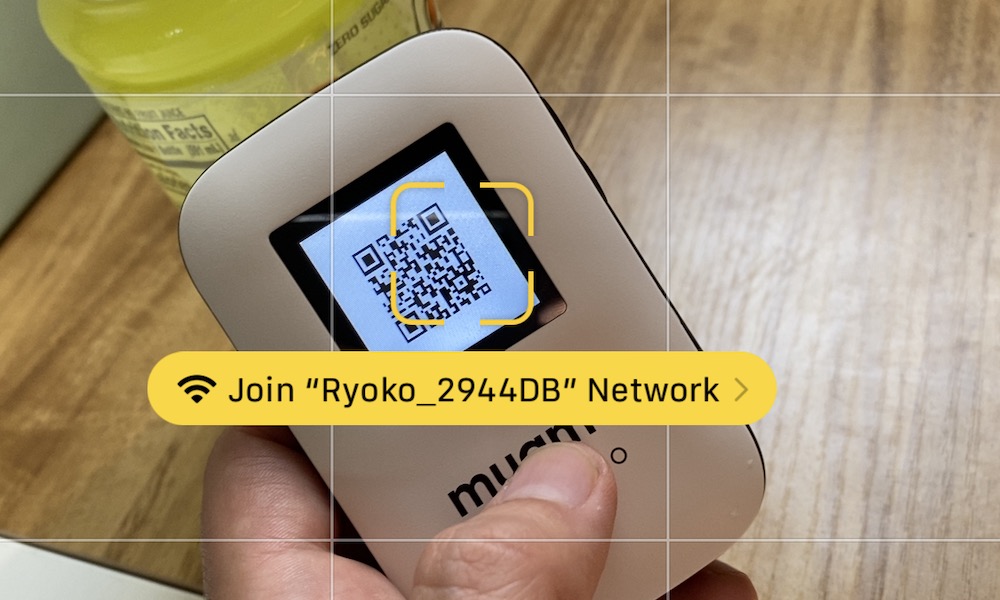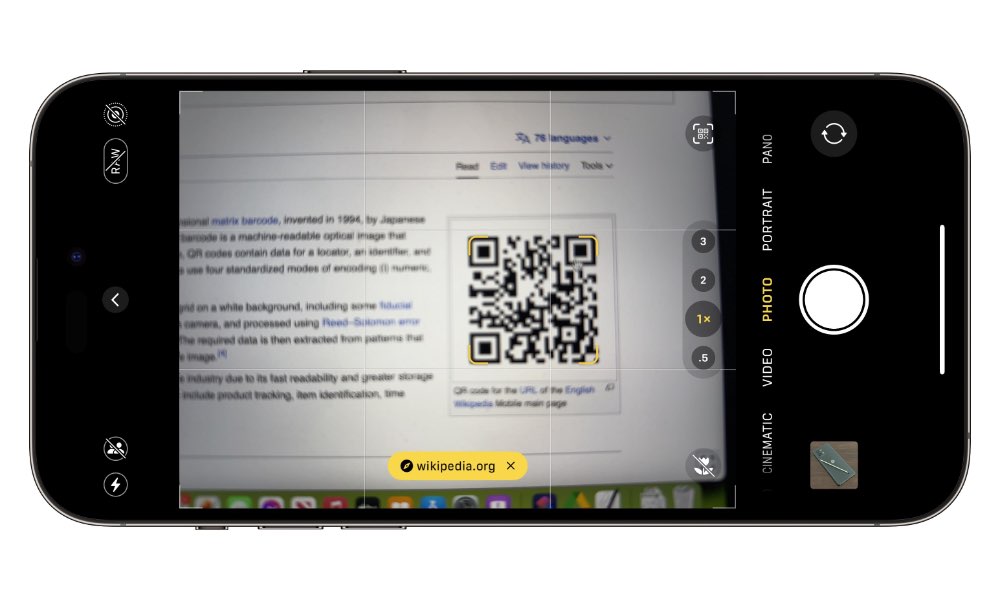Apple Is Making QR Codes More User-Friendly in iOS 17
 Credit: Kaspars Grinvalds / Shutterstock
Credit: Kaspars Grinvalds / Shutterstock
Toggle Dark Mode
There’s little doubt that iOS is already one of the most user-friendly mobile operating systems available in many ways, but it can always be better.
One annoying flaw that’s been ongoing for a while is the company’s handling of QR codes in the camera app. If you’ve ever tried to scan a QR code, you know what I’m talking about. Selecting a tiny link floating over a QR code can be a lesson in frustration.
Thankfully, this annoying quirk will be coming to an end with iOS 17.
Scanning QR Codes on the iPhone
Apple introduced QR code support in iOS 11. In those days, scanning a QR code would show the code’s link in the notification area at the top of the screen.
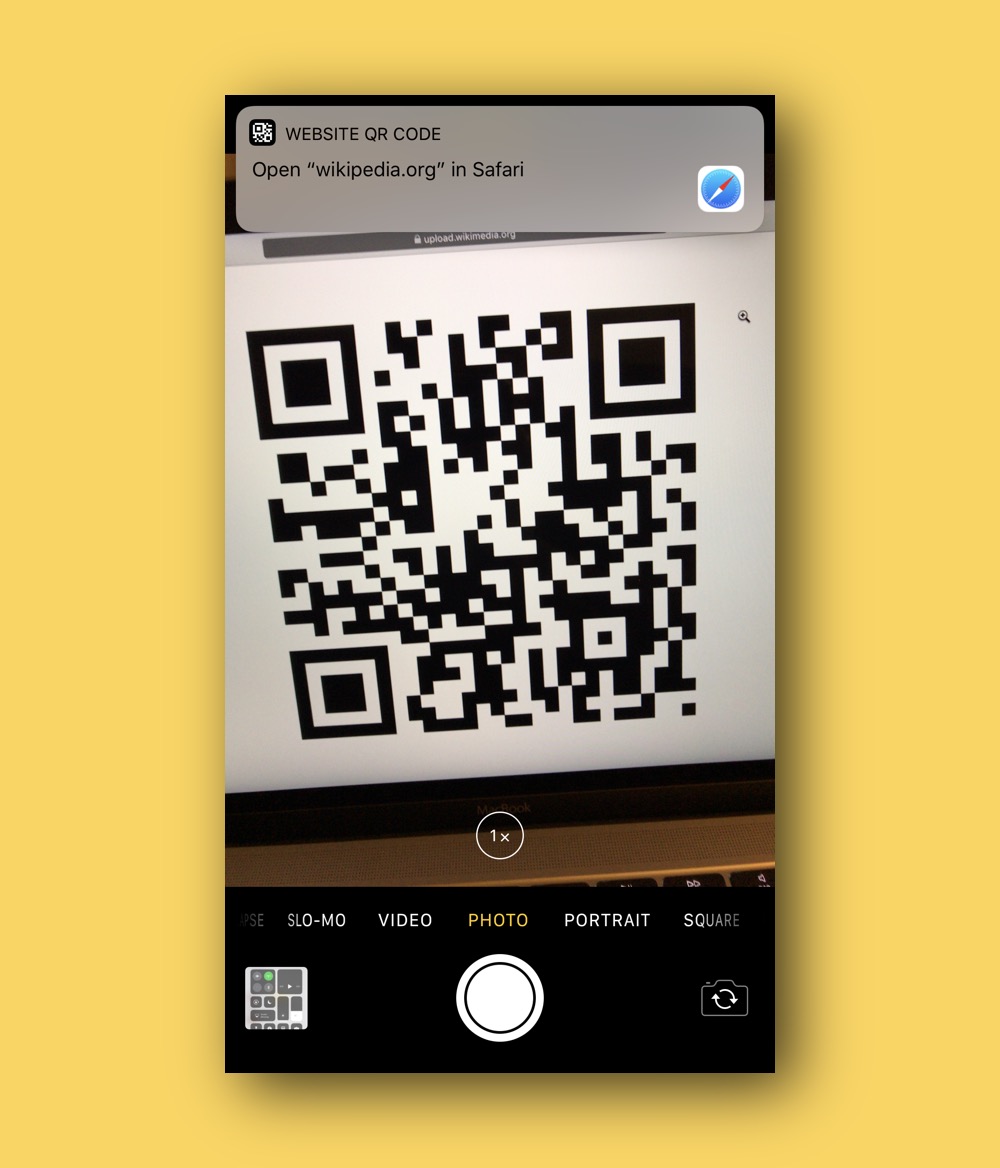
Apple changed that in iOS 13, moving the popup link into the middle of the camera viewfinder, typically underneath the QR code itself. This location makes it easy to identify which QR code is being scanned — especially when there is more than one QR code in the field of view.
Though accessing the link underneath the QR code is more convenient than a notification, it’s not an ideal location for people with larger iPhone models. The QR code link usually floats somewhere in the middle of the screen, making it too hard to reach with one hand. Folks with larger iPhones must use two hands to access the QR code link. 
Thankfully, Apple is once again tweaking its QR code placement in iOS 17, making it more user-friendly for owners of both small and large-size iPhones alike. With iOS 17, the QR code link moves to the bottom of the camera app interface, so you’ll no longer have to hunt and peck at a floating link; iPhone users can scan and select the QR code link at the bottom of the screen with a simple thumb tap.
iOS 16 has a similar “bottom of the viewfinder” placement, but you must scan the QR code and then move it out of the frame for the link to drop at the bottom. You then have to click on it after it falls. In iOS 17, you won’t have to wait for the link to drop. The default location for the QR code will always be at the bottom of the screen.
Apple is poised to release iOS 17 later this year to compatible smartphones. This latest version of iOS will include significant changes to Apple Maps, iMessage, Weather, and more. Check out our complete list of new features coming to iOS 17 and determine which ones will work on your iPhone.