7 Reasons Why You Shouldn’t Install the iOS 17 Developer Beta on Your iPhone
 Credit: YouTube | Concept Central
Credit: YouTube | Concept Central
Toggle Dark Mode
The developer beta for iOS 17 has been out for a while now. That means a lot of people have gotten the chance to test the new software update and tried some of the cool new features Apple revealed during this year’s Worldwide Developers Conference (WWDC).
With everyone testing iOS 17, you’re probably feeling like you’re missing out on something big. However, while it’s tempting to play with the newest features — especially now that Apple is making these early betas available to everyone — you should really stay away from the iOS 17 developer beta altogether. Here are just a few of the many reasons why.
The iOS 17 Developer Beta Isn’t for You
There’s a reason why this is called a “developer beta.” Unless you’re an actual developer, you should skip these betas.
Apple releases this beta so developers can update their apps as soon as iOS 17 is released to the public. However, that doesn’t mean the developer beta is perfect for regular folks like us to use.
That’s why most big developers tend to have a specific iPhone to install a developer beta. That way, they won’t ruin their very own iPhones. If you don’t have a separate iPhone to “risk,” it’s best to just avoid iOS 17 right now.
You Might Experience a Lot of Issues
Because this beta isn’t ready for the public, you might experience a lot of issues with your iPhone. We’re not talking about bugs (we’ll cover those in a moment) but just regular performance issues that new software might have.
Further, you’re almost guaranteed to experience poor battery life. The iOS 17 developer beta is far from optimized, and we’ve already seen how it’s been draining the battery faster for those who are testing it on their iPhones. Playing with a few new features doesn’t justify losing battery and performance.
The iOS 17 Developer Beta Is Really Buggy
As you can expect with any beta in general, iOS 17 has a lot of bugs. We’re talking about many bugs that are completely annoying to deal with.
Whether it’s issues with the keyboard or while browsing Safari, you’re bound to have some issues. If you really don’t want to be Apple’s unofficial beta tester, you’re better off skipping the developer beta.
Not Every App Works As Expected
As we mentioned before, the developer beta is the chance for developers to work on their apps so they can actually make the most out of iOS 17. However, not every developer has iOS 17 as a top priority.
Not only that, but some developers aren’t constantly working on updating their apps, which is why you might see that some apps don’t work properly or might not even work at all.
And since apps don’t tell you when they’re ready for a new software update, it’s best to wait and give developers time to improve their apps.
Not Every Feature Is Available Yet
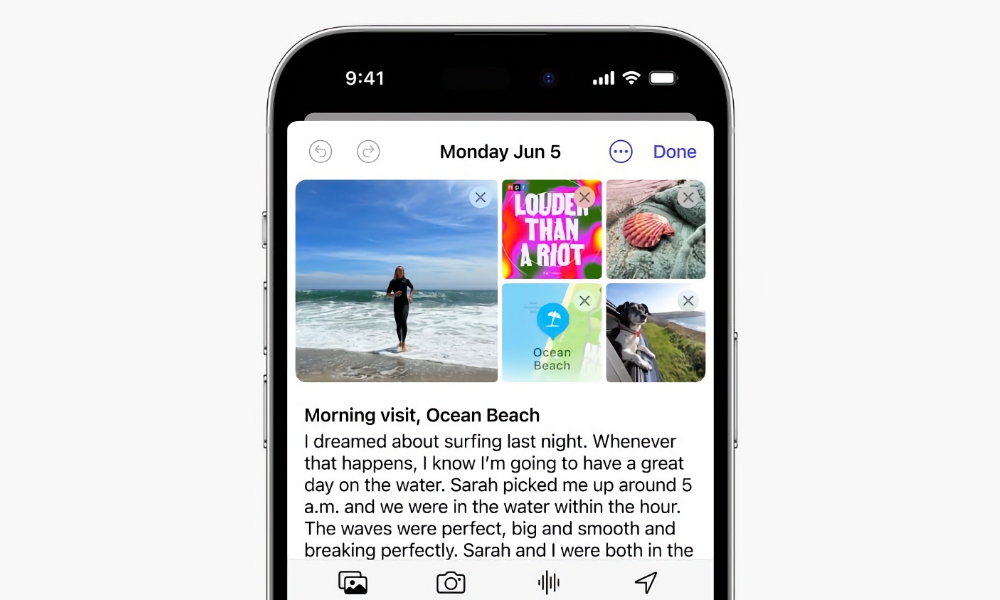
Apple always announces a bunch of cool new features with every big software update. While that makes most people want to get in on the fun and download the developer beta, you should know that not every feature is available from the get-go — and that’s even more true for features involving third-party apps since developers can’t take advantage of these until iOS 17 is released even if they want to.
Apple likes to take its time with some of the biggest features — especially those that require work on the back end — which means they might not even be available once iOS 17 is released to the public.
To give you a real-world example, Apple Pay Later, a feature that lets you split a big payment into four smaller payments, was announced as an iOS 16 feature.
It’s been over a year since Apple announced it, and Apple is still only rolling it out by invitation-only to a selected few. This could end up being an iOS 17 feature by the time it’s available to everyone. If you want to install the iOS 17 developer beta to try all the new features, you might end up being disappointed.
Going Back to iOS 16 Isn’t Easy (And It Can Be Dangerous)
Before installing the iOS 17 developer beta, you should know that going back to iOS 16 isn’t easy. Sure, it’s possible, but it’ll take you quite a few steps as you need to wipe your iPhone entirely.
You’ll also need to make sure you use a computer to back up all your data before you upgrade since you can’t restore a backup from a newer version of iOS onto an iPhone running an older one — meaning your iOS 17 backup won’t do you any good if you return to iOS 16.
Plus, even after backing up your data, there’s still a small chance that you might still lose some of your information. If you ask us, that’s not worth the update.
Because Public iOS 17 Beta Was Just Released

Public betas are safer options compared to developer betas. On Wednesday Apple seeded the first public betas of its upcoming iOS 17 and iPadOS 17 operating systems for testing. If you insist on running iOS 17, public beta is the option you should choose.
Public beta testers who have signed up for Apple’s beta testing program can download the iOS 17 and iPadOS 17 updates by opening up the Settings app, going to “General,” tapping on the “Software Update” section and turning on the iOS 17 Public Beta option.
iOS 17 brings updates to the Phone, FaceTime, and Messages apps, easier sharing with AirDrop, and text input improvements that improve the speed and accuracy of typing. The new mobile OS also brings with it a new Journal app, and a new StandBy feature that allows users to view glanceable information when the iPhone is sitting down while charging.
When Is It Okay to Update to iOS 17?
So, there are many good reasons why you shouldn’t update to iOS 17, but when should you actually install it?
While most people should stay away from developer betas, Apple tends to release public betas a month or so after announcing a major new iOS upgrade. Update: Public iOS 17 Beta was just released. These betas are still tricky and less polished, but they’re usually much safer to install than a developer beta. More significantly, Apple doesn’t recommend against installing public betas on your primary iPhone the way it does with developer betas.
Obviously, the best time to update your iPhone is once the final official release is available to the public, which usually happens during the fall alongside the new iPhone releases. However, if you’re willing to take the risk, you can install the public beta once Apple launches it, which could be any day now.
Avoid The iOS 17 Developer Beta
Don’t get us wrong; iOS 17 is going to be a great software update, and it has a lot of potential, but it’s just not ready yet.
For most of us, it’s best to avoid iOS 17, at least for right now. There are just too many risks that make the update not worth it.
If you absolutely want to try it, Apple strongly recommends that you install the developer beta on an iPhone that you don’t use as your primary device. That way, if something bad happens, you’ll still have your daily iPhone with you.
If you have an iPhone that supports iOS 17 and you don’t mind living with the consequences, you can still try iOS 17 right now. Just know that Apple isn’t responsible for anything that happens to your iPhone or data.












