How to Shoot DSLR-Like 4K Video on iPhone X
 Credit: Shutterstock
Credit: ShutterstockImage via Basar / Shutterstock
Toggle Dark Mode
If you happen to own an iPhone X, you may actually have a viable alternative for a much more expensive camera. That’s because Apple’s latest flagship sports the company’s best camera yet — and what is probably one of the best smartphone camera currently on the market. But that camera quality isn’t just great for still images. The iPhone X can take stunning video, too.
Many well-respected camera reviewers have claimed that the iPhone X’s video quality is nearly as good as a professional-level DSLR. That’s partly because the handset can shoot 4K videos at a smooth 60 frames-per-second (FPS).
The professional camera testers at Fstoppers, for example, pitted the iPhone X against a Panasonic GH5 — a pricey mirrorless camera with DSLR-level performance. You can their comparison in the video here.
Of course, the GH5, which retails for around $1,700, managed to beat out the iPhone X in several categories. The GH5 offered more details when zoomed-in and fared quite a bit better in low-light conditions (which is a weakness among basically all modern smartphone cameras).
But Fstoppers was still thoroughly impressed with the results, particularly because an iPhone is a device that’s incredibly portable and handy.
If you need more evidence of the Apple handset’s camera quality, you can just Google “iPhone X 4K video” and see the impressive results for yourself.
How to Shoot in 4K on iPhone X
At this point, you probably want to try out the 4K video recording on your own iPhone X. Luckily, it’s easy to do but requires a couple extra steps. Basically, 4K video recording is disabled by default.
It’s worth noting that, when shooting 4K video on the iPhone X, you have three options: 4K at 24 frames per second, 30 frames per second, 60 frames per second. Generally speaking, 24 FPS will deliver a more cinematic-like quality to your footage, while 60 FPS is a bit more true-to-life.
We recommend opting for the 60 FPS option.
Even if you want cinematic quality, you can always convert the video footage to 24 FPS later in an editing or processing program — and the results will likely look better than if you just shot in 24 FPS from the get-go.
Here’s how to enable 4K video recording.
1 Open Settings.
2 Tap Camera.
3 Tap Record Video and select one of the 4K options (24 FPS, 30 FPS, or 60 FPS).
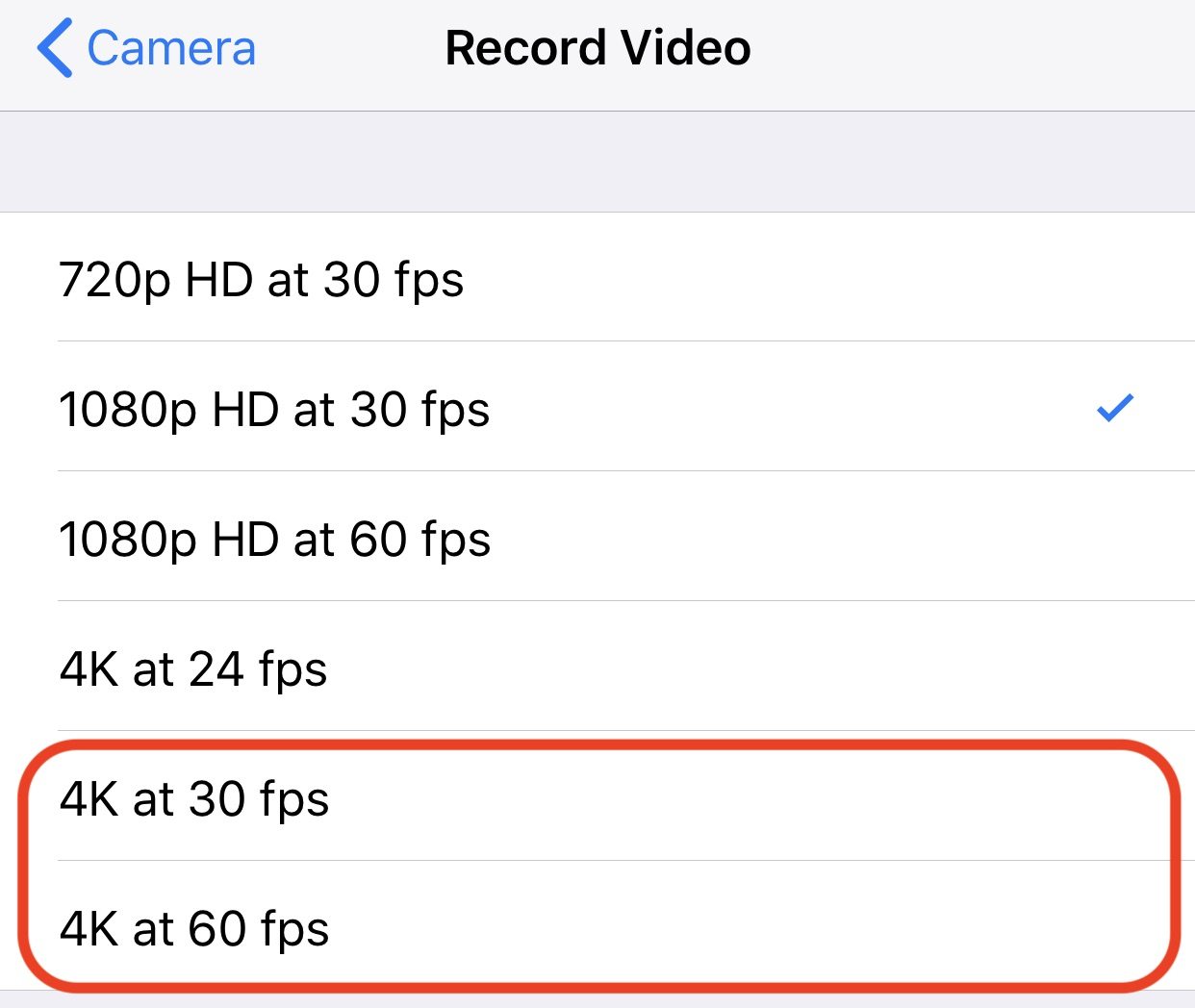
4 Tap Camera in the left-hand corner to go back.
5 Tap Formats.
6 Tap High Efficiency. This will save your videos with the H.265 codec, which will save you quite a bit of storage space. That’s incredibly important for 4K video.
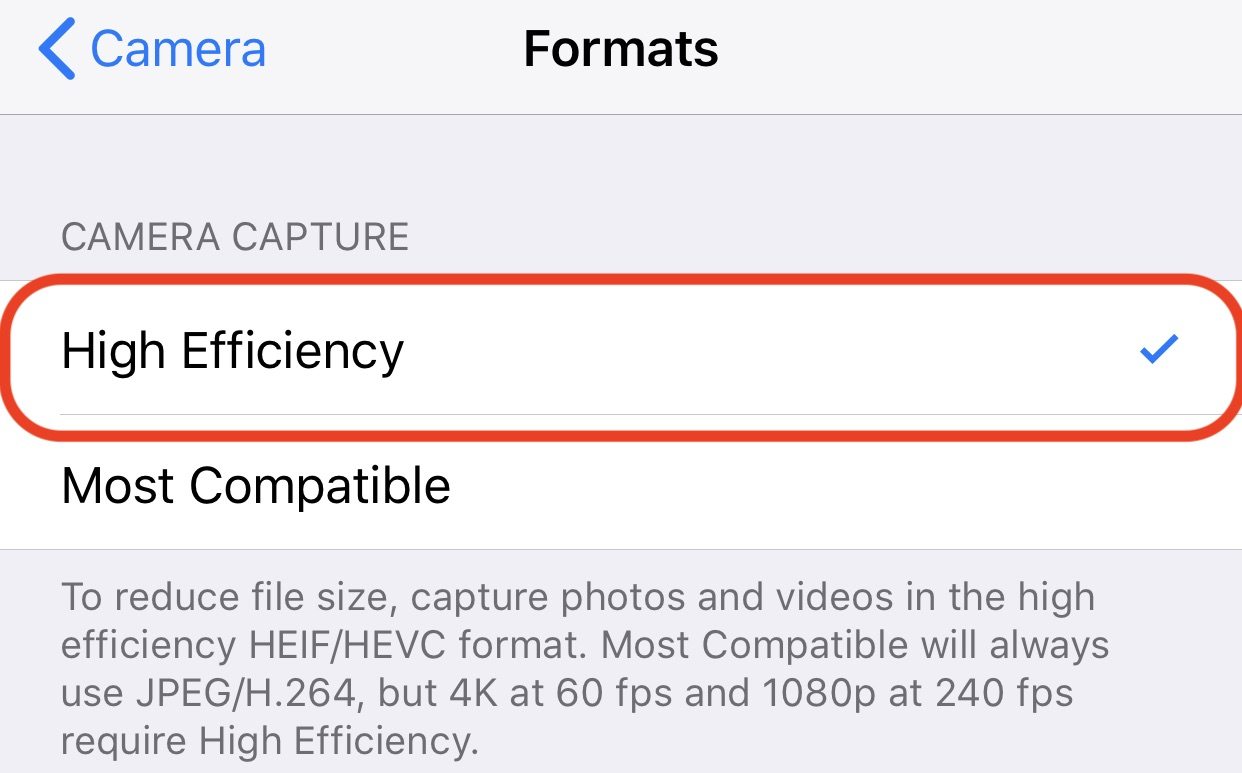
Once a separate note, 4K video is also available on the iPhone 6s and later — though only at 30 FPS. Only the iPhone X, iPhone 8 and iPhone 8 Plus can shoot 4K at 24, 30, or 60 FPS.






