How to Enable One-Handed Keyboard on iPhone in iOS 11
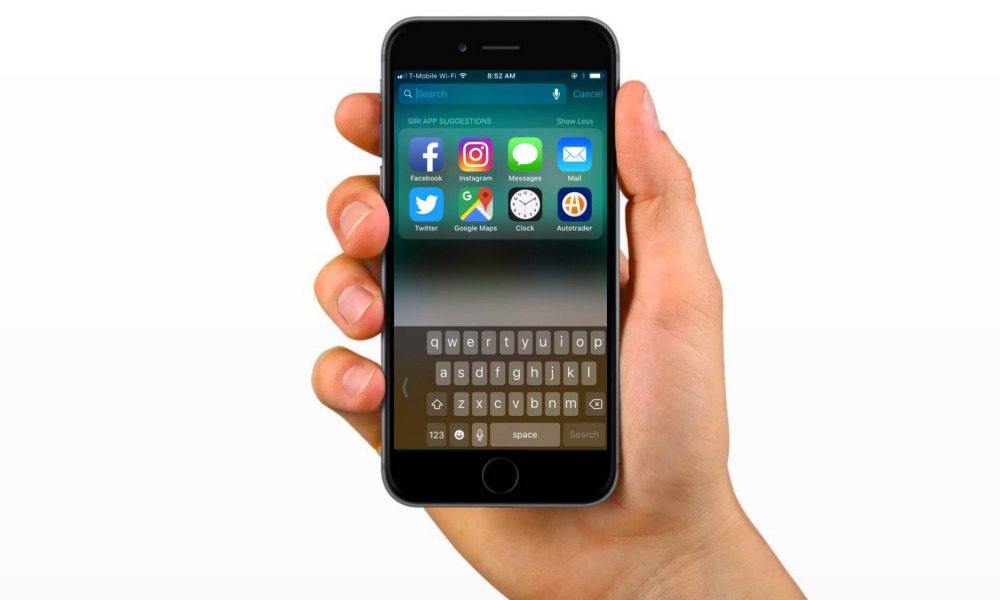
Toggle Dark Mode
The larger screen sizes featured on modern iPhones have made it difficult to use the phone with a single hand (especially the Plus model which has a 5.5-inch screen). In iOS 10, Apple tackled this problem to some extent with a feature called Reachability that allows you to easily use your iPhone with a single hand. In iOS 11, Apple goes a step further by introducing a new feature that makes it much easier to type on your iPhone with a single hand. One-Handed Keyboard Mode, when enabled, brings the keyboard keys closer to each other and pushes them to either the left or right side of the screen.
Enabling one-handed keyboard mode is simple. The toggle is integrated into the stock iOS keyboard so you can enable or disable it while typing. Here’s how to do it.
How to Enable One-Handed Keyboard Mode in iOS 11
Step 1:Â Open an app where you can bring up the keyboard for typing, like the Notes app.
Step 2: Once the keyboard is displayed, tap and hold on the globe (or emoji) icon in the bottom left of the keyboard.
Step 3: This opens a menu to let you switch between the available keyboards. You’ll notice that there are now three new icons at the bottom of this menu, which allow you to set the keyboard mode.

Step 4: You can tap on the first or third icon to enable one-handed keyboard. The first icon arranges the keyboard such that you can type with your left hand, whereas the third icon allows you to type with your right hand.
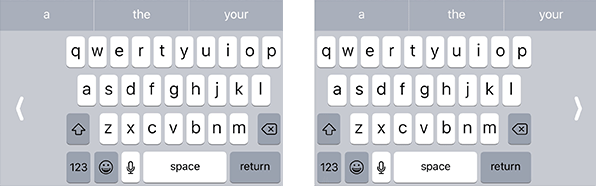
Step 5:Â After you’re done using one-handed keyboard mode, you can disable it by pressing the large arrow on the side of the keyboard.
That is how you can use one-handed keyboard mode in iOS 11. It is extremely useful at times when you cannot type with both hands, such as when you’re holding a cup of coffee in one hand and your iPhone in the other.
Note:
- This feature is exclusive to iPhone only and is not available for iPad yet.
- Your device must be in vertical orientation if you wish to use one-handed mode.
- If you don’t put the keyboard back to its normal state it will remain in one-handed mode until you change it back.
iOS 11 will be released to the public later this year, most likely in September. The second beta of iOS 11 is currently available to registered developers, but if you’re not a developer, you can register for the Public Beta Testing Program that will allow you to install iOS 11 onto your device without a developer account.






