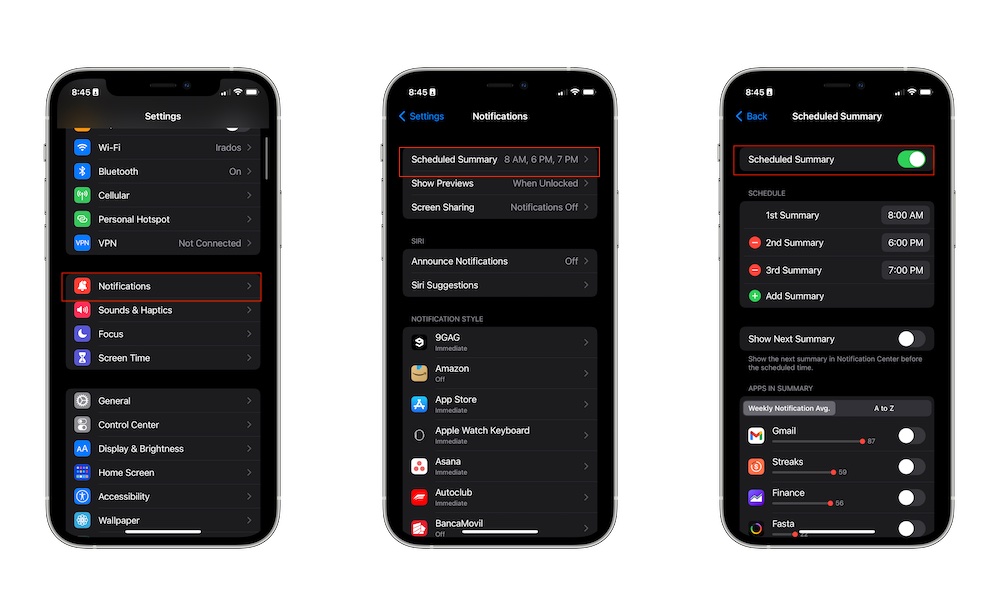Schedule Your Notification Summary
Apple introduced the notification summary feature with iOS 15 as a way to receive all your notifications at specific times of the day – that way, you won’t get bothered with unnecessary notifications when you’re working, and you’ll be able to catch up with a neat summary.
Here’s how you can start using notification summary on your iPhone:
- Tap on Settings.
- Select Notifications.
- Tap on Schedule Summary.
- Toggle Schedule Summary on.
- You can then choose the schedules when you want to receive notifications.
- You can also customize the apps you want to receive notifications from.
Keep in mind that notification summary doesn’t affect time-sensitive notifications. You’ll still receive those right away.