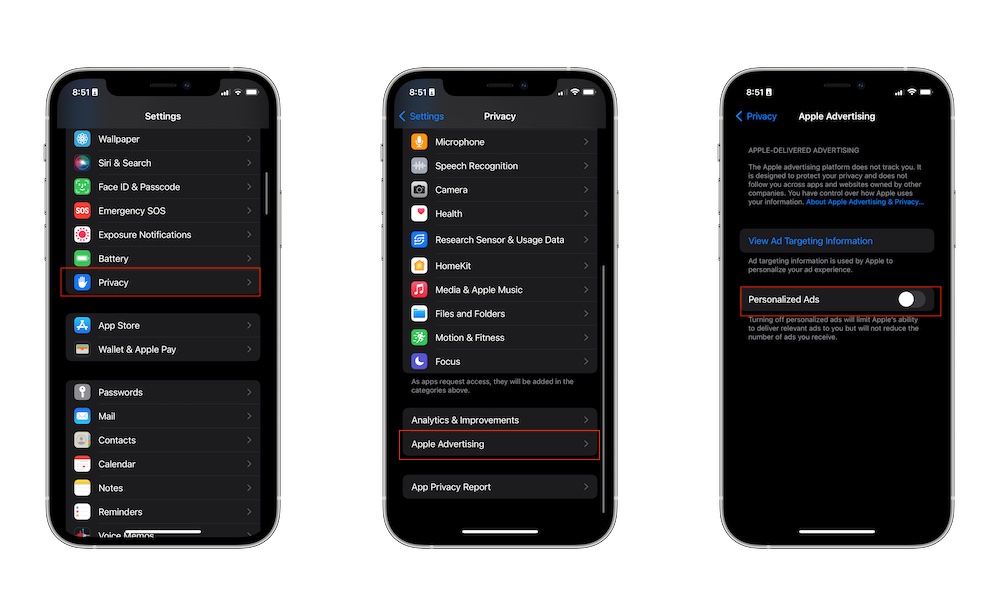Add Even More Privacy
Apple wants to use your iPhone activity to show you personalized ads, which can be kind of scary. Fortunately, Apple is transparent about it, and it even lets you turn this feature off. All you need to do is follow these steps:
- Open the Settings app.
- Scroll down and select Privacy.
- Scroll down to the bottom and tap on Apple Advertising.
- Toggle Personalized Ads off.
Since you’re there already, you can also tap on View Ad Targeting information to learn more about how Apple shows you personalized ads.