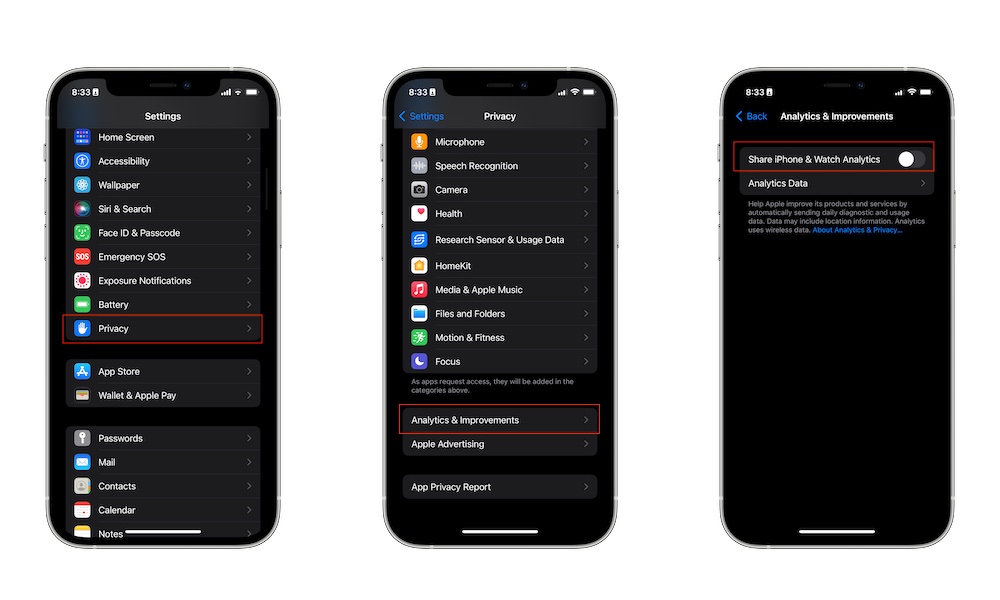Stop Sharing Data with Apple
Apple asks to share daily diagnostics and usage data to improve its products and services with every software update. But the truth is, a trillion-dollar company can improve its devices just fine without your data, so it’d be best if you stopped sharing this information. Here’s how to do it:
- Open the Settings app.
- Scroll down and select Privacy.
- Scroll down to the bottom and tap on Analytics & Improvements.
- Toggle Share iPhone & Watch Analytics off.
And that’s it, if you feel like sharing your data with Apple again, all you need to do is follow the same steps.