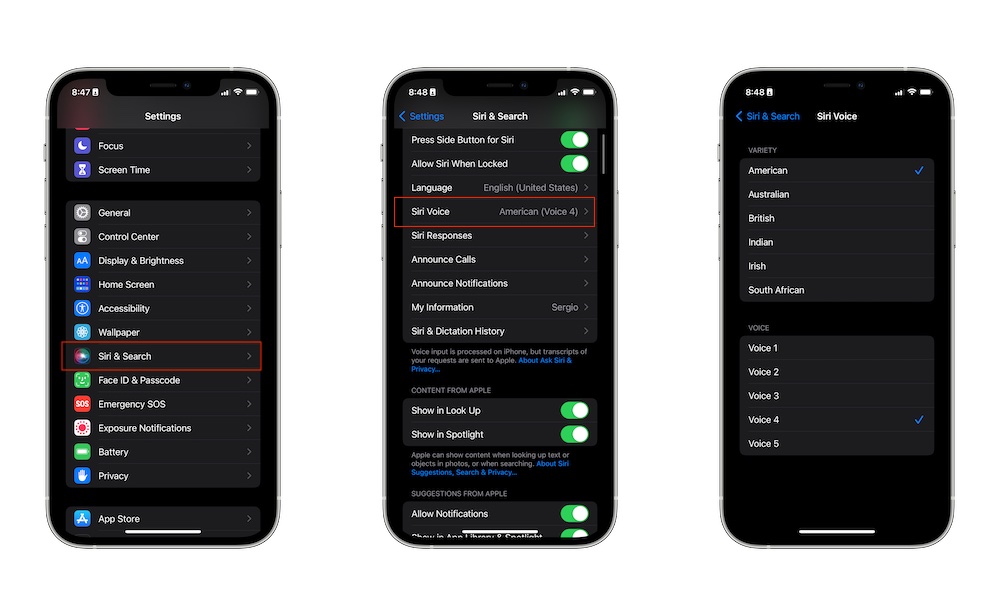Pick a New Siri Voice
Apple’s added a few different Siri voices you can change to your liking! You can try different voices and choose the one you like best just with a few taps like this:
- Open Settings.
- Tap on Siri & Search.
- Select Siri Voice.
- Tap on the Variety you want to use.
- Tap each nationality to hear what Siri would sound like.
- Choose the Voice you want for Siri.
You can play around with Siri’s voices as much as you want. And if you want to use the classic voice, remember to choose the American variety and select Voice 4.