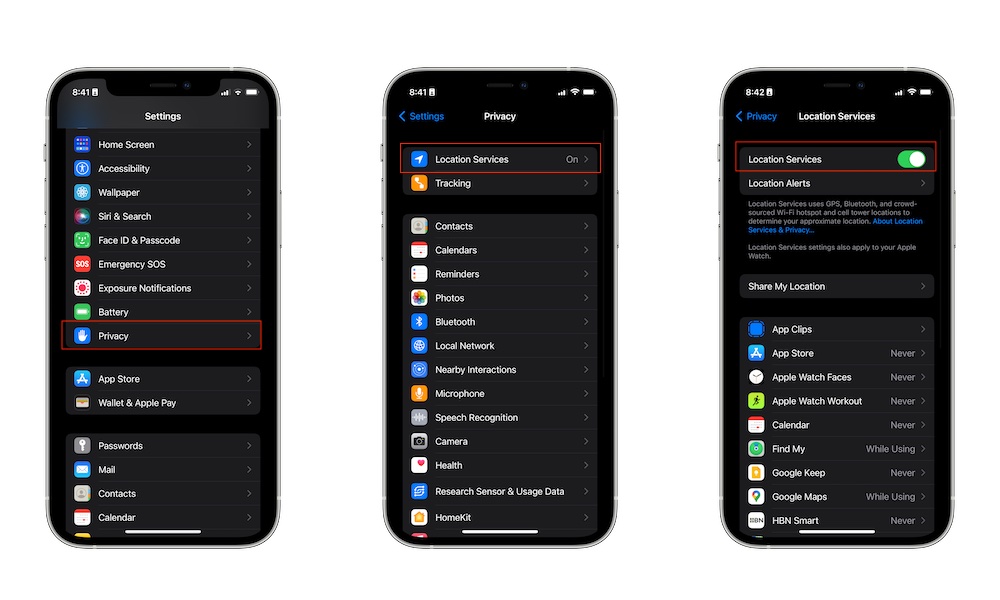Disable Location Services for Apps That Don’t Need Them
Location Services is an iPhone feature that apps can use to know your exact location. A lot of apps will ask you for your location to give you a better service, but the truth is that not all apps need it.
The good news is you can disable Location Services so certain apps can’t track your location.
- Open Settings.
- Scroll down and tap on Privacy.
- Select Location Services.
- Select each app and allow or deny Location Services permissions individually.