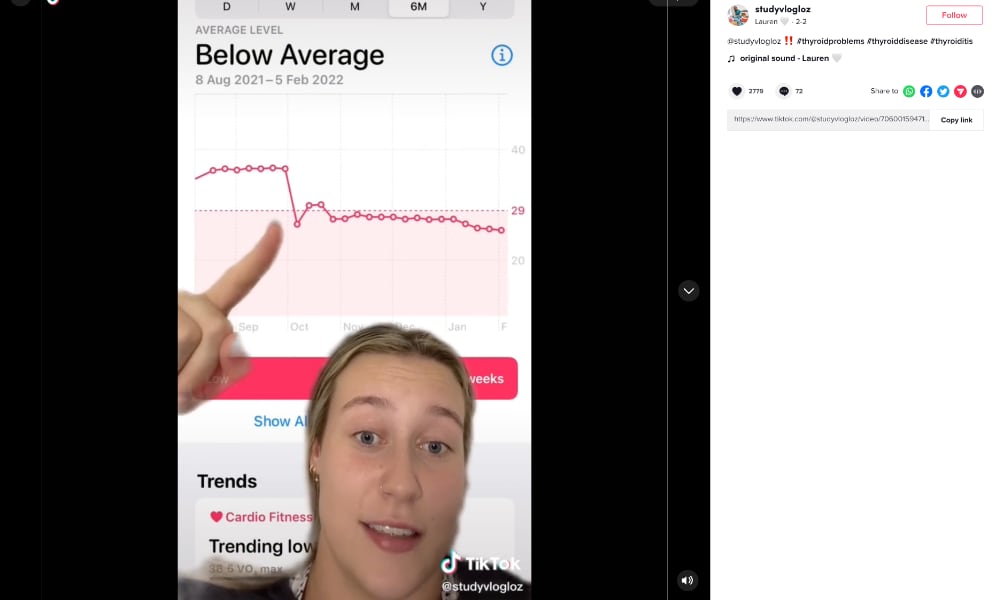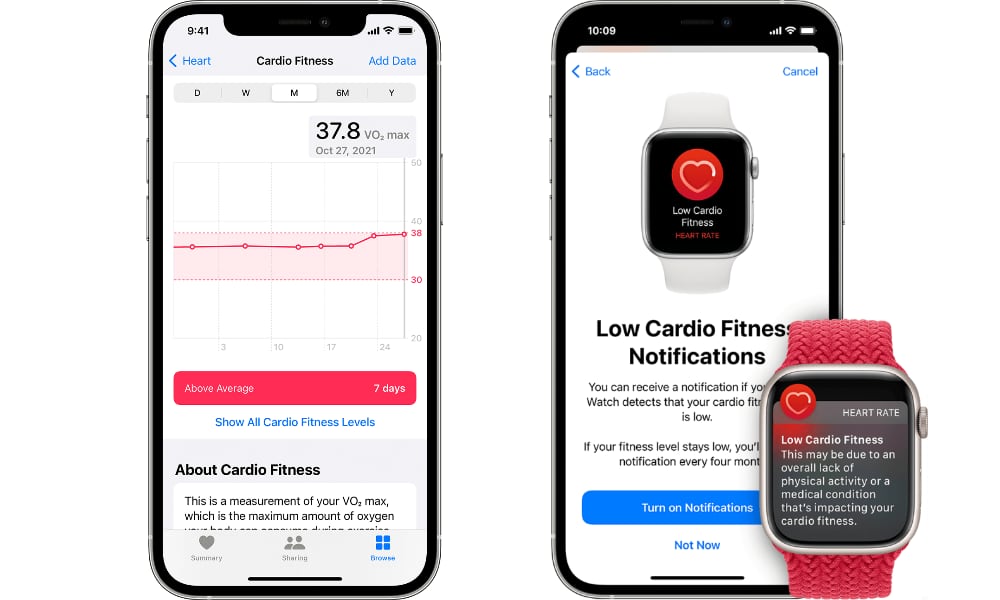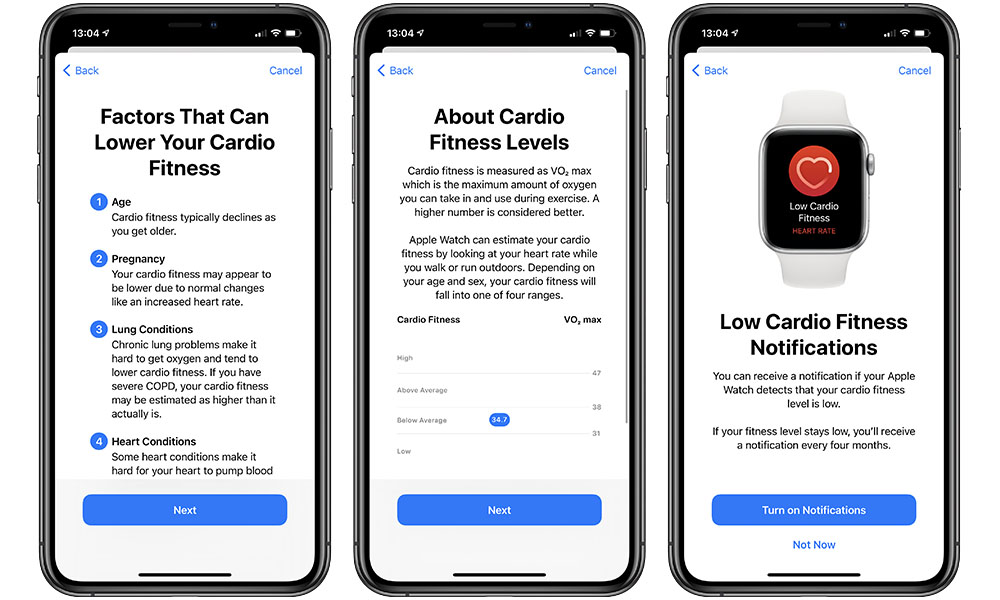Apple Watch Can Aid in Early Detection of Thyroid Problems | How to Turn on Low Cardio Fitness Notifications
 Credit: Apple
Credit: Apple
Toggle Dark Mode
We’re always fascinated by new ways in which the Apple Watch alerts users to health problems that they didn’t even know they had, with stories that often show the wearable truly is much greater than the sum of its parts.
Although the Apple Watch packs in a number of useful health sensors, these are predominantly focused on detecting heart-related conditions, and Apple markets them as predictors of specific issues such as Atrial Fibrillation (Afib).
Thanks to the irregular heart rhythm notifications and ECG features introduced with the Apple Watch Series 4 in 2017, Apple’s wearable has proven remarkably accurate at detecting this potentially life-threatening condition — something that can otherwise go undetected for years due to its intermittent nature.
We regularly hear stories of how the Apple Watch detected Afib, but since the heart can be at the centre of many other health issues, it’s also not at all uncommon for the Apple Watch to alert users to seek care for unrelated conditions.
This was recently the case with a nursing student in Australia who found that her Apple Watch had picked up a thyroid condition months before she was actually diagnosed with it.
As shared by AppleInsider, the nursing student, Lauren, posted a TikTok video on February 2, in which she encourages viewers to enable heart rate notifications, after discovering that her Apple Watch had actually recorded evidence of her thyroid condition several months earlier.
Lauren shares that she was diagnosed with a thyroid condition a few weeks ago, but since she didn’t have these notifications enabled, she completely missed the signs. “I would have realized something was going on had my Apple alerted me of changes,” she said.
Instead of me waiting for the symptoms to get really bad, I could have gone to the doctor back in October, when there was this dramatic drop in a matter of days, and had it investigated then.
Lauren, Australian nursing student
Following the diagnosis, Lauren looked back at the history of her cardiovascular readings, as recorded in Apple’s Health app, where she saw a noticeable drop in her cardio fitness VO2 max levels.
What you’re looking at was my oxygen consumption, and as you can see, it dramatically dropped, which means my cardiovascular system isn’t working as well as it once was, which would correlate with when all of my other symptoms started starting which was my fatigue, irregular heart rate, serious sensitivity to heat…weight gain, dry skin, irritability.
Lauren, Australian nursing student
As Lauren illustrates by sharing a screenshot of her Health app, her VO2 Max dropped precipitously, by more than 10 points, in early October, and remained in the red zone — below 29 — for the next several months. Not surprisingly, this lined up with other symptoms that eventually led to a diagnosis of thyroid hemiagenesis in December.
Early Warning Signs
However, Lauren is quite confident that had she been alerted her to these falling readings when they first occurred, she would have sought medical much sooner.
In the video, Lauren shows the settings in the Apple Health app that enable alerts for low and high heart rates, irregular heart rhythms, and cardio fitness levels, recommending that users switch these on.
While high and low heart notifications have been saving lives since the very first-generation Apple Watch came out, cardio fitness monitoring became prominent only about a year ago in watchOS 7.2.
This important metric, known as VO2 max, measures how much oxygen you’re taking in when you’re exercising, which provides a key indicator of cardiorespiratory fitness.
The Apple Watch has always provided a rough estimate of VO2 max during workouts, but it wasn’t particularly accurate before watchOS 7.2 when Apple dramatically improved the algorithms to provide a more reliable fitness indicator. At the same time, Apple added new trending alerts in the iOS 14 Health app that can let you know when something is out of whack. It even expanded that in iOS 15 to let you share this information with your loved ones.
Of course, as Lauren notes, it’s important not to overreact if your Apple Watch alerts you of a problem, but it’s also a good indicator to go see your doctor or health care professional, especially if it’s accompanied by other symptoms.
The Apple Watch is definitely not something you should follow as medical advice, but it can come in handy as a tool to prompt you to go and get things investigated further.
Lauren, Australian nursing student
For example, there are numerous reasons why you may receive a high heart rate notification, from drinking too much coffee to simply sitting down and digesting a big meal. Hence, an occasional notification isn’t necessarily enough reason to rush out and see the doctor. However, if you’re receiving notifications like these often, or they’re accompanied by other symptoms of feeling unwell, it’s a good indication that you should go for a check-up.
Lastly, it’s also worth noting that Cardio Fitness VO2 Max levels are only measured during active walking and running workouts. Here’s how Apple describes the feature:
Apple Watch Series 3 or later can record an estimate of your VO2 max using the heart and motion sensors during an outdoor walk, run, or hike. It can also estimate your VO2 max if you start an outdoor walk, run, or hike in the Workout app. Apple Watch supports a VO2 max range of 14-60 mL/kg/min that is validated for users 20 years or older.
Apple
Apple also adds that “It can take at least 24 hours wearing your Apple Watch, followed by several workouts and passive measurements with your Apple Watch before you receive an initial estimate.”
How to Turn on Cardio Fitness Notifications
If you own an Apple Watch, you should have already been prompted to enable cardio fitness notifications at some point after upgrading to iOS 14.2 and watchOS 7.2. If you missed that, here’s how to switch it on manually:
- On your iPhone, open the Health app.
- Tap the Browse button at the bottom.
- Tap Heart.
- Tap Cardio Fitness.
- Tap Set Up.
- Tap Next.
- Confirm or update your personal info.
- Tap Next then read through the screens that explain what Cardio Fitness is and how it works.
- Tap Next.
- Tap Turn on Notifications.
- Tap Done.
Once enabled, you’ll receive a notification whenever your Apple Watch detects that your cardio fitness level is low for your age and sex, and you’ll continue receiving notifications as long as it remains low. Apple also notes that you must be at least 20 years old to enable these notifications.
You can also view your cardio fitness data manually at any time by going into the Apple Health app on your iPhone and selecting Browse > Heart > Cardio Fitness.