Quickly Switch Apps
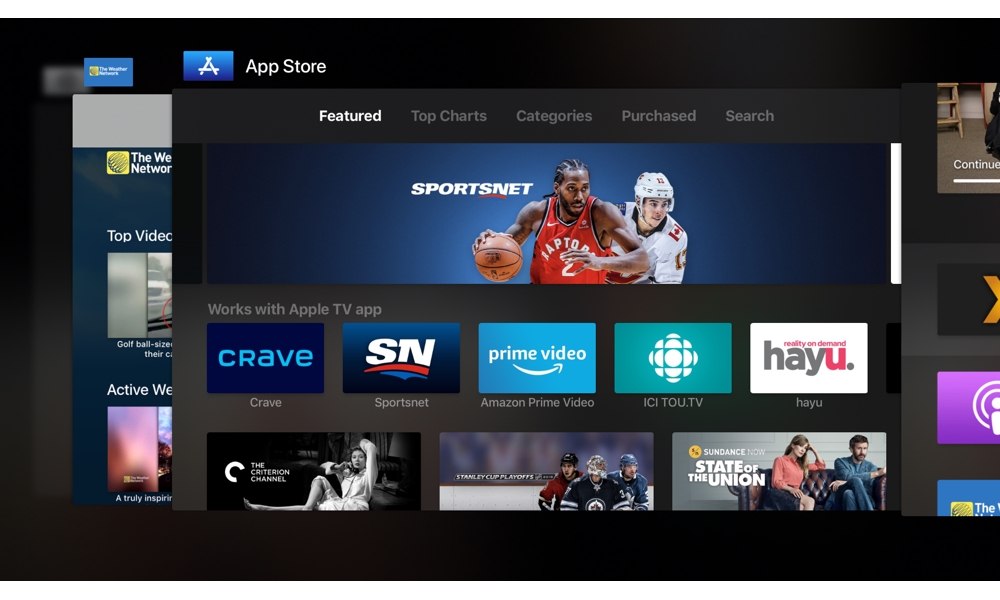
Like the iPhone and iPad, the Apple TV also includes a multitasking app switcher, and it’s accessed in much the same way as on older iOS devices — by double-tapping the Home button on your Siri Remote.
This will bring up a side-by-side view of every running app, and you can swipe the touchpad to quickly switch between them. As on iOS, you can also swipe up if you need to force-close an app that’s misbehaving.
