Share Photos from Your Mac
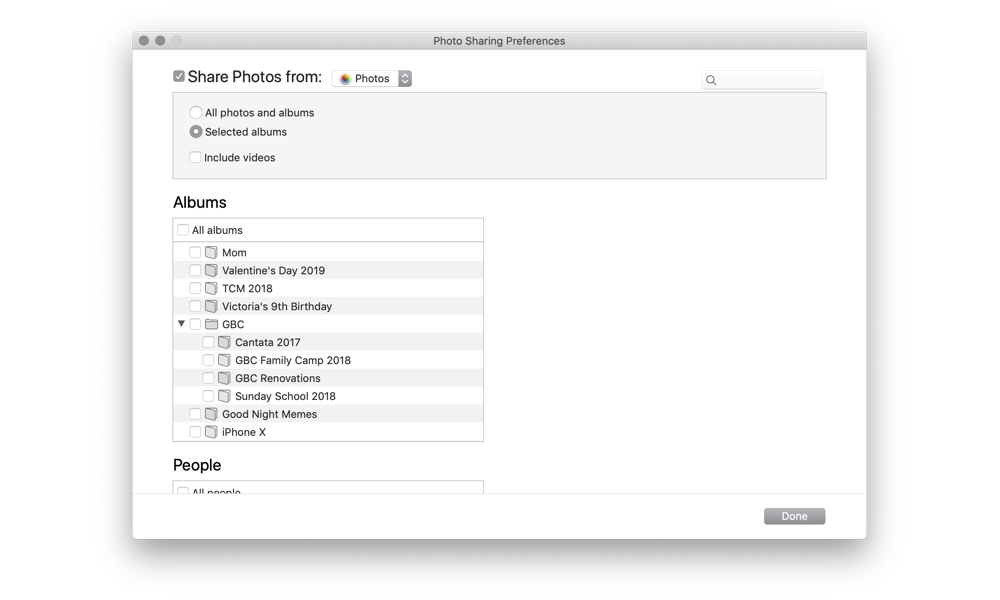
iCloud Photo Library is by far the easiest way to share photos to your Apple TV, but if you don’t want to pay for iCloud Storage or simply prefer to keep your photos on your own computers, you can still display them on the Apple TV by sharing them from iTunes on your Mac:
- On your Mac, open iTunes
- From the File menu, choose Home Sharing
- Click Choose Photos to Share with Apple TV
- Click the checkbox beside Share Photos From
- Click the dropdown to choose Photos, iPhoto, or a folder as your source
- Choose whether you want to share All Photos or only selected albums.
- Choose whether or not you want to include videos
- If you’ve chosen only selected albums, you can then choose the individual albums, and (in the case of Photos), the People that you would like to share to your Apple TV.
- Click Done
- Click Apply in the confirmation dialog box that appears
- Your photos will appear on the Apple TV under the Computers app.
Note that this will not sync your photos to the Apple TV, merely make them available from your Mac, so it will have to be turned on with iTunes running in order to view your photos on the Apple TV, although you can assign a photo album from your Mac as a screen saver, in which case those photos will be cached on the Apple TV for that purpose.
