Use Wireless Headphones
If you want to watch TV without disturbing other family members, you can easily pair up a set of Bluetooth headphones. Apple’s own AirPods and other H1/W1-equipped wireless headphones are especially great for this, but you can manually pair any set of Bluetooth headphones by taking a trip into the Apple TV Settings app:
- Open the Settings app
- Select Remotes and Devices
- Select Bluetooth
- Put your headphones into pairing mode; they should appear in the “Other Devices” section
- Select your wireless headphones and follow the instructions to complete the pairing
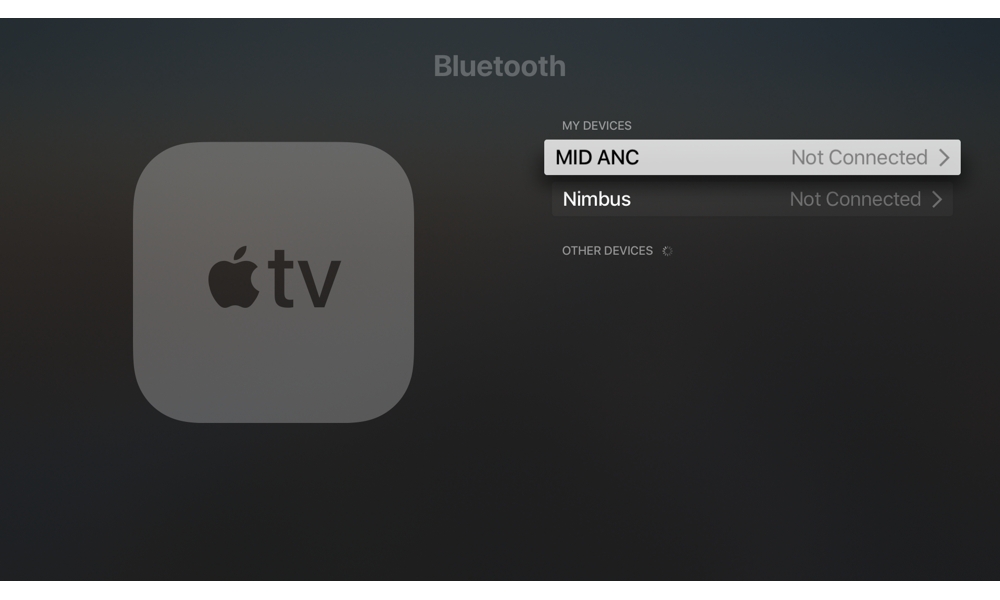
Once paired, your wireless headphones should automatically join up with your Apple TV whenever you turn them on, although if you also use them with your iPhone or another Bluetooth device you may need to revisit the Bluetooth menu to manually reconnect to them, since most Bluetooth headphones automatically link up to the last device they were used with.

