Identify and Switch Locations in the Aerial Screen Saver
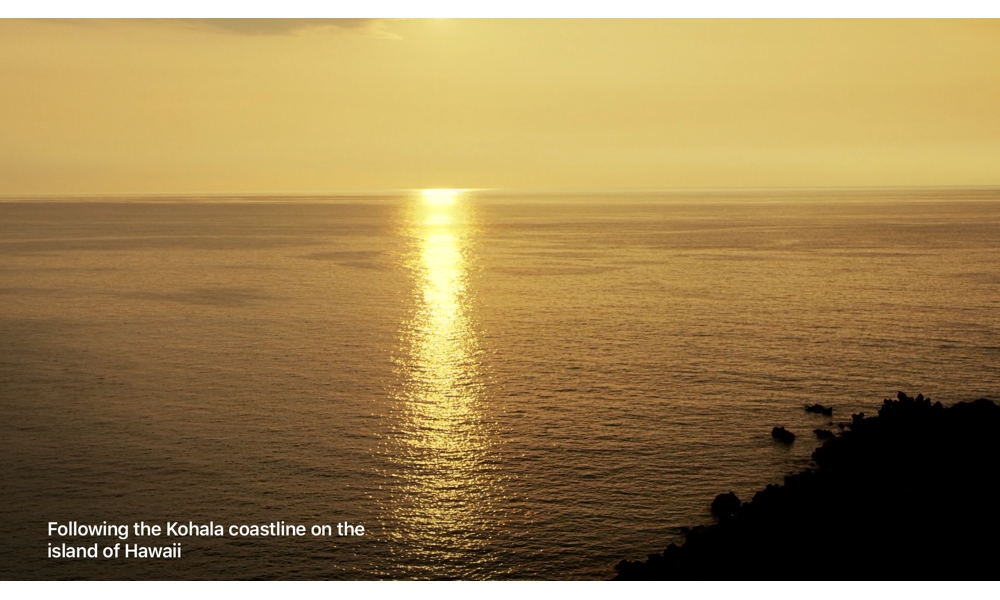
Apple introduced a very cool new aerial screen saver with the fourth-generation Apple TV, but one of the most common questions we’d always get from visiting friends was “Where is that?”
With tvOS 12, you can now get an answer. Simply tap (don’t press) on your Siri Remote touchpad while the aerial screen saver is showing and you’ll see the location information in the bottom left corner of the screen.
You can also now swipe left and right on the Siri Remote touchpad to easily switch between locations, although you’ll be limited to whatever aerial displays have been downloaded for that day, week, or month (you can change how often the Aerial Screen saver downloads new content by going to Settings->General->Screen Saver).
