Let the Whole Family Add Photos to Your Screen Saver
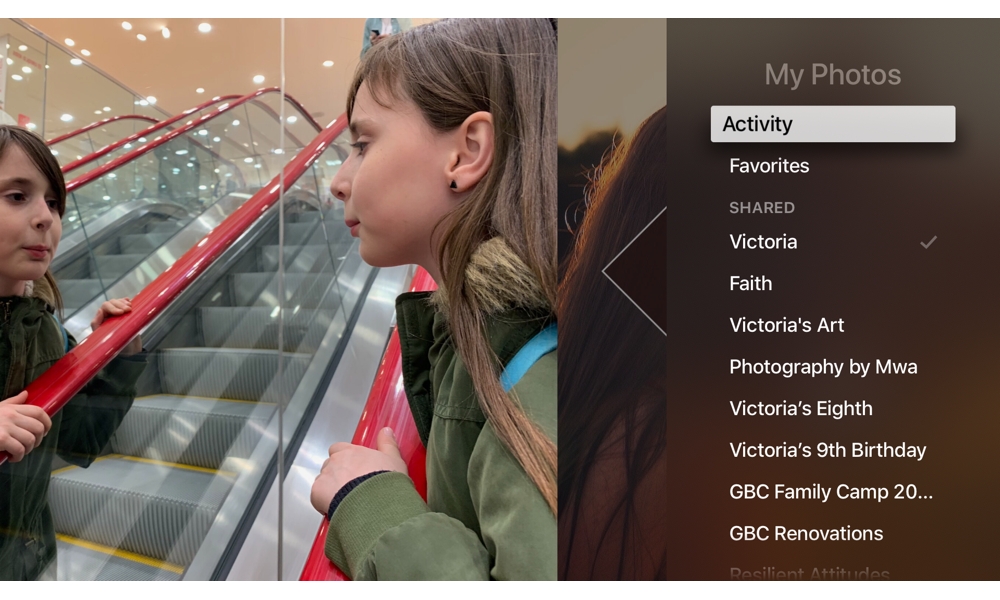
If you like using family photos as your Apple TV screen saver, there’s one really useful trick you can use with iCloud Photo Sharing — and it doesn’t even require you to pay for iCloud storage.
As long as you’re signed into your iCloud account, you can choose to use any iCloud Shared Album as the content for the screen saver for your Apple TV, with whatever style of screen saver you choose to use. This is a very easy way to add new photos to your screen saver, but if you also share this album with your whole family, they’ll be able to add their favourite pictures too. To set this up:
On your iPhone or iPad:
- Open the Settings app
- Select your name from the top of the screen
- Tap iCloud
- Tap Photos
- Ensure Shared Albums is enabled (note that iCloud Photo Library is not required for this)
- Open the Photos app
- Tap the Albums tab at the bottom
- Tap the plus sign in the top left corner
- Tap New Shared Album
- Enter a name for the album and tap Next
- Add family members by typing in their names to search them out in your contact list, or email addresses or phone numbers to add them directly. Family members must have an iCloud account. You can also tap the plus button in the top-right corner to bring up your contacts list.
- Tap Create
- The new album should appear at the top of your shared albums list. Others you’ve invited will be able to add photos by default.
- Tap on the album to go into it.
- Tap on the plus button in the top-left corner to select and add some photos to the album. Just a few is fine to start with; you can add more later.
On your Apple TV:
- On your Apple TV, to into the Settings app
- Select General -> Screen Saver
- Select Type
- Select My Photos
- Choose the shared album that you’ve just created on your iPhone
- Press the Menu button twice to return to the main screen saver settings
- Choose your preferred transition effect
- Adjust any other settings as desired.
- Select Preview to see what your screen saver will look like.
Once this is configured, your screen saver will be dynamically updated as new photos are added to the selected photo album, regardless of who adds them. This is a great way of turning your TV into a virtual family photo collage, and while you can use any existing shared photo album, we’ve found it’s more fun to create one specifically for the Apple TV, allowing for more creative mixing and matching of family photos rather than simply focusing on a specific event or topic.
