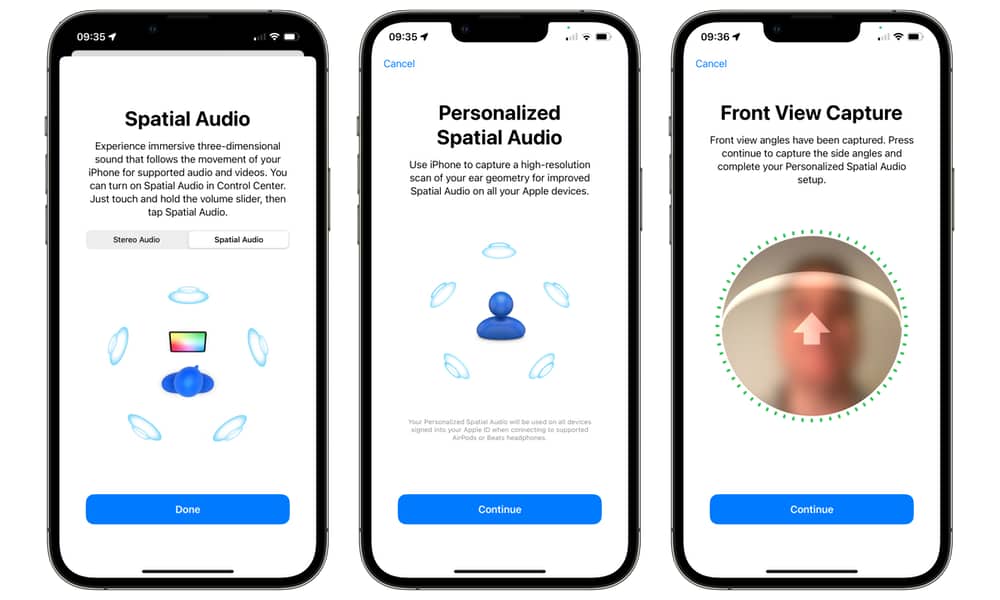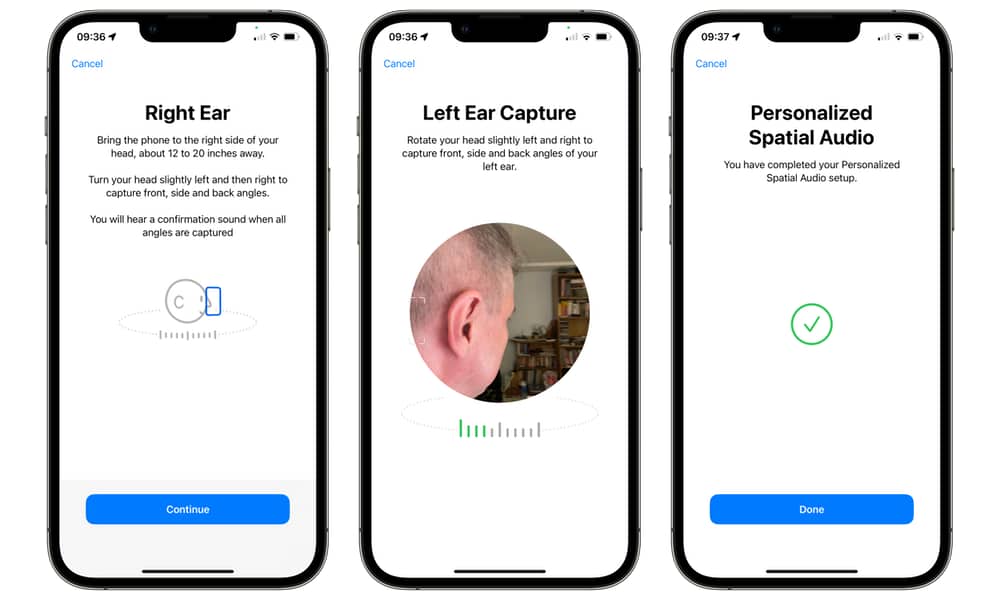Set Up Personal Spatial Audio
Spatial Audio is a cool feature that lets your AirPods track your head movement and automatically adjust the sound from the movie or video you’re watching to make it seem like it’s surrounding you.
Spatial Audio is available on the third-generation AirPods, both generations of the AirPods Pro, and the AirPods Max out of the box. However, your iPhone also lets you personalize it for the best experience. Here’s how:
- Open the Settings app on your iPhone.
- With your AirPods in your ears and connected to your iPhone, tap your AirPods’ name right below your Apple ID. If you can’t see it, go to Bluetooth and tap the info button (i) next to your AirPods’ name.
- Scroll down and tap on Personalized Spatial Audio.
- Tap Personalize Spatial Audio.
- Tap Continue and follow the instructions.
Your iPhone will walk you through using your front Face ID camera to scan your head and ears to create a personalized audio experience. When you’re finished, you can tap See & Hear How It Works to hear the difference between regular audio and Spatial Audio.