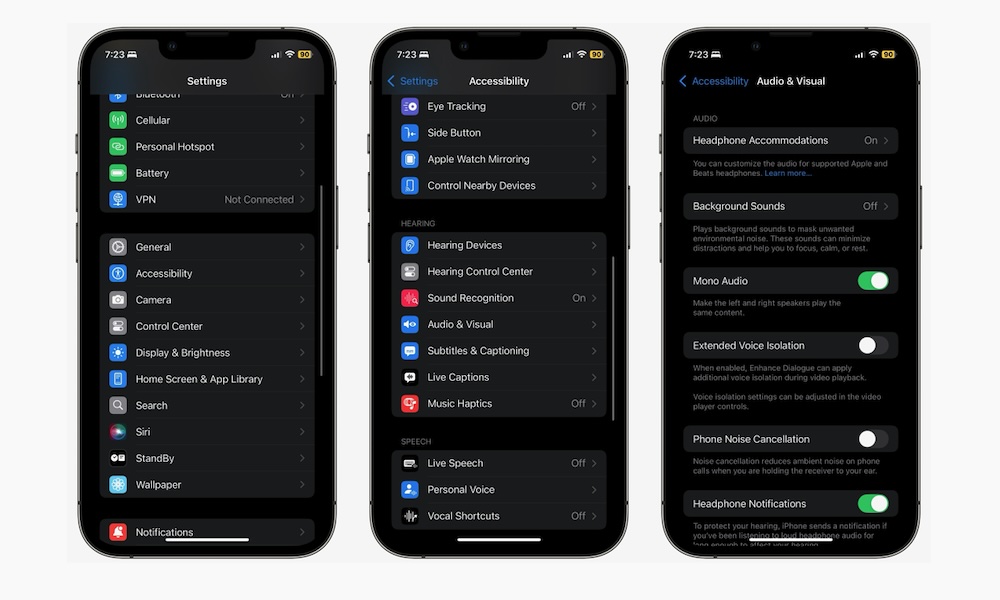Improve Sound Quality With Headphone Accommodations
Headphone Accommodations is an accessibility feature that every AirPods user should use. You can use it to change things like tuning the audio for music and phone calls and even create a customized audio setup.
Here’s how to get started with Headphone Accommodations:
- Open the Settings app.
- Scroll down and go to Accessibility.
- Scroll down again and select Audio & Visual.
- Go to Headphone Accommodations.
- Enable Headphone Accommodations and change all the settings you need.
- For a more personalized experience, you can also go to Custom Audio Setup and customize it however you want.