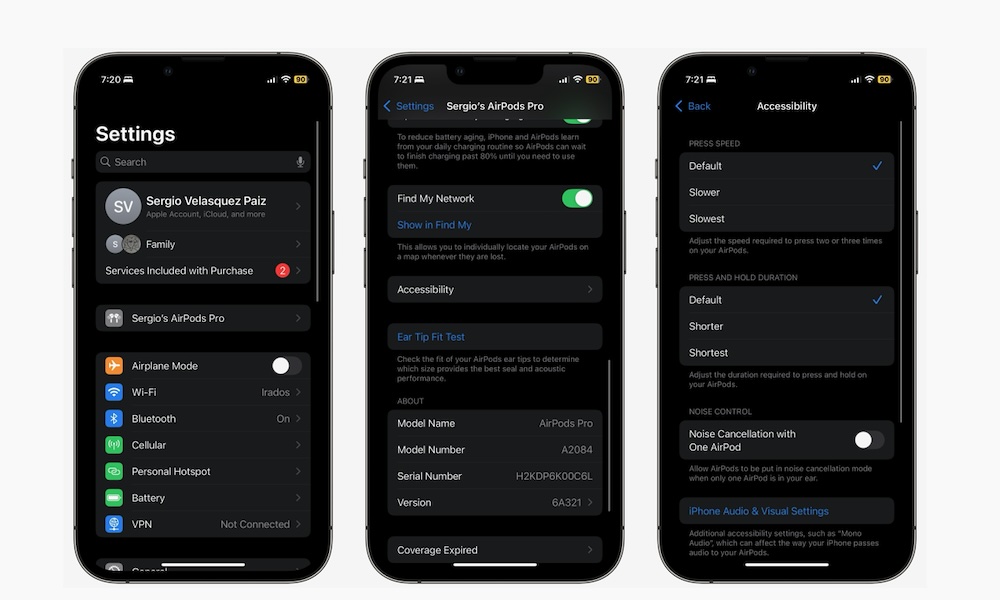Customize Your Accessibility Settings
Your AirPods come with specific Accessibility settings you can tweak to fit your needs. For instance, you can change the speed required to double- or triple-press the stem of the AirPods or the tone volume.
There are a lot of things you can change. Here’s how to get started:
- Open the Settings app on your iPhone.
- With your AirPods in your ears and connected to your iPhone, tap your AirPods’ name right below your Apple ID.
- Scroll down and tap on Accessibility.
- Change any the settings you want to adjust.
- Tap the Back button at the top left corner of your screen.
You can also tap on Audio Accessibility Settings, which will take you to another set of audio and visual accessibility settings you can customize. There are also Headphone Accommodations, which we’ll discuss in a moment.