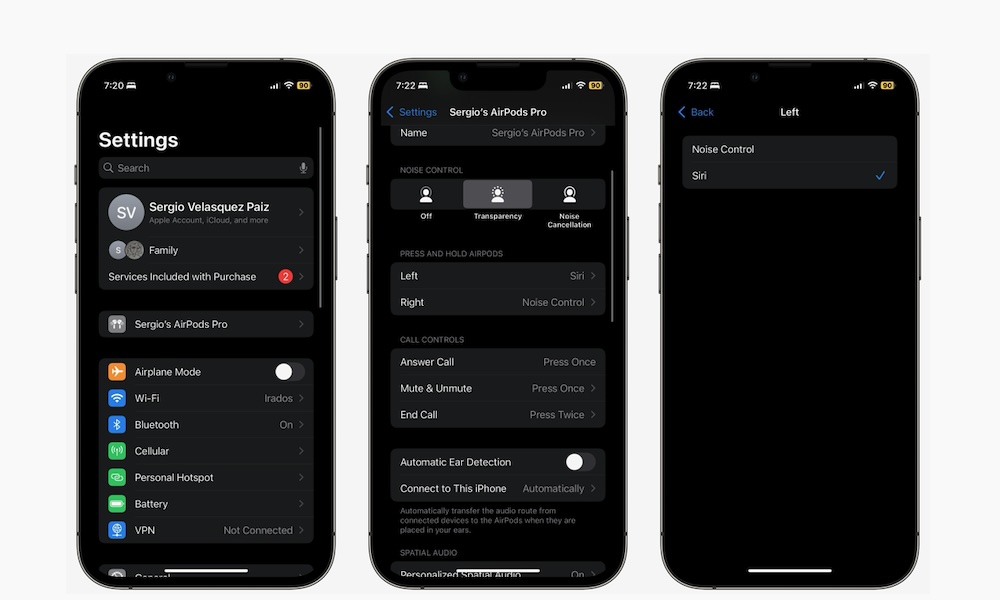Customize Your AirPods Buttons
The AirPods Pro and the third-generation AirPods come with sensors in the stem that you can press to trigger an action. For instance, you can long-press them to change your Noise Controls, activate Siri, or end calls.
The best part is that you can customize them to make your experience a tad better. Here’s how:
- Open the Settings app on your iPhone.
- With your AirPods in your ears and connected to your iPhone, tap your AirPods’ name right below your Apple ID.
- Scroll down, and under Press and Hold AirPods, tap on Left or Right. Then, change what you want that action to do.
- Go back to the previous page, and under Call Controls, select how you want to Answer Call, Mute & Unmute, and End Call.
You can also customize the button on the AirPods Max in the same way.