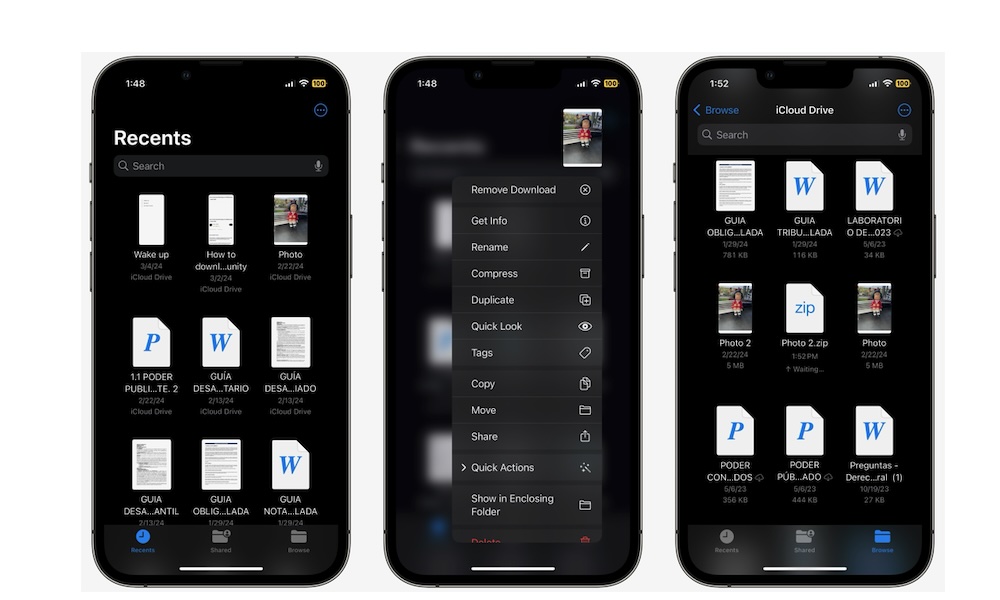Compress or Uncompress Files
A cool feature that you probably didn’t know about is that you can compress or uncompress any file with nothing but Apple’s Files app, making it easier to share or receive any document.
Here’s how to compress or uncompress files:
- Open the Files app.
- Find the file you want to compress or uncompress.
- Press and hold that file and then select Compress on Uncompress, depending on whether the file is already compressed or not.
And that’s it. Files will take care of the rest and place your newly compressed or uncompressed files in the same folders. If you compressed the file, you’ll find it as a Zip file.